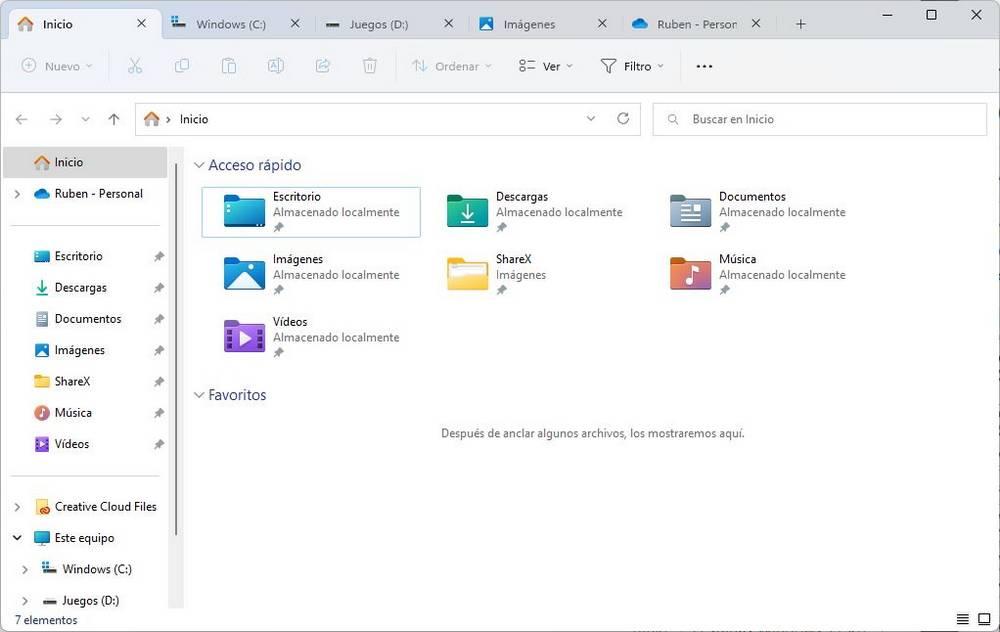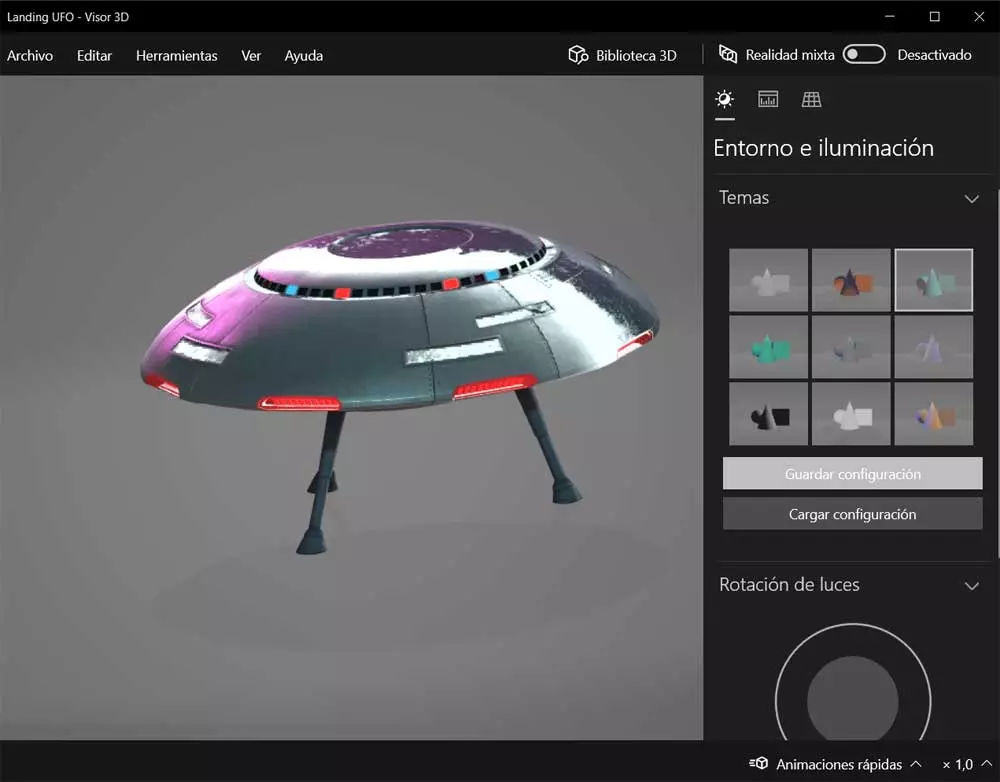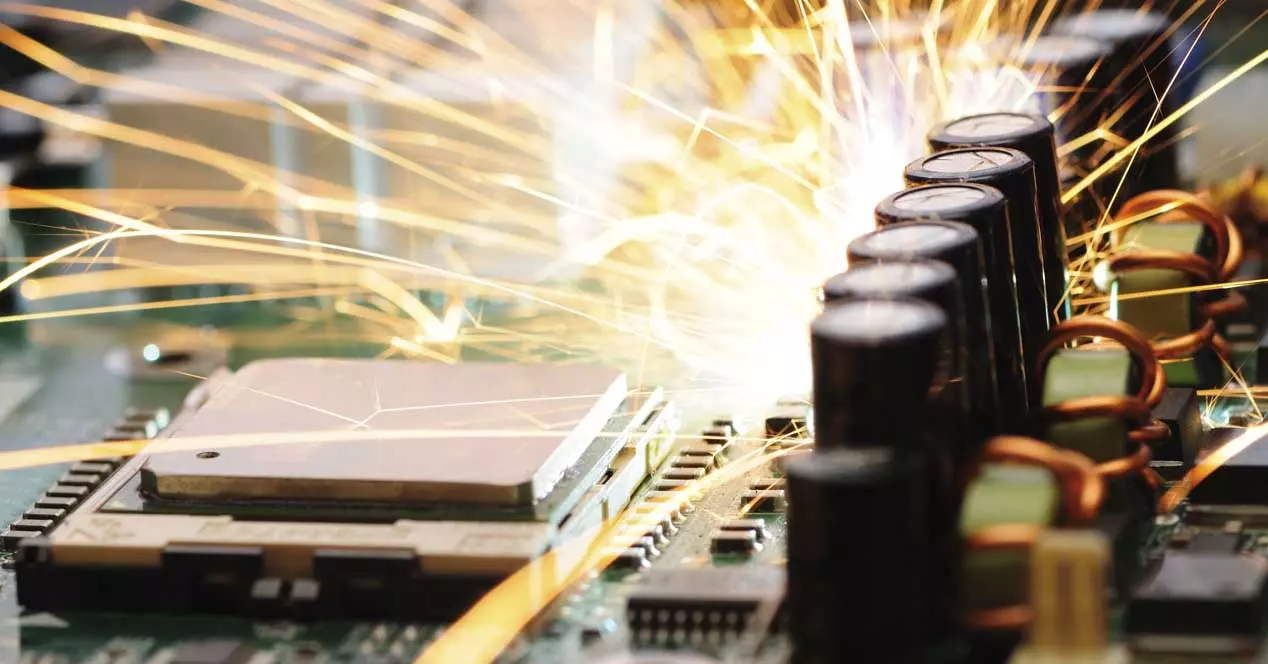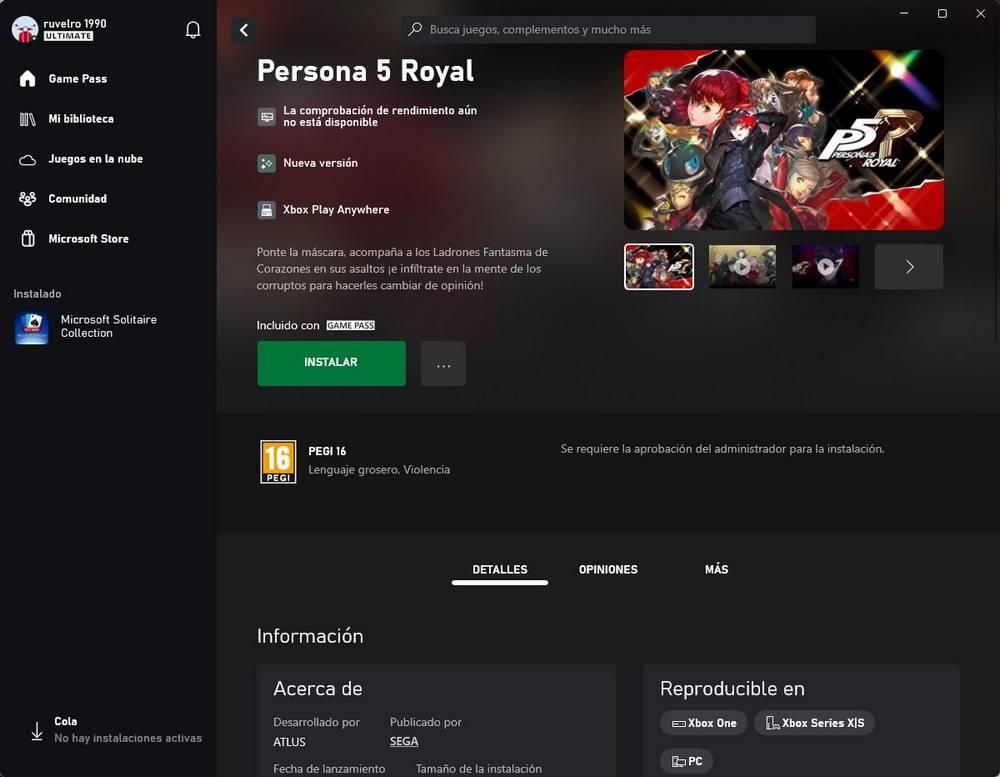
Windows 11 it’s not having the adoption that Microsoft hoped its new operating system would have. And it is that some of the changes that were announced, such as the inexplicable increase in requirements or the obligation to use a TPM 2.0 chip, have made many users unhappy with the system, and even directly unable to install it. It is true that, as the end of Windows 10 approaches, this new system is gaining followers. But, if you still have doubts, we will help you answer them.
Windows 11 is not very different from its predecessor, Windows 10. What’s more, this new operating system has been built on Windows 10, to which a series of changes and improvements have been implemented, especially visual ones, to give shape to this new SW. Therefore, it is not a change as big as the jump from Windows XP to Vista, or from Windows 7 to 8, but rather a change like the one from Vista to 7, or from 8 to Windows 10 .
Despite the increase in requirements, if Windows 10 worked fine on your computer, with Windows 11 you won’t have any problems either. However, we do want to clarify the 5 keys to the operating system so that you can resolve your doubts and decide whether or not you want to update.
Windows 11 is free if you come from Windows 10
Until Windows 10, all new versions of Windows were paid. It is true that there were different discounts depending on whether we had bought a previous version of the OS, but it was time, yes or yes, to checkout. That’s a thing for the past. Just as Microsoft updated Windows 7 and Windows 8.1 licenses to Windows 10, if we already have a Windows 10 license, we will be able to upgrade to Windows 11 for free.
It is an ideal operating system to play
Microsoft is betting a lot on the «Play Anywhere«, that is, being able to play the same games, and with a similar experience, on both Xbox and PC. To do this, Windows 11 launches two new APIs that will greatly improve the gaming experience on PC. The first of these is automatic HDR, which will allow us to activate this quality improvement in games automatically. And the second Direct Storage, a system that, thanks to SSDs, we can achieve instant load times.
All your components are going to work on it
As we have already explained, Windows 11 is a Windows 10 but with vitamins. Since both systems share the Kernel, the drivers are practically the same. Therefore, we can install a Windows 10 driver for a component in Windows 11 without problems, and everything will work perfectly.
There are big changes in the visual aspect
The most striking thing about Windows 11 are the aesthetic changes. The first things that catch our eye are the rounded corners on the windows, the centered taskbar, and the revamped start menu. But there is much more. There are improvements in the themes, in the customization options, an improved widget panel, and even in the latest versions we find tabs in the file explorer and in some programs, such as Notepad.
Allows you to run Android apps on your computer
In Windows 10 we met the Windows Subsystem for Linux, which allows us to install any distro on top of Windows and run Linux apps from its own Bash terminal. In Windows 11, Microsoft has gone further and now we have a Windows Subsystem for Android that will allow us to run mobile applications directly on our computer, and natively, without emulators or strange programs: all in a couple of clicks and thanks to Hyper-V.