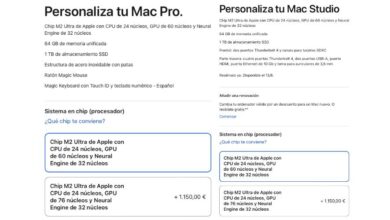Most likely, in the month of September Apple decides to launch macOS Sonoma officially for all users with compatible Macs. And while there will be plenty of Intel-based Macs on that list of supported devices, some features of the new operating system won’t work, simply because the processor won’t support them.
And the truth is that they are very few, and several of them totally “expendable”. In this sense, those of Cupertino have behaved well, and have allowed most of the new features of macOS Sonoma to work on Macs with Intel processors. So let’s see which of these new features are exclusive to Apple Silicon.
As expected, some of the new features that macOS Sonoma incorporates, will not run on a Mac with an Intel processor. And it is not that Apple does not want to include them to “force” its users to update their Macs to a new one with an ARM processor, it is that the Intel chip simply does not support this new function.
Luckily for these users, there are very few exclusive functions for M1 processors onwards, and most of them totally “expendable”. Let’s see what they are.
The screen overlay in FaceTime
This is one of them. From now on, with macOS Sonoma you can make a video call on FaceTime and superimpose yourself on a certain background, to make a presentation, for example. Teachers will do great. Well, if you have a Mac Intel, you won’t be able to do it.
FaceTime reactions
This second one is still bullshit to impress your interlocutors. When you’re video calling with FaceTime, you’ll be able to make a certain gesture that your Mac will recognize and display visual effects behind your image. A whim that you can only do if your Mac is an M1 or M2.

If you want to play games on your Mac, you need an Apple Silicon running macOS Sonoma
game mode
If you want to play with your Mac, you already have the perfect excuse to upgrade your Intel equipment to a new Apple Silicon one. Apple’s ARM processors support a game modewhich squeezes the processor and graphics so that the new triple A compatible games flow like never before on a Mac. This function is really important, especially if you want to play with your Mac.
MFi bluetooth connection
The MFi bluetooth connection protocol (Made For iPhone). It is a wireless audio connection system that has been used for years in iPhones, which allows third-party devices compatible with this protocol to have greater stability and security in the connection. A system widely used in hearing aids, and now it reaches Apple Silicon.
In short, some functions that are totally dispensable, unless you want to use your Mac to work and also to play. If so, go thinking about changing your Intel Mac for a new Apple Silicon one. And if you basically want it to play, buy a Windows-based PC, as Ibai Llanos has done…