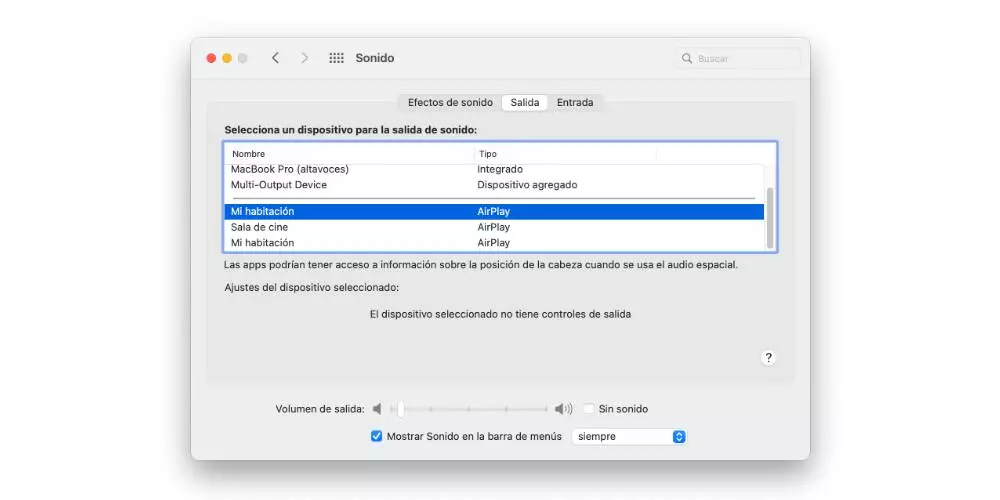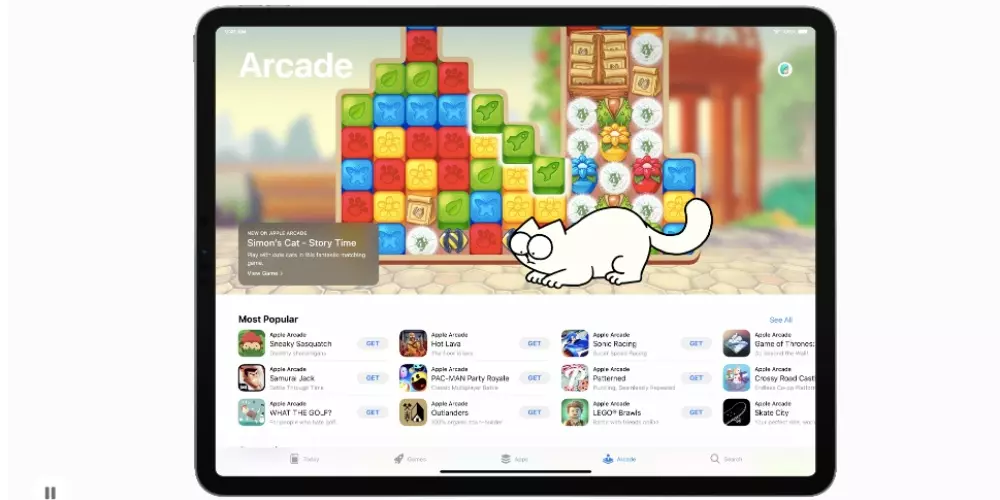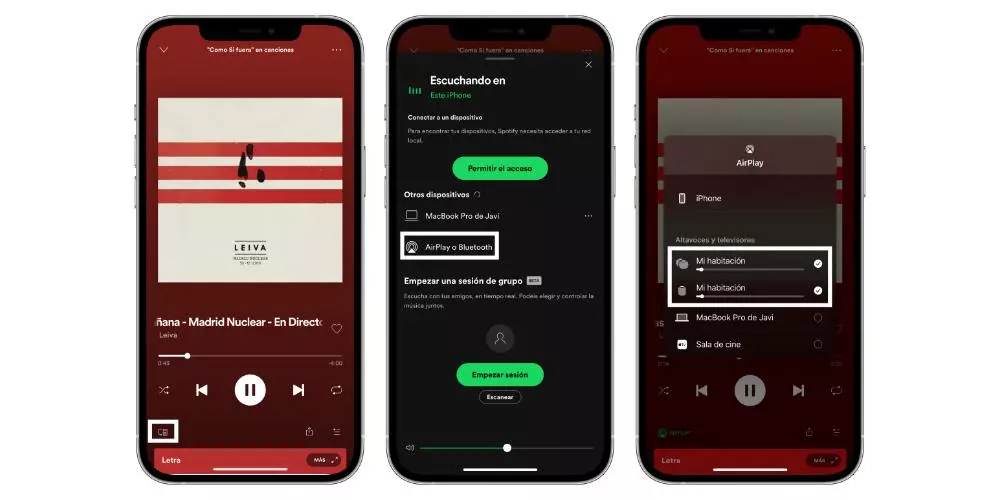
Both the HomePod and the HomePod mini are two devices that are fully dedicated to music, as well as being able to carry out the different virtual assistant functions available. However, its compatibility with Spotify is not yet completely complete, making many users unclear on how to use this service with this Apple device. In this post we will tell you.
AirPlay is the key to this broadcast
If you want to avoid having to transfer your Spotify lists to Apple Music and you want to use this service through the HomePod or HomePod mini, you will have to use air play, that is to say, send from any Apple device, music to HomePod. However, this process not the same on all apple devices, which can lead users to a lot of confusion. From any device you have iOS or iPad OS the process is really simple, and also why not say it, very natural and intuitive. We leave you the steps below.
- Open the App of Spotify.
- Select the song you want to hear through your HomePod(s).
- Click on the device icon located at the bottom left of the screen.
- Select AirPlay or Bluetooth.
- Select the HomePod(s) to whom you want to send the song.
As you have been able to verify, the steps to perform on an iOS or iPadOS device are really simple, and although the process could be exactly the same from the Spotify application for Mac, the reality is quite different. The process to use AirPlay with Spotify on macOS cannot be done from the Spotify application itself, but you have to carry it out from the system, that is, the computer itself is the one who uses the HomePod to play everything that is played at. Here are the steps you have to follow to be able to listen to Spotify through the HomePod, from the mac.
- click on System preferences.
- Click on Sound.
- Go to the «Exit«.
- Select the HomePod for which you want to play the music.
- Open the Spotify app.
- Play music.
Will Spotify ever be fully supported?
The question that all users who have one or more HomePods and are also Spotify users ask themselves is when the Cupertino company will allow this service to be possible. set it as default music service on HomePods. This movement seemed really unlikely to happen, however, it may be closer than ever since with services such as email, Apple has already given users the possibility of choosing another app themselves. other than Mail as the default.
Surely, Apple has not carried out this compatibility so that its music service, Apple Music, is capable of bringing together many more users. However, the fact that people who use Spotify could enjoy all the advantages that HomePods offer, could make the market share of this device grew even more so given the great sound quality they offer.