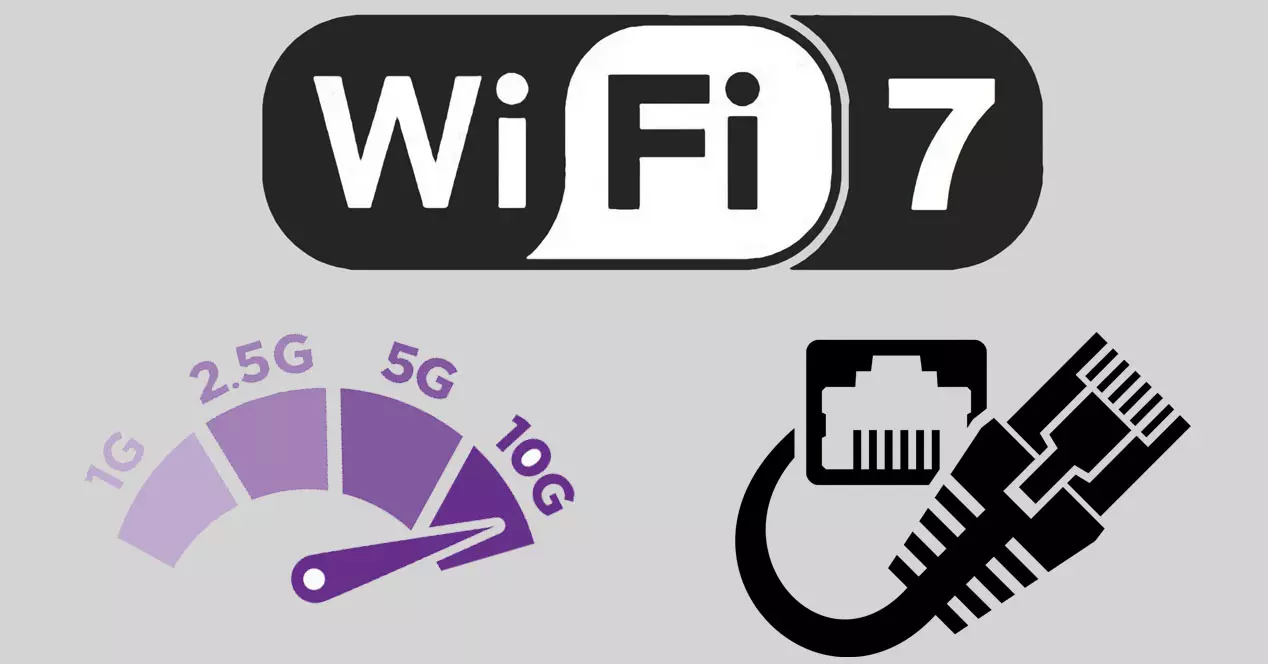Home networks have evolved a lot in the last ten years. At first, our local network consisted of a desktop computer, and sometimes also a laptop. Then smartphones, Smart TVs and Android TV devices have arrived, we also have IoT devices, home automation and more. What is clear is that in our homes we have more and more devices connected at home. One that is gradually gaining prominence are home NAS servers, a very important equipment that not only allows us to share files on the local network, but also enjoy multiple possibilities. In this article, we are going to talk about the most common uses of a NAS for home.
What is a NAS and what is it used for
In case you don’t know, NAS comes from the acronym in English Network Attached Storage. In this case we find a storage technology dedicated to sharing files and folders on the local network. For this we will use a computer or server that will usually work through a TCP / IP network, in addition, to achieve this objective it does so using an operating system optimized to work with the SMB / CIFS, NFS, FTP / FTPES protocols. and even SFTP. In that regard, an operating system that we could use to mount a NAS server at home would be TrueNAS CORE, formerly known as FreeNAS.
This operating system, as we just mentioned, makes it ready to run all day. As for its hardware, on the one hand we would have a motherboard with its CPU and RAM. On the other hand, we would have a series of limited bays where we could insert the hard drives. In no case should we confuse them with an external hard drive that is simply a storage unit. A home NAS works more like a computer connected to our home network in which several users could access it at the same time to share files, make backup copies and many other additional functionalities.
When choosing a NAS for home, apart from the typical functions of sharing files and folders on the local network and the Internet, you have to be clear about the number of users or devices to which we want to connect our NAS. In this regard, the greater the number of users, it will require superior hardware.
What can we do with a NAS for home
The functions that we can perform with a NAS for home depend on three factors: the operating system you are using, the programs or applications that we have installed and the capacity of your hardware.
As for the main functions for which we could use a NAS for home would be the following:
- File server and synchronization for easy access to files used by multiple users. One way to seamlessly sync and share files.
- The creating our own private cloud with which we could have more space than with a public payment cloud. There we could store our own backups. The space limit will be determined by the capacity of our hard drives.
- We could also turn our home NAS into a multimedia center. For this we could use applications such as Plex Media Server, Fuppes, MiniDLNA, Mezzmo, Media Portal and Kodi. So we could enjoy our photos, series, movies or other audiovisual content that we could have.
- Web server in which we could host our own page. So we could save hosting costs, yes, you will always have to have the NAS server turned on at home.
- Have a FTP server To share files publicly or privately depending on the limits we set, we could also share the files via HTTPS easily and quickly.
- For the performing P2P downloads, as some models can use eMule or Torrent clients.
- Host a virtual machine on our NAS, to virtualize entire operating systems.
- Light virtualization with Docker, where we can run dozens of containers to perform different actions.
We have already seen the large number of functions that a NAS for home can offer us, depending on the hardware and installed applications, you can have a huge amount of really interesting functionalities. Finally, you may be interested in buying one and this is the hardware that NAS should have.