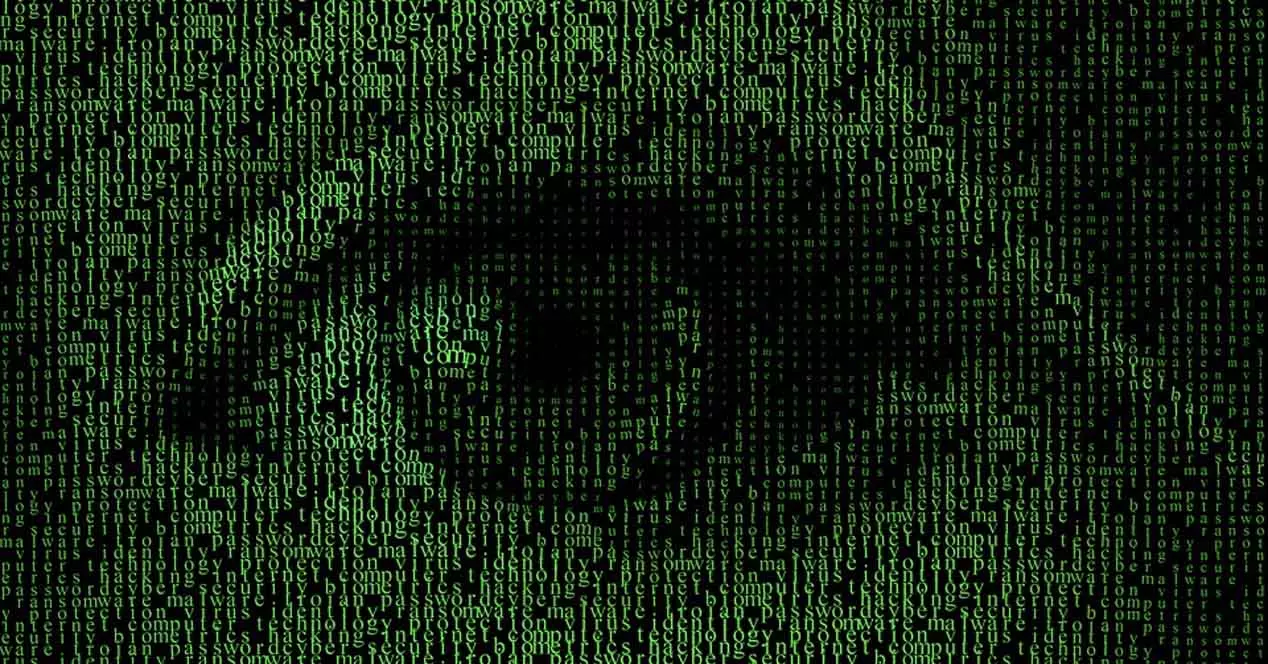Today most televisions have a wireless connection. It is very useful to be able to view content over the Internet, connect other devices, navigate… However, this does not always work well. Normally we will be able to fix it. Therefore, in this article we will explain why the Wi-Fi of the TV cuts out and what can we do to try to make it work as well as possible, with good speed and stability.
Reasons why Wi-Fi is not working well on TV
The SmartTV they can have an internal or external Wi-Fi receiver. That is, it may already have a network card to be able to connect, but you may have to add one. Whatever your case, sometimes it doesn’t work well and annoying cuts appear and you should take action.
Too far from the router
The first reason is that it is very far from the router. This means that the coverage will get very weak and it will not be enough to be able to connect normally. Maybe even we can’t even connect the TV to the network. This is relatively common when it is located in a far away room.
What can we do to avoid the Wi-Fi of the television being cut off if it is far from the router? One option is to have a device that takes coverage to other places. For example, a Wi-Fi repeater that amplifies the signal, a Mesh system or PLC devices, which are very useful in these cases. An alternative would be to move the router to a different location, if possible, or use an Ethernet cable.
there is interference
Another reason why the Smart TV does not work well when connecting Wi-Fi is due to interference. Perhaps there are devices nearby that can influence the signal and negatively affect the connection. In these cases you could see that the coverage stops going well, cuts appear or the speed is not what we would like.
In order to solve this problem, the important thing is to place the television in a place isolated from other devices. For example, you should not put a device that connects to Bluetooth nearby, since it uses a nearby frequency, or other appliances that can interfere.
Wi-Fi receiver is not good
Of course, one more reason is that the wifi receiver of television is not good. This usually happens especially when we add one in case the TV does not have its own connection. Sometimes we buy one that does not work well or is very limited and the problems begin to try to connect.
Whenever possible, try to connect via Ethernet cable or look for a reliable Wi-Fi receiver. If your TV has a built-in receiver and you can’t put another one on it, you’ll need to try improving wireless coverage through another device.
Some application creates problems
We can install many applications to the television, which can be useful. However, sometimes these programs can cause problems. They could cause instability, cause it to start slowing down, or even affect the wireless connection as well and make things worse.
To prevent this from happening, our advice is to only install applications that we are actually going to use. You should always make sure that they work well and are guaranteed, since you could be installing fraudulent programs.
In short, as you can see, the television’s Wi-Fi may not work correctly. However, you can take into account some tips to make the Smart TV wireless network work as well as possible.