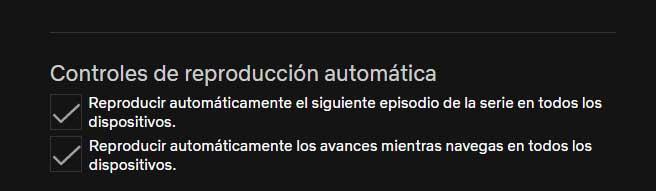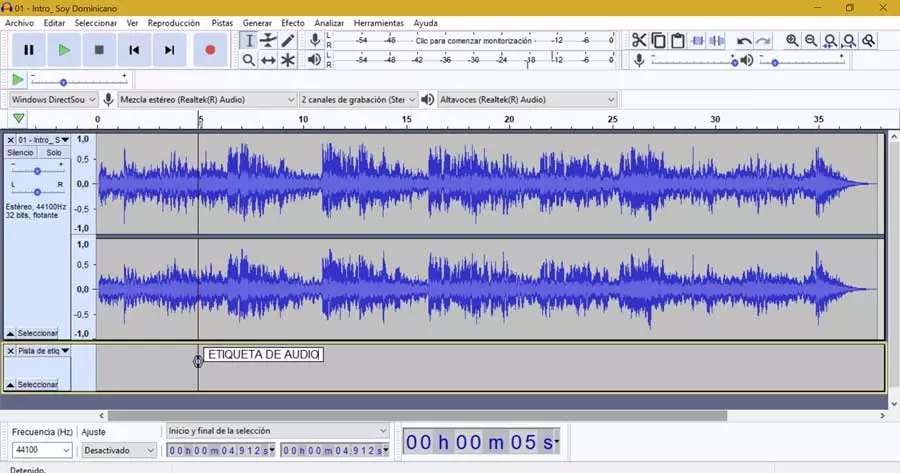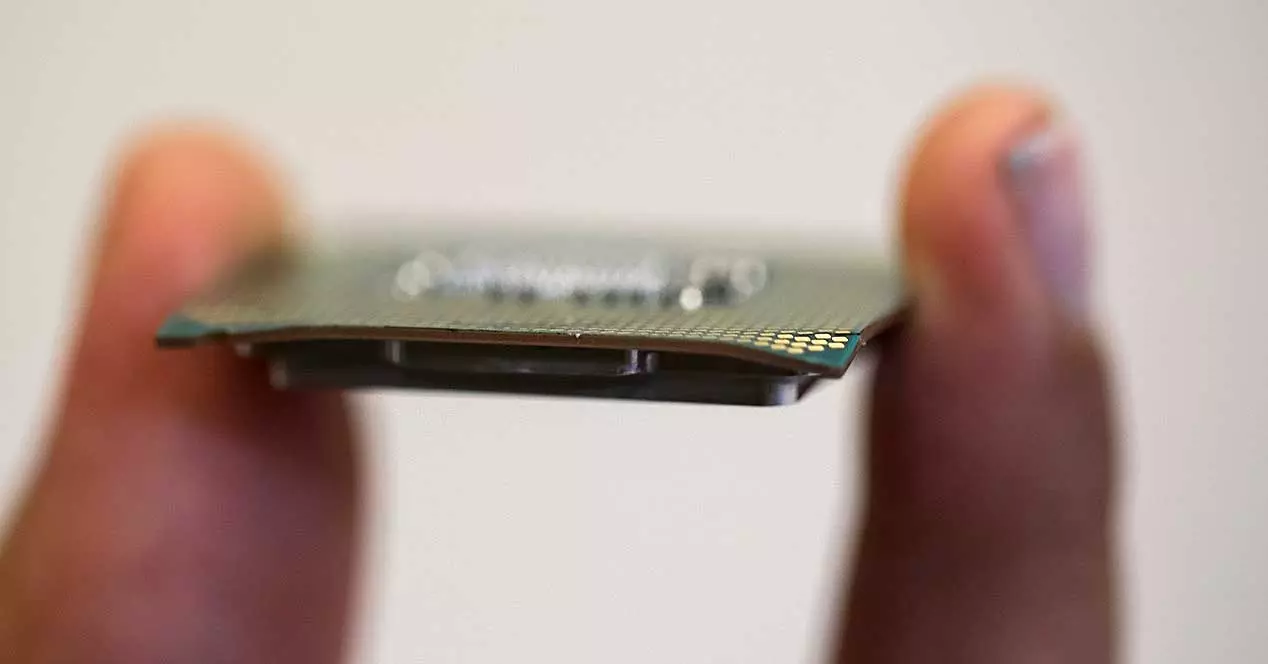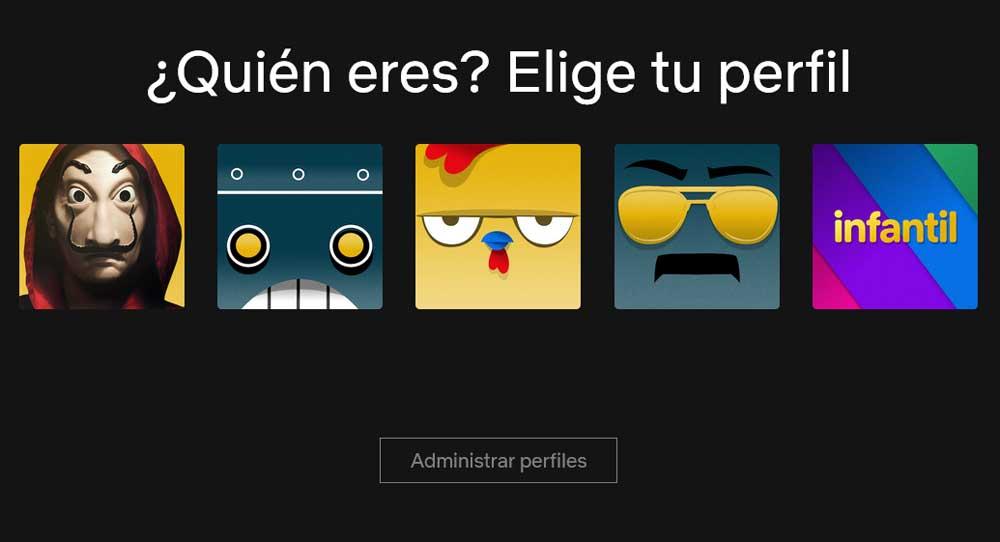
Despite the official applications that the different streaming video platforms offer us, many users make use of their web version. Thus we have at our disposal a wide range of possibilities to use the method that most interests us when watching movies and series on Netflix or HBO Max.
One of the main objectives of these video platforms that we are talking about is to greatly facilitate the content playback. This refers to the fact that we have the device that we have on hand at that moment, or the place where we are, we can access them without any problem. For this, at the same time we have interesting additional functions such as the possibility of downloading these contents and viewing them in offline mode.
This is something that we can do on some of these platforms or streaming services, which makes things easier for us when we are Without connection. At the same time, and in what refers to the functionality of the web version and the official applications, we have multiple very useful features. However, it must also be recognized that on certain occasions we find some deficiencies worth mentioning. For example, the content search system of these video services is not usually very efficient or useful, of course they are prone to many improvements.
At the same time if we focus on the aforementioned Netflix which surely most of you already know very well, by default we find a rather annoying functionality. We are referring to the content trailers that are automatically played when we access the platform.
Make Netflix not show movie trailers
Specifically, we are referring to the trailers for movies and series that we find by default when accessing the platform. Whether it’s happening on our desktop or seeing these advances on the mobile device, in most cases is a major nuisance. More if we are clear about the video that we want to play at that moment and we do not want to receive viewing advice at that moment on Netflix.
But for all those who do not like this automatic advance at all, it is important to know that we can disable the feature. That is precisely what we want to focus on along these same lines. In this way you will stop seeing those advances in the form of a trailer of the content that the Netflix platform itself recommends us to see. To do this, the first thing you do is access the web version of the platform and before choosing our predefined profile, we click on the button Manage profiles.
At that time we will have the possibility to choose the profile on which we want to make the change to eliminate those advances. We click on your profile photo and on the new screen that appears we scroll until we locate the section called Autoplay controls.
Here we find a selector that is activated by default and that is in charge of automatically reproducing the advances. Therefore, at this point we only have to deactivate the selector to stop seeing those advances.