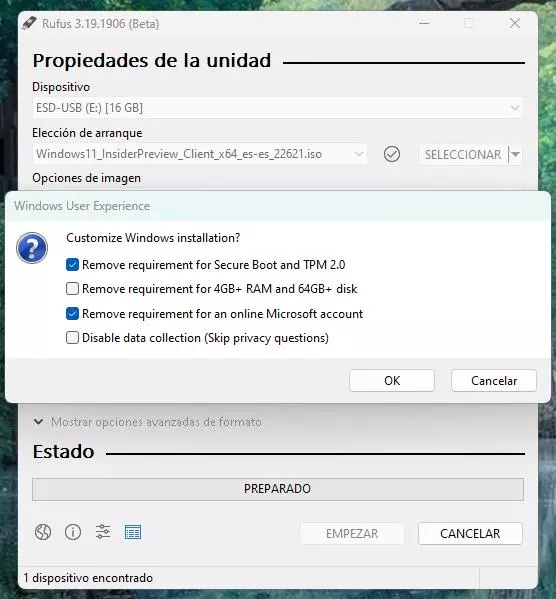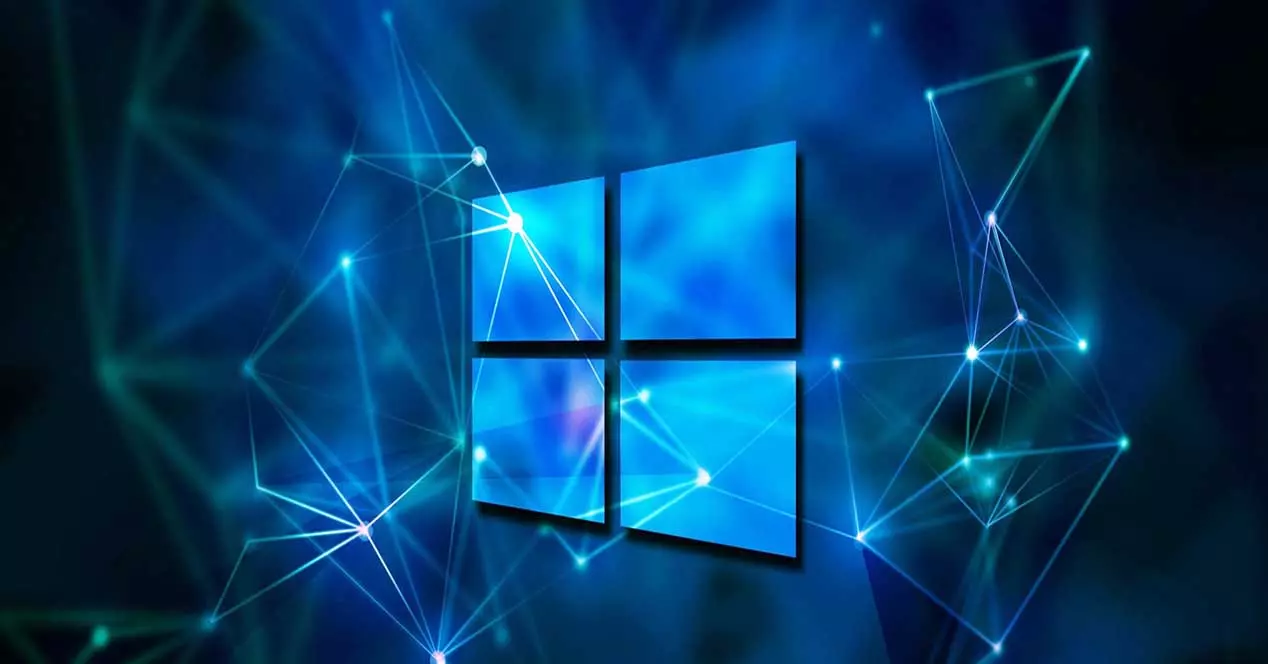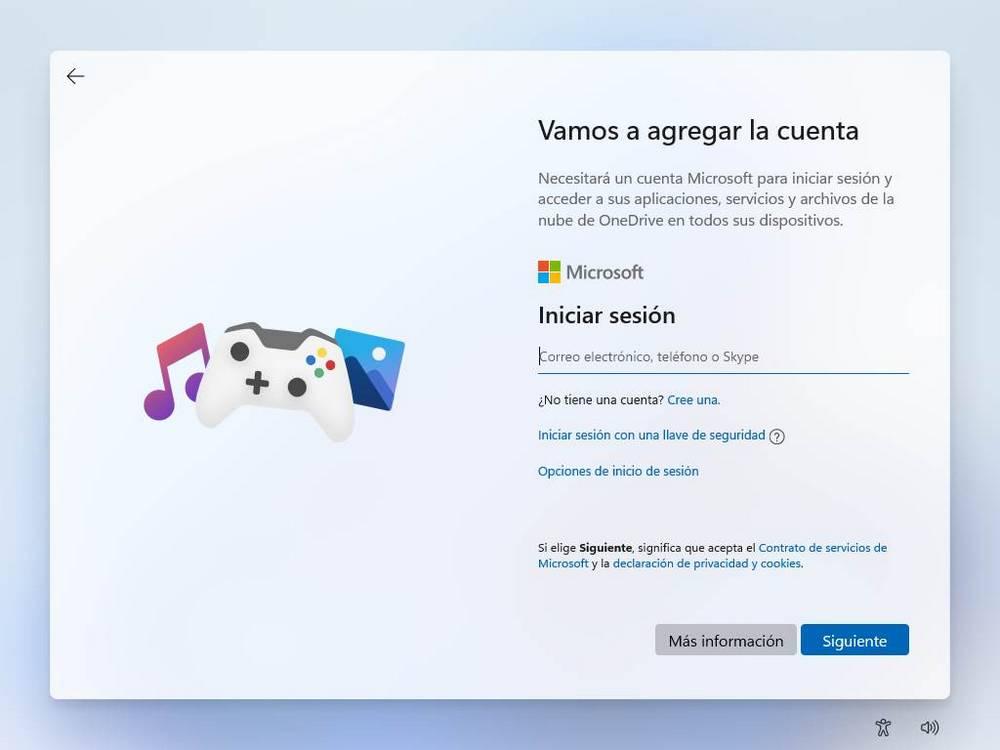
Install Windows 11 increasingly requires to meet more requirements. The first thing we found, already when it was first announced, was that our computer had to have a TPM 2.0 chip, as well as 4 GB of RAM, just to start the installation. Little by little, the company is putting more requirements when it comes to installing its operating system, requirements with which to have more control over our PCs. Luckily, there are always tricks to avoid them.
One of the last requirements that we find when installing Windows 11, specifically the latest version 22H2, is that, yes or yes, we must log in with a Microsoft account. This is something that, since Windows 10, Microsoft has been getting more and more serious about. And now, either we log in with the account, or we will not be able to proceed with the installation process.
There are some basic tricks to get around these restrictions. For example, we can install the Pro version of the system, which is less restrictive in this regard, or continue with the installation without being connected to the Internet. But these tricks are taking more and more time and are more complicated to work. And more from the new Windows 11 22H2.
In addition to downloading the ISO image of Windows 11, it is necessary to resort to a program that allows us to record it to a USB memory to proceed with the installation. One of the best known programs for this purpose is Rufus. This, in addition to transferring the ISO to USB, allows us to apply a series of patches with which to eliminate Microsoft’s restrictions when installing the OS. And, as of version 3.19 of the program, we will be able to avoid the use of a Microsoft Account when installing the system.
Forget Windows 11 Microsoft Account with Rufus
The list of changes in the new Rufus 3.19 is not very extensive, but it is more than enough to once again make it a must-have program for all those users who want to create a USB to install the Microsoft operating system.
The novelty that most calls our attention is the one that indicates the possibility of Avoid the requirement to use a Microsoft account to install Windows 11 22H2. In addition, a new customization menu has been created where, in addition to this option, we will find the bypass TPM 2.0 requirementas well as a new option for automatically opt out of all data collection options.
Of course, we must take into account that, although thanks to this new fix we can skip this requirement when installing Windows 11 22H2, even so, we must have the computer disconnected from the Internet, otherwise, we will continue to see the login screen in the process of system installation.
At the moment, the new Rufus 3.19 is in beta phase, so it is possible that it does not work correctly or that we may find some bug. But, as we can see, it is an essential tool for all those who are going to install Windows 11, both on a supported PC and on a computer that does not meet the requirements.