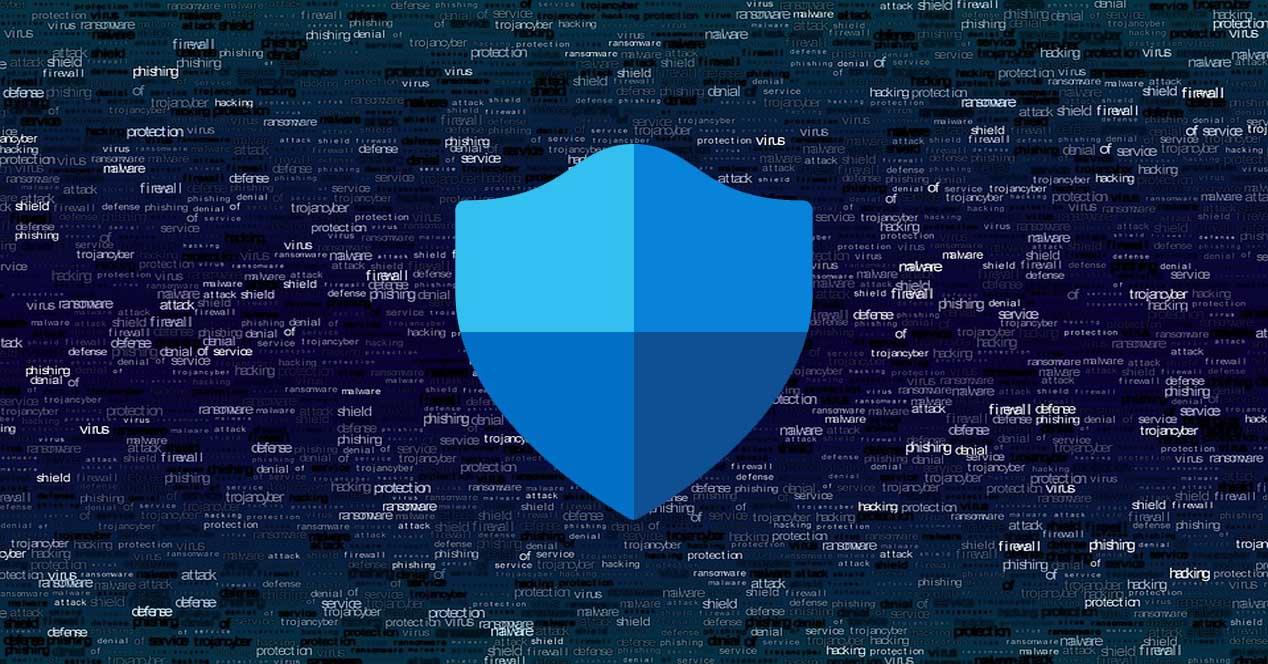keep the WhatsApp security It is something very important, since any attack can lead to the loss of personal information or infect the device. However, sometimes we are not as protected as we think. In this article we are going to talk about a small change that you can make and get your chats are more protected. In this way you will avoid that in case of an attack they can read them.
How to activate the encryption of copies of WhatsApp chats
whatsapp performs Backups of chats on both Android and iOS. This is very useful if you lose your mobile, it breaks down or something happens. You will always be able to restore those conversations. They are stored in both iCloud and Google Drive. The problem is that we depend on these services. Although it is true that they are reliable, at some point they could have a vulnerability and suffer a computer attack.
To avoid security problems and that our chats end up in the wrong hands, there is an option that we can use: encrypt backups of WhatsApp conversations. It is an option that has been available for some time, but by default it is disabled. Therefore, the vast majority of users do not benefit from it.
How can you enable encryption of copies of WhatsApp chats? It is very simple. To do this you just have to enter the application, go to the top menu and enter Settings, access Chats and there you go to Backup. You will see information appear when the last copy was made and a button to save manually. But you will also see that it says End-to-End Encrypted Backup.
That is exactly what interests us. You will see that by default it is deactivated, but if you enter you can activate it. That is what will prevent them from reading your conversations in case there is a problem with Drive or iCloud and the chats are exposed.
No one will be able to access the chats
Once you activate the end-to-end encryption of WhatsApp chats, that means that the backup it will be encrypted before uploading to Google Drive or iCloud. Nobody, neither Google nor WhatsApp, will be able to access that copy. Therefore, in the event that any of these services suffers an attack, our conversations will be protected.
This is something that in the future is likely to be enabled by default and nothing needs to be done. Today this option is disabled and must be enabled manually. However, as you have seen, it is a very simple process and you do not have to do anything more than enter the specific setting and activate it.
In short, with this small change that we have explained, you can ensure that your WhatsApp chats are properly protected. One more way to avoid problems. You can always completely protect your mobile, which is also essential to avoid attacks by this messaging program.