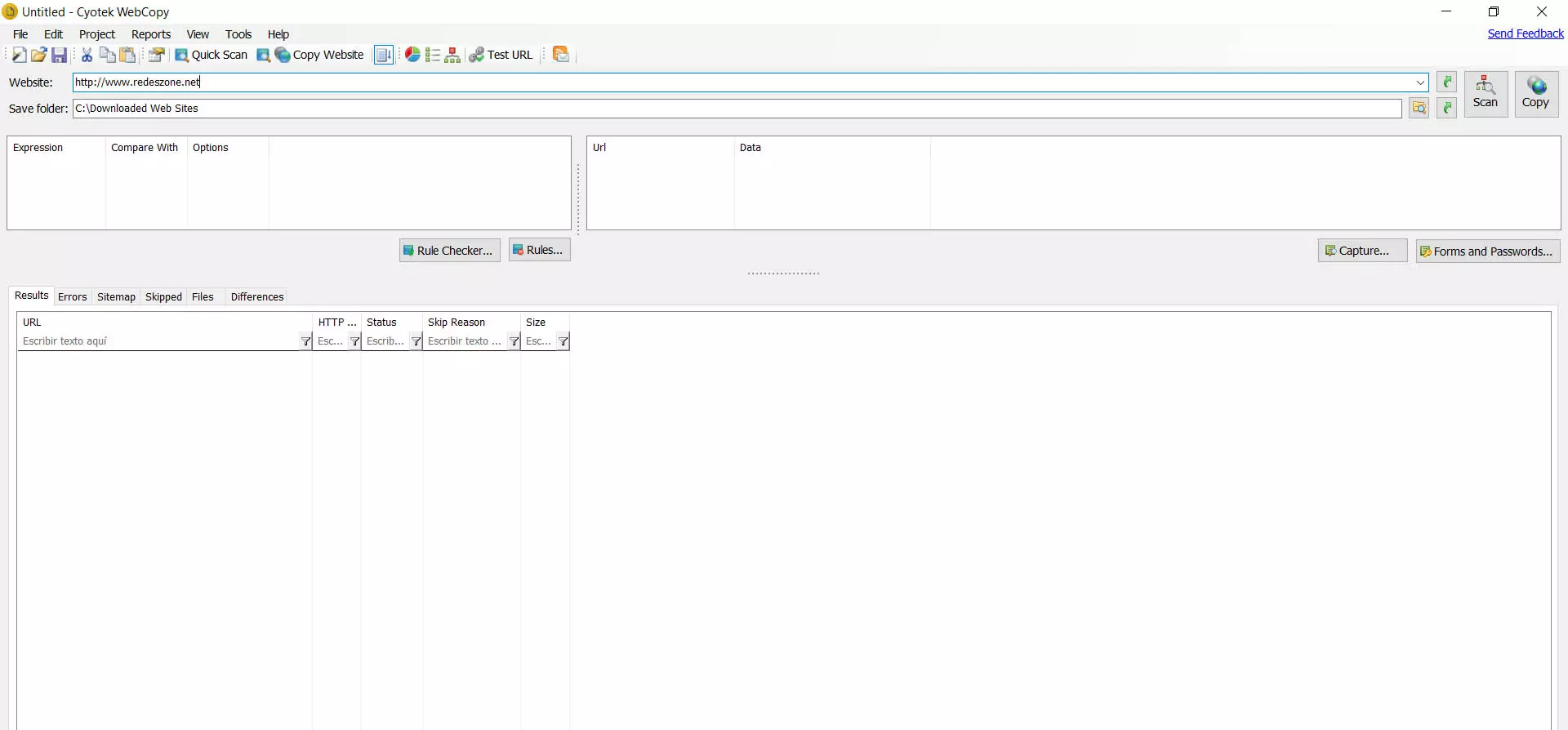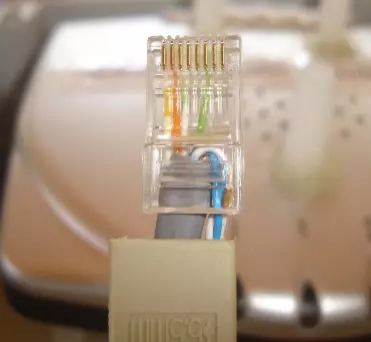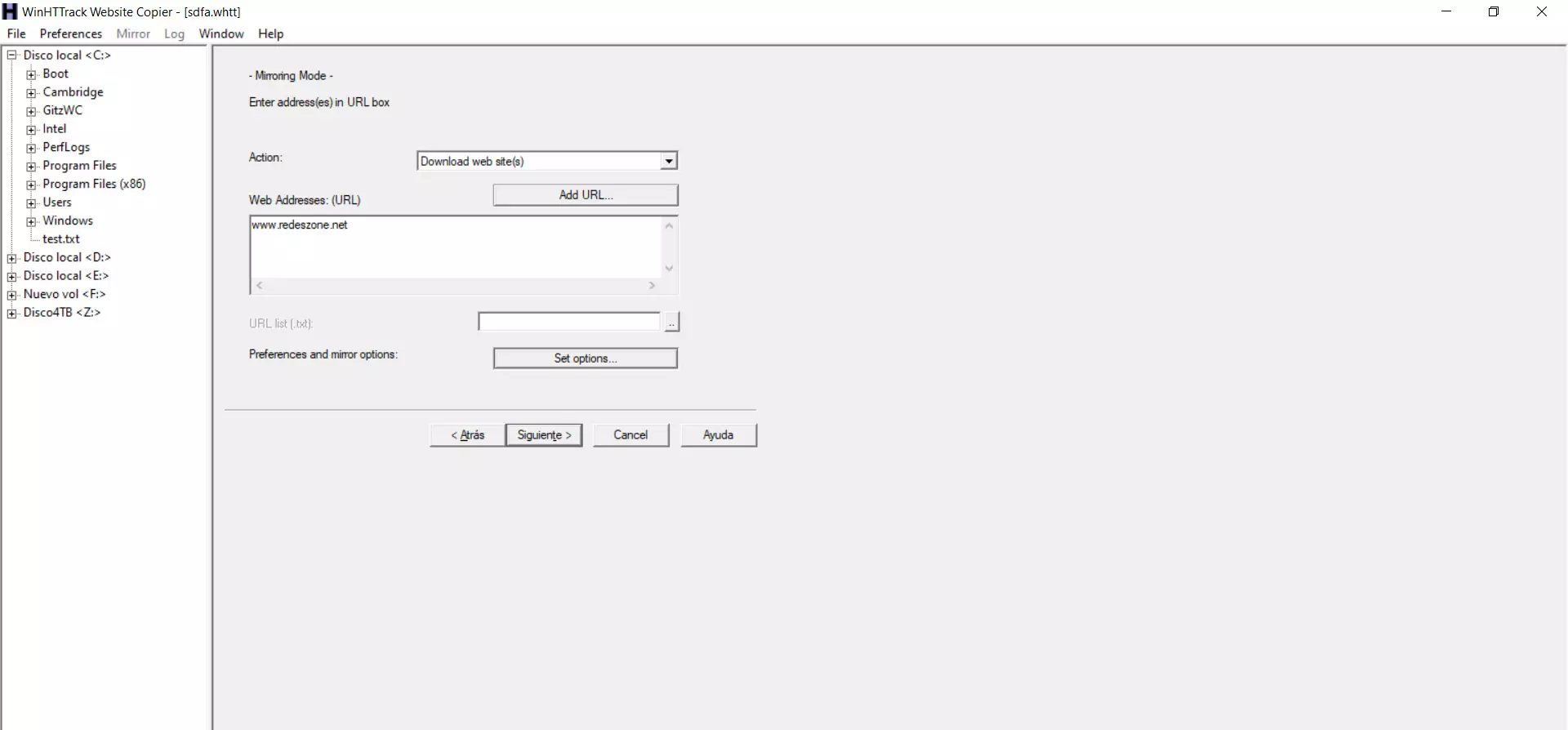
Methods to download a web page
So what can we do to download a website and be able to view it without an internet connection? We are going to see different services and tools. They will be in charge of downloading the content and have everything ready so that we simply have to click on the file and start the page anywhere, without worrying about whether or not we have access to the network.
HTTrack
The first option we want to talk about is HTTrack. It is one of the most used tools to download a website. Is a open source program and we also have it available for many platforms. It works very well for what it has been created for and we can generate different projects.
We have to go to their website and enter the download section. There we will find the different versions that it has. We can download it for Windows, Linux or Android. Later we install it and we can start using it.
It will ask us to name the project. Later we will be able to select the website that interests us, choose where to store it and continue with the process until it is completely downloaded to our computer. Once downloaded we will only have to open the index.html or index.htm file.
Wget
We can also have the option of Wget. It is a free program, which is available for Windows, Linux, and macOS. It is not as simple as the previous one, since it works through the command line. It allows to recover files through the HTTP and FTP protocols. This will allow us to access the files on a web page.
Although it is originally designed to download files individually, it can also be used to download an entire web page. We have to go to their website and download the application, which is available in a portable version for Windows.
Webcopy
In this case it is an application that we can only use for Windows. Allows you to automatically download the content of a website and store it locally to be able to open the page at another time, without having access to the Internet.
To download it we can go to its website. There we will see the download section, where different programs will appear, including Webcopy. Later we will have to install it on the computer and start using it.
Once this is done, we can start to download any web page. We will only have to put the corresponding address and continue the process.
SiteSucker
This program does not have so many options in terms of compatible systems, since we can only use it in iOS and macOS. However, for users who have one of these operating systems it can be a useful tool to download a web page completely.
You have to access their website and download the program there. Later it will be necessary to install and execute it. It will ask us for the website that we want to download and it will begin the process.
We must bear in mind that not only does it download the text from a website to read the content, but it also includes multimedia files, such as images. It is very useful to be able to see a page in its entirety, without having any type of restrictions.
How to download a website directly with the browser
We have seen some programs with which we can completely download a website. They are interesting, but we may be interested in something simpler. This option is to download a web page directly with the browser, either Google Chrome or Mozilla Firefox.
In the case of Google Chrome, we have to click on the menu at the top right and click Print. This we have to do with the web page open. A menu will automatically appear to select where we want to save the web page and it will download it in Pdf format, to be able to read it at any time.
Keep in mind that this will only download the specific page that we have open. For example an article or something specific.
In the case of Mozilla Firefox we have a similar option. We also go to the menu at the top right and select Print. It will give us the option to choose where we want to save that website and it will download the PDF file so that we can read it later.
Conclusions to download a website
In short, these are the options we have available to be able to download a web page and read the content anywhere, without having to access the network. We have seen some free programs for different operating systems that work well to bring the site down completely.
The program HTTrack it may be the most suitable for most users. It works well, it is free and we can also use it in different operating systems, so we will not have any compatibility problems when downloading a website completely.
However, if we only need to save a certain page, such as a news article, with the option of Chrome and Firefox to download in PDF it can be useful. It is very simple and fast, in addition to that we will not have to install anything additional in the system.