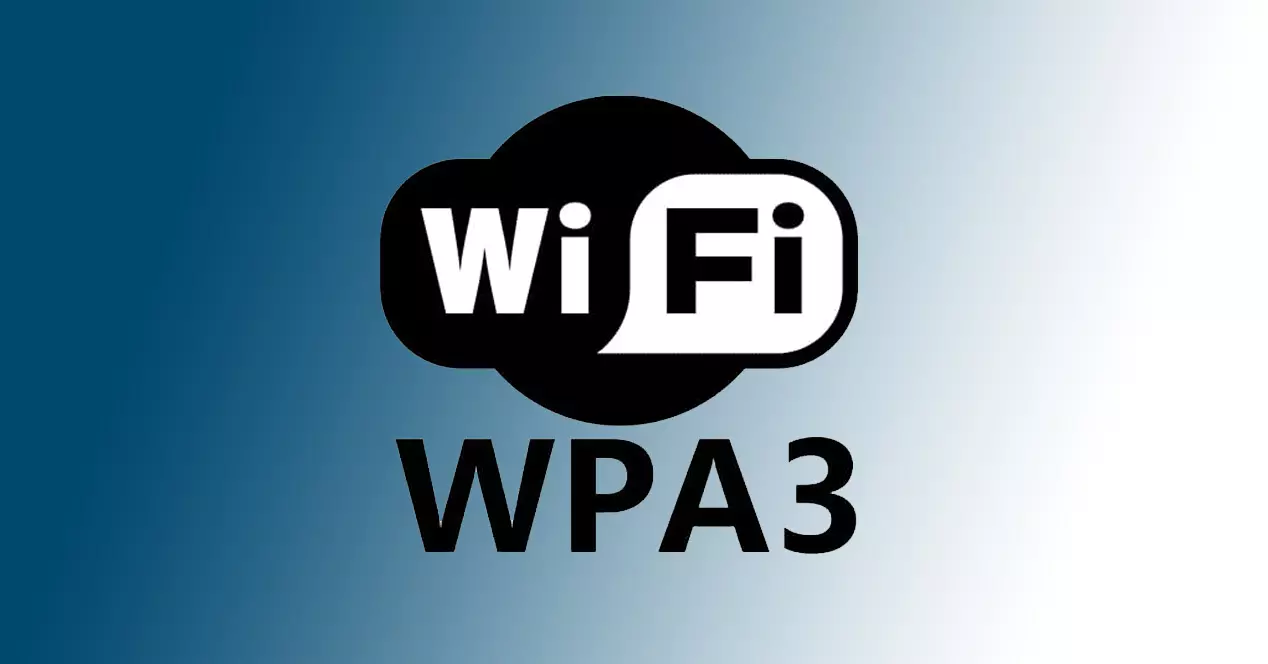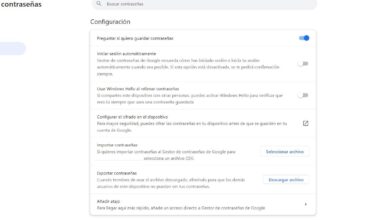What happens is that on some occasions we notice that our content uploads to the cloud are slow. So, to get a cloud with good speed, we must review some parameters related to the software, the router or our connection.
Problems with the software when uploading files
Some of the most used services to work in the cloud are Dropbox or Google Drive. These programs, although we could use them in our Internet browser, have their own program to facilitate greater ease of use. Now we go with the tips to get a cloud with good speed with our software.
In this regard, it is very important that the applications or cloud programs are updated to the latest version. In this aspect, it is common for the latest software to come with performance improvements and this implies a faster content upload. This happens regardless of the operating system we are using, be it Windows, Linux, Android or iOS, it is always convenient to have the most recent version of the software installed. On the other hand, an added value is that it can also correct security flaws.
It is also very common that we carry out the task of uploading to the cloud with our browser. In this regard, it is essential that our internet browser is correctly updated. In the case of using an obsolete one we can lose speed, performance and security. That without forgetting to have our operating system and antivirus.
Check your home router
If we are working for ethernet network cable the normal thing is to have an upload to the cloud with good speed. Today, the vast majority of routers provide a speed of 1Gbps, which is usually much higher than our Internet rates. At first we should not have problems unless it was saturated because some user was making intensive use of the connection. This can happen due to the use of P2P programs, streaming of audiovisual content in high resolutions and the like.
In the case of Wifi the thing is different, if we do not have a compliant router with the 802.11ac standard or better yet the 802.11ax, we can have problems when uploading files to the cloud due to the slow speed of the previous standards. If we do not have a router that supports it, we should consider changing it, because it is also surely obsolete in terms of security and the firmware has not been updated for many years. On the other hand, if the Wi-Fi signal does not reach us well in some areas, it is time to consider buying a Wi-Fi repeater or a Wi-Fi Mesh system. Also one thing that is on the rise is turning your computer into a private cloud.
Internet connection and other tips
It is also possible that our internet connection speed that we have hired lest enough for our needs. It may be, for example, in some time slots where more users are connected. In that aspect, if it is very continuous and affects us a lot, we should consider changing to a higher speed.
On the other hand, we may be using the mobile network to upload a file to the cloud. Sometimes, due to coverage, it may not be a good option. If we want to upload to the cloud with good speed, we should still wait and do it on a Wi-Fi network or via Ethernet cable if possible.
Lastly, one thing that can’t help you get a cloud with good speed would be not uploading everything at once. For example, we could consider dividing all the content into several folders and uploading them little by little. You may be interested in knowing how much it costs to have 1 TB or 2 TB in the public cloud.