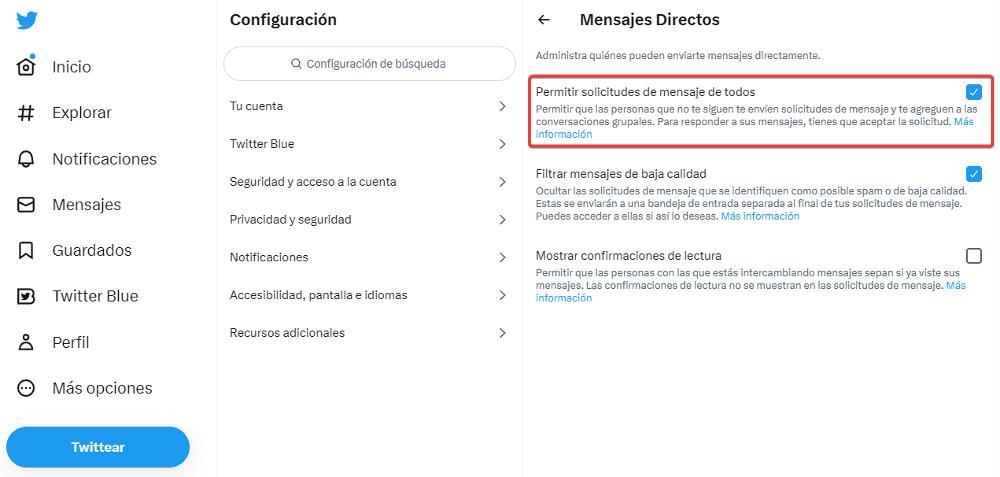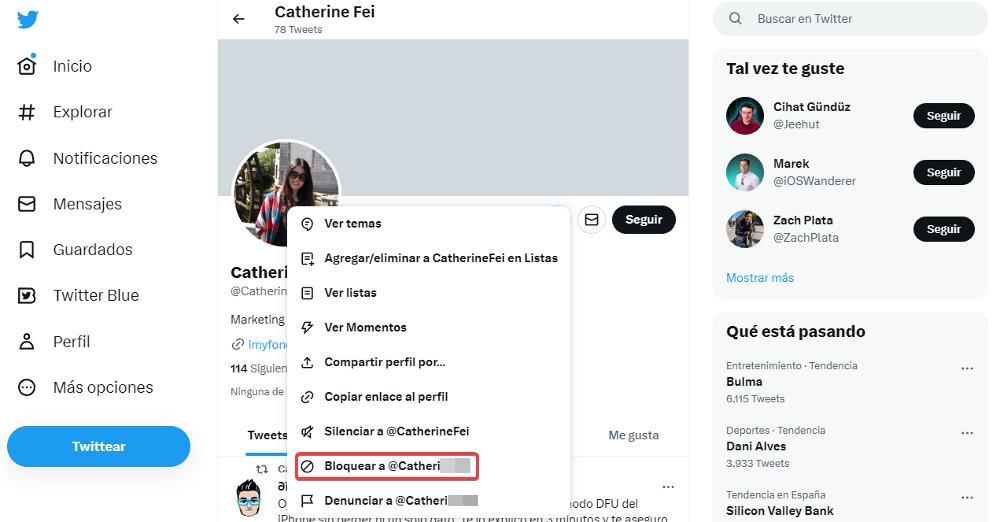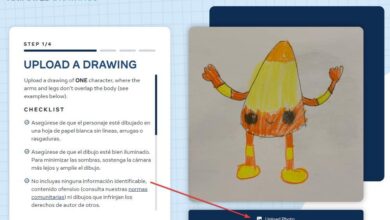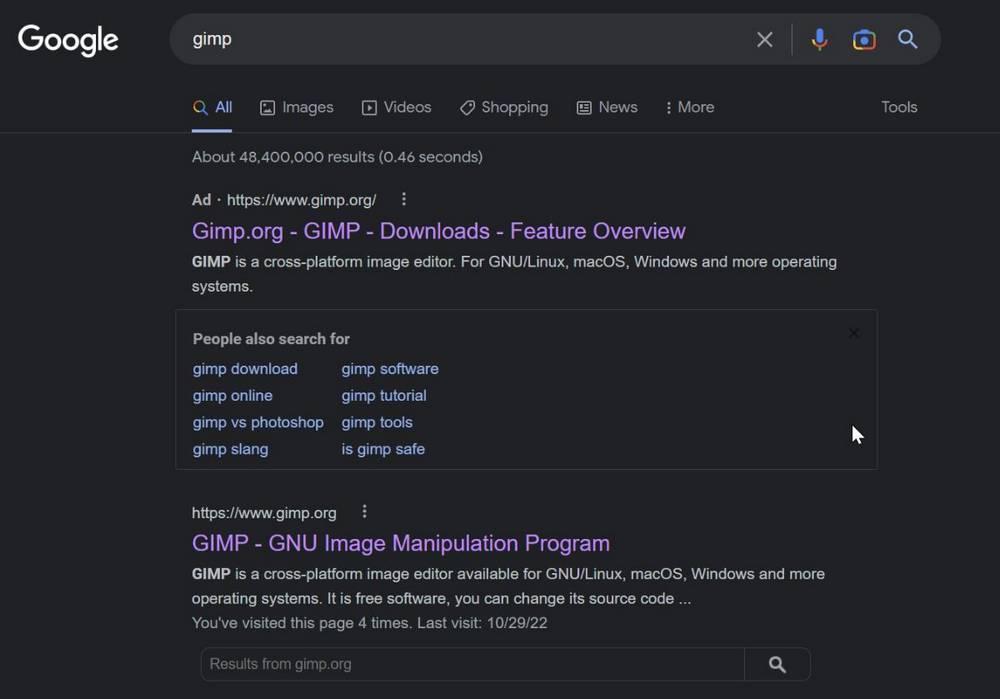Despite the fact that the social network Twitter is the one that fewer active users Compared to Facebook, Instagram or TikTok, it is the most used social platform by the media, companies and relevant people who have something to say. But, also, it is one of the best methods to contact anyone thanks to direct messages.
Twitter allows users to use the platform as if it were a messaging application, also allowing them to create groups. However, this last functionality is rarely used compared to the one that allows you to contact any Twitter user directly, without having to mention them in a tweet. This is possible through direct messages.
However, as is usual when there is no barrier established to control who can and who cannot contact users, direct messages are an important source of spam, which can be used mainly for scams, though not always.
If we do not want to receive direct messages through Twitter, especially if we have a large number of followers, Elon Musk’s platform allows us to deactivate it so that no one can contact us directly and without having to use a publication that all the world with access to our timeline can read.
Avoid spam via Twitter
The process to deactivate direct messages through Twitter can be done using any web browser or directly through the application available for both iOS and Android, following the same steps. To do it through a browser, the first thing we must do is access the Twitter website and enter the data of our user account.
Then, from the main page, click on More options > Settings and Support > Settings and privacy. Next, we click on Privacy and, in the panel on the right, click on Direct messages.
Next, we must uncheck the box Allow message requests from everyone. From now on, no one will be able to send us direct messages via Twitter. The only way to get in touch with us is by mentioning us through a publication.
If this happens and we don’t want it to keep bothering us, we just have to block it.
other methods
If we do not want to disable direct messages through Twitter to reduce spam, what we can do is block each and every one of the users who contact us using this method. We just have to select the Twitter user by clicking on their image and select the option Block user.
In this way, if they try again in the future to send us a message, they won’t be able to do it and we will continue to offer this method so that anyone can get in direct contact with us without blocking this channel of communication.