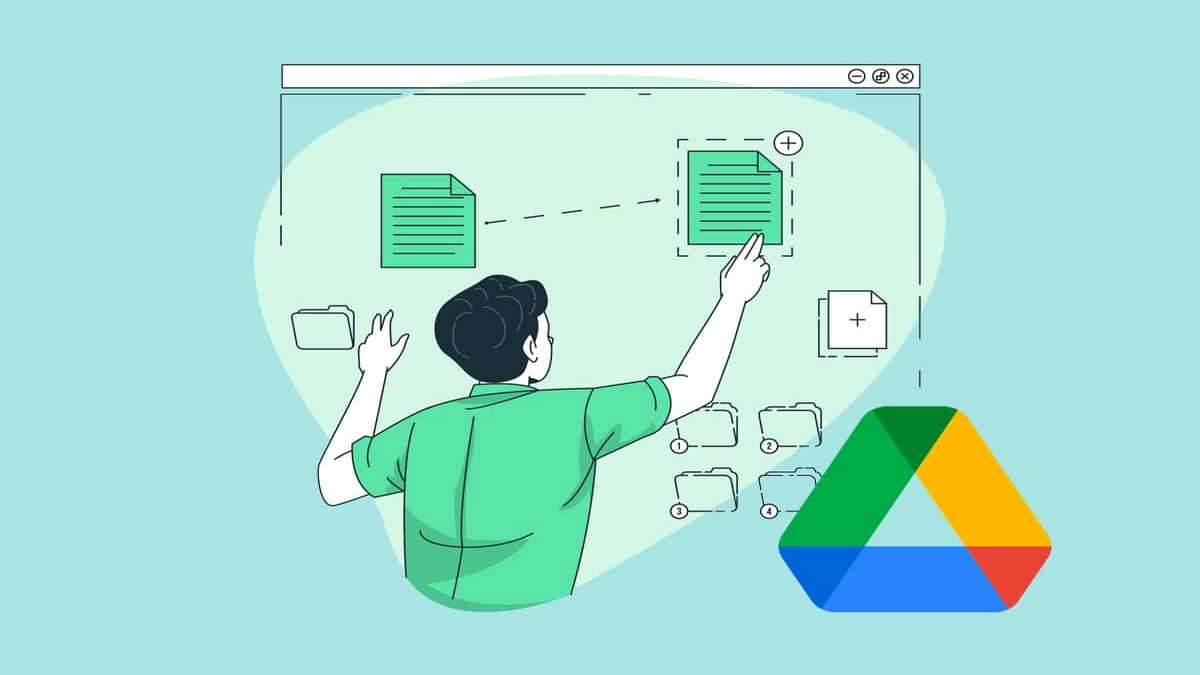
If you’re regularly using Google Drive to upload, sync and share your files, you might have come across the problem of duplication. Multiple versions of the same document get created across multiple folders, sub-folders and it becomes a tiresome job to find a document when you need it the most.
You can get over this problem by regularly scanning for duplicate files in Google Drive. There are easy ways to do so using third-party duplicate finders. In this article, we’ll discuss the top 5 Google Drive Duplicate Finders.
Why is Cloud Technology So Popular?
Cloud computing technology provides significant benefits to individuals as well as companies of all sizes, irrespective of their area of business.
Cloud computing eliminates the need to set up and maintain dedicated internal IT infrastructure for data storage and data transfer. It saves the cost because companies don’t have to employ a dedicated workforce to look after the server and IT infrastructure. Cloud storage provides a seamless way to store large files, work in teams, collaborate with colleagues, and sync data with hundreds of PCs at once. Due to the immense benefits, an increasing number of companies are opting for the cloud.
Google Drive
Google Drive is one of the major Cloud platforms. It offers a gorgeous 15 GB of free storage and many collaboration features.
Google Drive also provides online tools equivalent to Microsoft Office. You can create documents, worksheets, presentations, notebooks, drawings and more.
Google Drive keeps a track of any changes made to the document. In the Version History, you can review these changes and undo them to rollback to a previous point in time.
Google Drive provides many advanced features such as charts, text formatting, paragraph styles, headers-footers, page orientations, spelling & grammar check, dictionary, voice typing, etc.
1. Cloud Duplicate Finder
Cloud Duplicate Finder is a Web-based app. It lets you find duplicate files from your Google Drive without downloading any special software, which is why you can access it from any device regardless of the operating system.
Cloud Duplicate Finder establishes a secure access to your Google Drive account and requires a one-time permission. Once you’ve added your drive, a list of all folders will appear in the left-hand side panel and you can scan all folders that may contain duplicate data.
Cloud Duplicate Finder supports deleting duplicate documents, photos, music, videos, archives and more.
Pros:
- CDF uses authorized APIs to obtain temporary access to your Google Drive account. This permission is revocable. So, your privacy is 100% guaranteed.
- CDF supports not only Google Drive, but also other popular cloud storage platforms such as OneDrive, Dropbox, Amazon S3, and Box Cloud etc.
- Multiple selection patterns: With CDF, you can batch select files at once in your desired pattern. For example: You can choose to retain the newest files in a group, or the oldest files in a group.
- You don’t need to download any files from your Google Drive account to the PC. This saves a lot of time and bandwidth.
- Identify Visually-Similar Photos: In addition to the regular files, you can also identify and delete similar photos using the Cloud Duplicate Finder.
Cons:
- Cloud-based duplicate scan requires an active Internet connection throughout the process.
Use Google Drive Duplicate Finder CDF
2. Easy Duplicate Finder
Easy Duplicate Finder is another popular duplicate finder tool for Windows and Mac. It is a downloadable application unlike CDF. You can change the Scan Mode to Google Drive to find and remove duplicates from your cloud account.
Pros:
- In-house file previews.
- Select the file types to scan and exclude. You can modify the existing list of extensions or create a new one.
- You can load a previous scan list of folders to perform the same scan again.
- Automatically delete files with Quick Fix by following a wizard-based interface.
- You can also review the files manually and use various file selection options to mark/ unmark files (Newest/ oldest in each group, specific file types, located in specific folder, located in specific subfolder.
- Search inside the files list by file name, file sizes, file path, date, duplicate group, etc parameters.
Cons:
- Some of the program features are complex for beginners.
Download Easy Duplicate Finder
3. Duplicate Files Fixer
Duplicate Files Fixer is another standalone Windows application that lets you find and remove duplicates from Google Drive and other cloud platforms.
Pros:
- Modern interface.
- In-house file previews.
- No files are needed to be downloaded from Google Drive to your computer.
- Supports drag & drop interface.
- Supports scanning external storage media such as external hard disks, USB sticks.
- Available in 13 languages.
Cons:
- Behaves like an Adware: Displays repeated desktop notifications to purchase the program at a discounted rate after exiting the application.
Download Duplicate Files Fixer
4. Duplicate File Finder, Cleaner for Drive
Unlike other tools covered above, Duplicate File Finder is not a Desktop application. It is an extension available on the Google Workspace Marketplace. It is smaller in size and can be helpful if you have a handful of duplicate files.
- An option to scan the entire Google Drive account for duplicates or only fewer folders.
- You can either scan duplicates in the top-level folders or sub-folders.
- Apply file type search filters (for example, you can specify a comma-separated list of file extensions to scan for duplicates).
- Apply duration filters (for example, scan files modified prior to/ after a specific date.
- Works straight from the web browser.
- If a file could not be moved to the Trash, a “Trash failed” error appears to notify the user.
Cons:
- Only available for Google Workspace paying users.
- Difficult to review files as the extension does not show file previews; it provides only a long list of files with fewer details (size and folder name).
- No Move to Folder option. You can accidentally delete files that you might need later.
Download Duplicate File Finder Drive Extension
5. Duplicate Sweeper
Duplicate Sweeper is an easy and useful tool to find duplicate files in your Google Drive. It is available as a both standalone download and also a downloadable app from the Microsoft Store.
- Duplicate Sweeper is available for both Windows and Mac.
- Duplicate Sweeper is also available on the Microsoft Store (Useful for Windows 11/ 10 users).
- It supports finding duplicate documents, duplicate music, duplicate videos.
- Supports popular cloud platforms including Google Drive, Apple iCloud, etc.
- Keep newest/ oldest files in each group.
- Shows a chart depicting which file types are taking larger space.
- In addition to cloud duplicates, you can also remove duplicates from your PC, external hard disk, USB stick, etc.
Cons:
- Doesn’t offer many advanced features.