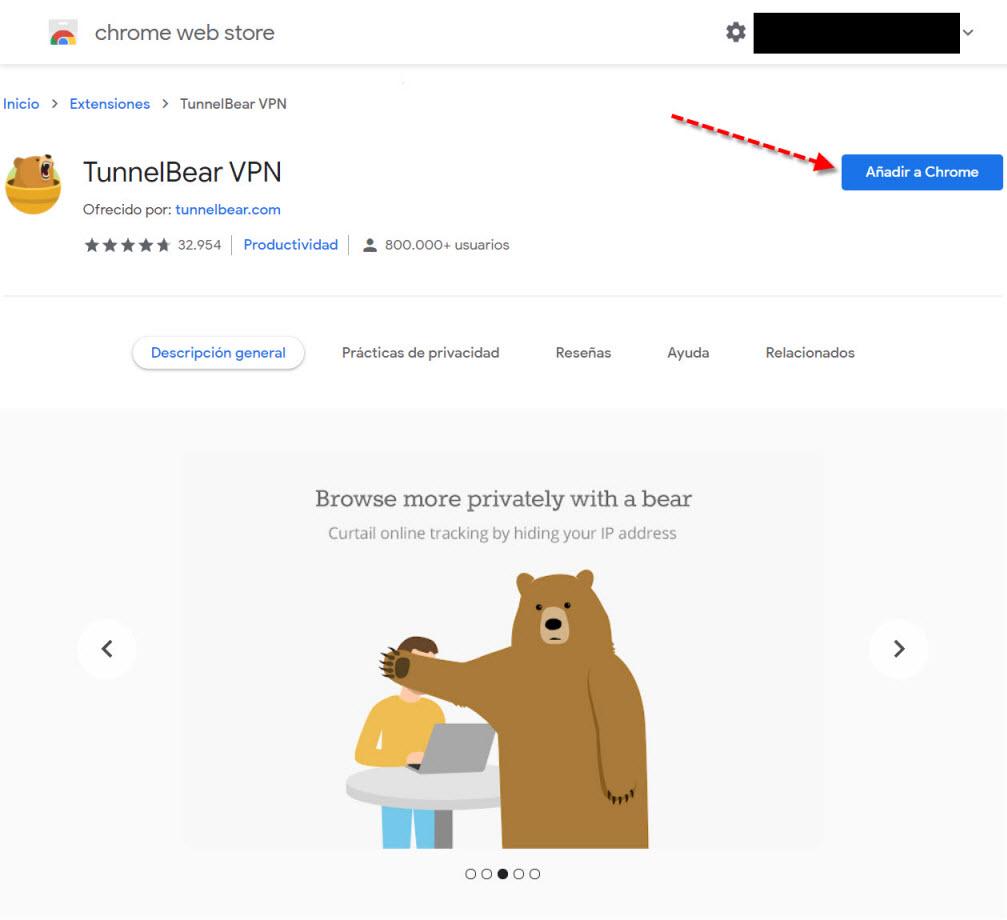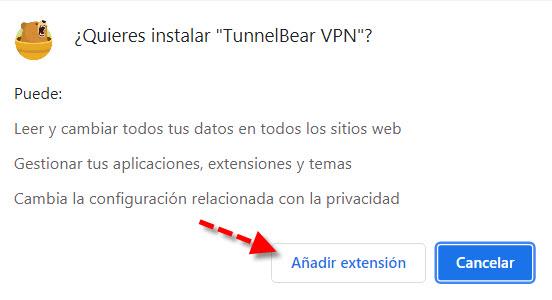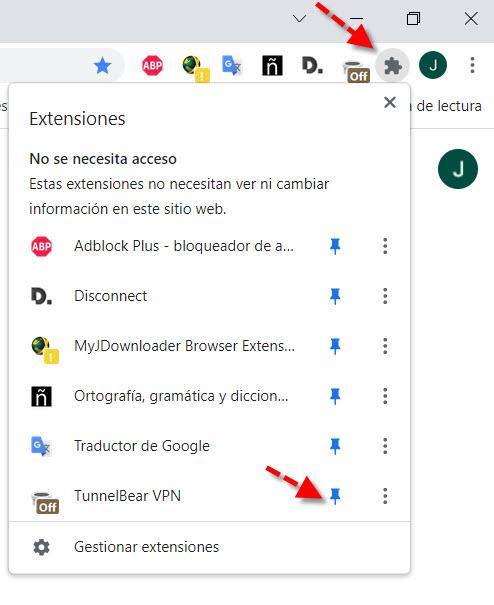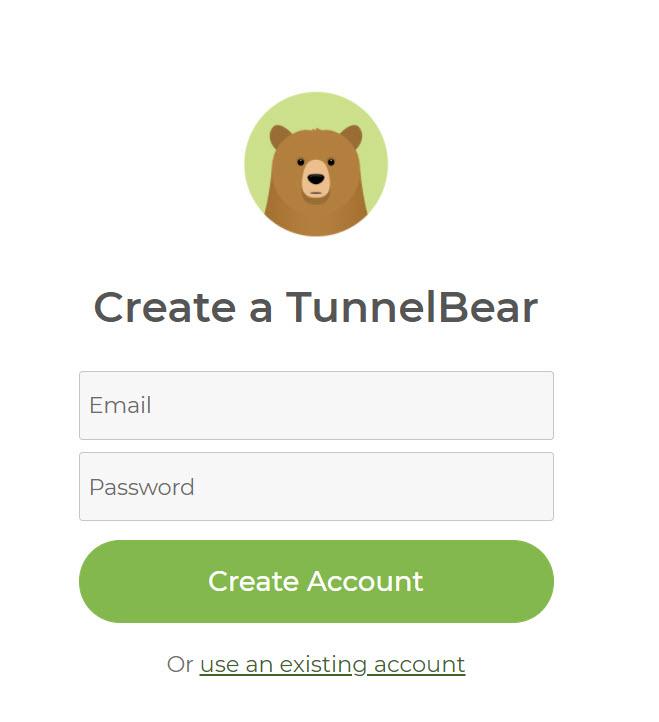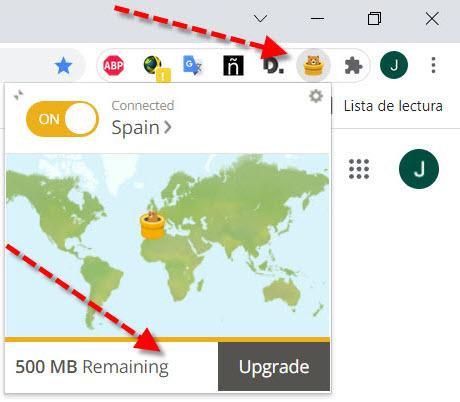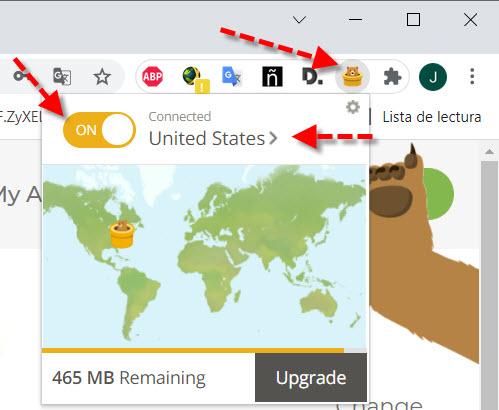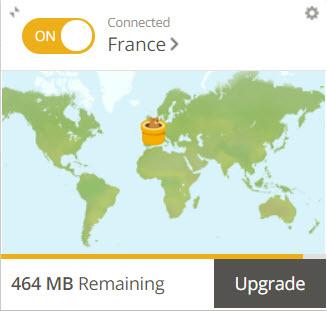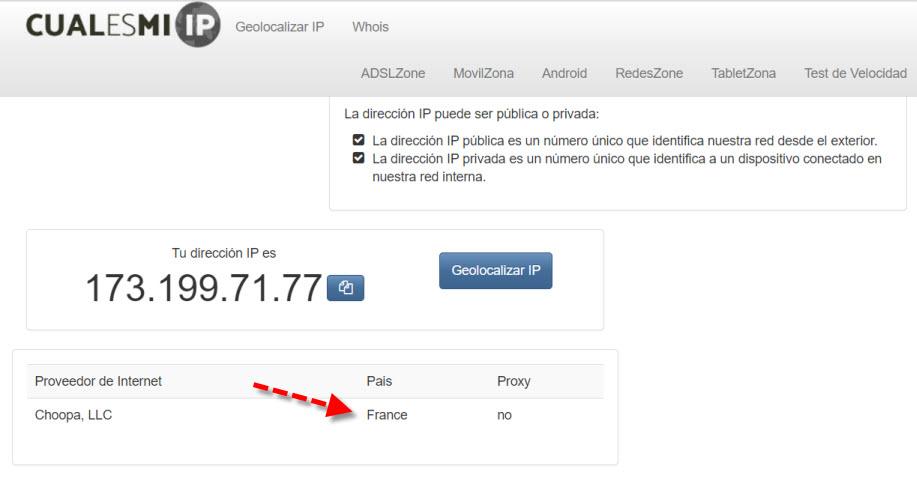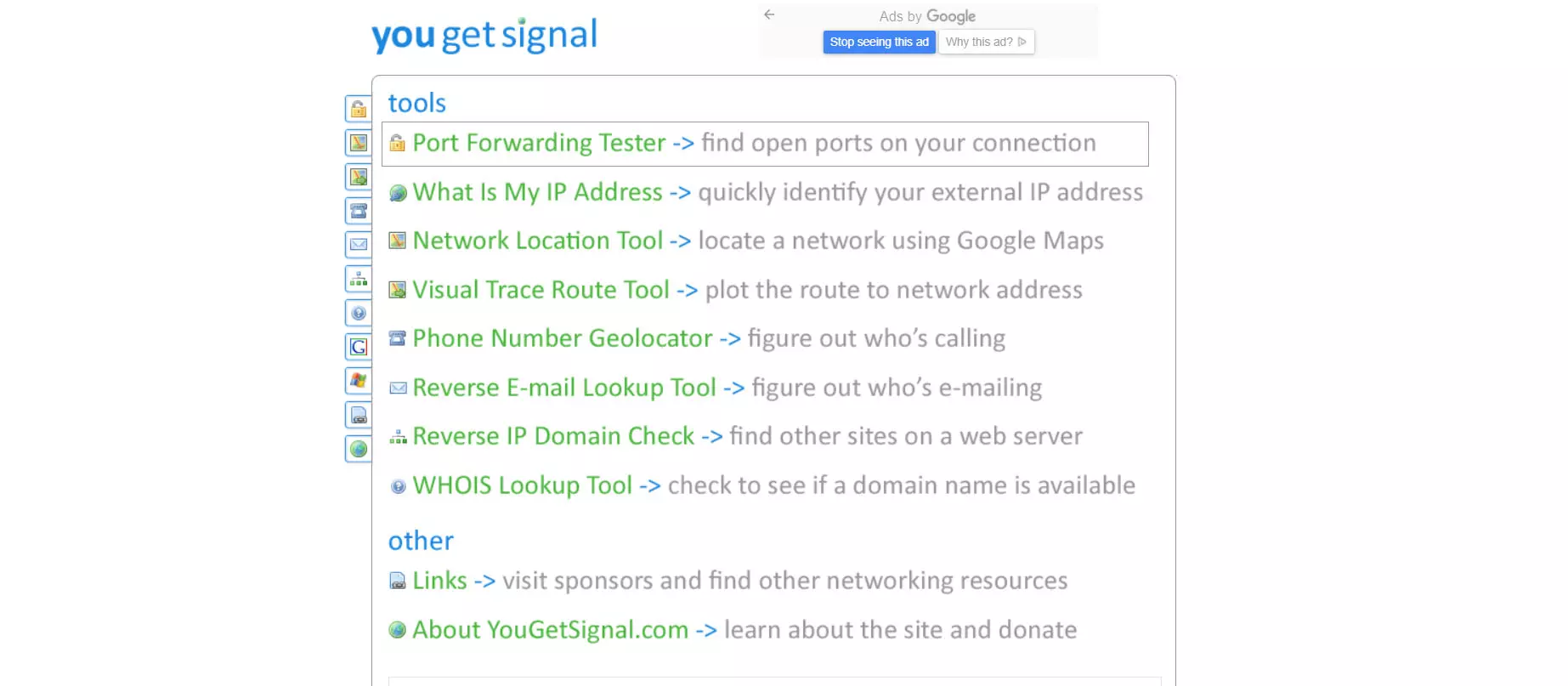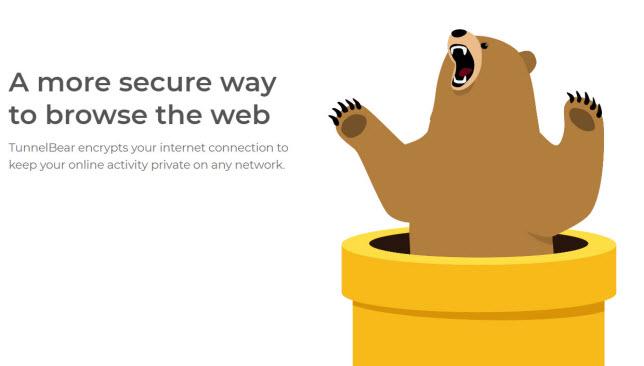
- The payment: they are those that respect privacy. In addition, they have the additional advantage over the free ones that we will obtain higher speeds and many additional features specifically oriented to the security and privacy of the user.
- The free: there is a risk that our data ends up being sold to third parties. In this regard, it must be borne in mind that offering this service costs money, and they have to amortize the investment in some way. There are some free ones like WARP from Cloudflare that guarantee that they do not sell our data, or the one from Opera VPN integrated into the web browser.
Regarding its way of use, we could also divide them into two:
- VPN through applications or programs, when they are active they affect all the programs that connect to the Internet.
- A VPN with an extension in the browser, in this case we will only maintain anonymous browsing when we exclusively use the browser in which we have that extension.
Here, we are going to talk about the TunnelBear VPN browser extension, which corresponds to this second type that we just mentioned.
What the TunnelBear extension does
The TunnelBear VPN basically what it does is encrypt our Internet connection to maintain the privacy of our online activity on any network. The way they work is as if our data were traveling through an encrypted tunnel, safe from the eyes of cybercriminals and organizations that collect information.
Thanks to the TunnelBear VPN service we will be able to achieve:
- Protect our privacy preventing Internet providers, companies and governments from seeing our online activity.
- Avoid data and password theft, for example, when we are using a public Wi-Fi.
- Access content that is only available in certain regions. This is very common on streaming platforms, where we can sometimes find series or movies that are not in our country.
- Allows you to bypass local censorship in which some governments block popular applications or web pages.
As for the TunnelBear VPN, we have it available for Windows, Android and iOS operating systems. Now we are going to focus on the TunnelBear VPN browser extension starting with its installation. In this case it should be noted that it is free, but it has some paid versions with greater functionalities. The main difference is that with the paid one we will have unlimited safe browsing with 5 devices.
Installing the extension in the browser
Now we are going to install the TunnelBear browser extension. Here we do not have to download any installer or run it, what we have to do is go to the browser’s extension store and install it. In this case, the TunnelBear VPN browser extension is available for the following browsers:
The installation and use of this VPN browser extension are very similar in both. We are going to install Google Chrome. Therefore, after accessing the Chrome Web Store we will see a screen like this one, in which to install the extension we must click on the button Add to Chrome:
Then a screen like this will appear, where we will select Add Extension.
Since the TunnelBear VPN browser extension requires to be turned on and off at certain times, ideally it should appear fixed. To do this, click on the Chrome extensions icon and put a thumbtack on it.
The TunnelBear VPN icon is the one that says «Off» which is indicating that the VPN is deactivated. That means that it is not hiding our current public IP and that we do not have anonymous browsing. The first time we click on the VPN icon, a screen like this will appear:
If we want to use the TunnelBear VPN browser extension, we must create an account. It is a very simple process in which by entering an e-mail, a password and following the instructions that you indicate in a moment we will have our account created. If you already had an account or are a paying user at «Use an existing account»You can put your credentials and log in.
Once done, if we have followed all the steps correctly when clicking on our VPN extension in the browser, we will see a screen like this:
As for the free version of TunnelBear VPN, it currently offers us 500 MB to browse monthly.
How to use the extension or plugin
The operation of the extension is very simple. As we have already mentioned, to access we simply touch the icon of the TunnelBear VPN browser extension.
Its screen is very easy to use:
- ON / OFF button– to activate and deactivate the VPN.
- Connected place: allows us to choose from more than 40 countries.
- Available MB that we have left.
- Upgrade: in case we want to go to a payment plan in which we have unlimited MB.
For example, if we click on the country below Connected, and we choose France, we would go on to navigate with a French public IP.
Speed and anonymity test
We have already seen how to change countries in the browser extension, in this case we had chosen France. We are going to check that it is hiding our public IP, and that it is now French, for this we are going to use the web of what is my IP. These are the results we have obtained:
As you can see, it has located us in France so it is fulfilling its mission well. On the other hand, remember that the TunnelBear VPN browser extension only affects the browser where the extension is. If you did it in another, you will see your real public IP, unless we were using a VPN. Next, we are going to do some performance tests to check the quality of this VPN. For this we are going to do a speed test here.
As you can see, we have obtained really good values, exceeding the symmetric 300Mbps, the only thing that we have a somewhat high ping. Normally when doing a test without a VPN we have it between 3 and 5 milliseconds. It should also be noted that this type of test should not be done in free accounts, because they consume a lot of data and will run out very soon. In this case, the TunnelBear VPN browser extension in its free version serves to navigate on time and be able to choose a country easily without having to complicate much.
As you have seen, thanks to this TunnelBear VPN extension we can surf the Internet privately and really easily.