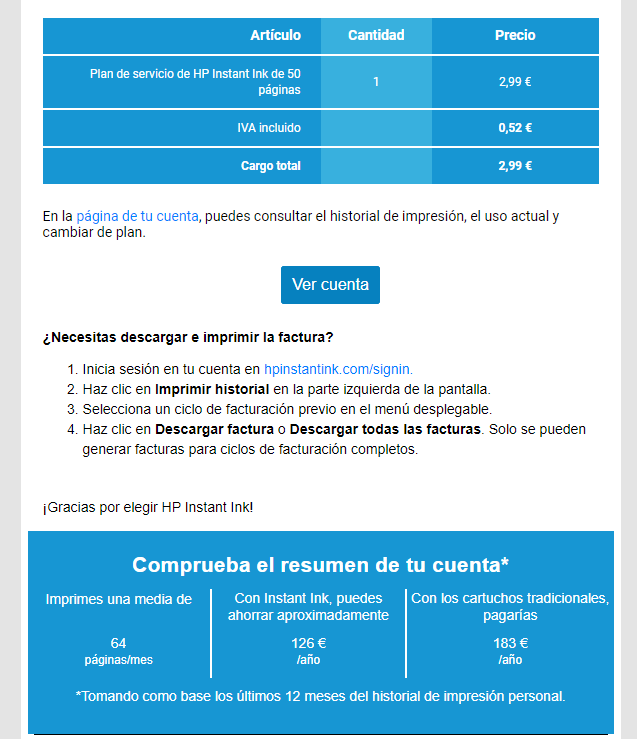Last week we saw that HP Instant Ink is an automated, at-home ink replenishment service that, in short, allows us to completely forget about the ink, thanks to its monthly subscription model based on printed pages and not on consumed ink, and its automated and home operation.
HP Instant Ink offers very interesting advantages, and the best thing is that in order to enjoy them we don’t have to accept any kind of commitment. But nevertheless, yes we have to meet a series of minimum requirements Although they are simple, they are absolutely essential to be able to complete the HP Instant Ink registration process.
Today we want to analyze with you those requirements that we must meet in order to register with HP Instant Ink. We will explain what they are, why they are important and how they affect the service. All of this will help you to resolve possible doubts, and to understand why HP Instant Ink is much more than a simple ink replacement service.
Four things you need to sign up for HP Instant Ink
The first requirement is undoubtedly the most important, we must have a compatible printer, because the printer will carry out important work throughout the entire subscription, focused on the following points:
- The printer will detect the cartridges linked to the service.
- It will count the pages that we have printed. It will not take into account the cost of ink, only the pages that we have printed over a month.
- It will keep track of the ink levels in the cartridges.
- When it detects that the cartridges are close to running out, it will place an order with HP, without us having to do anything. These cartridges will not entail any type of cost, we will only pay the monthly fee that we have chosen.
Second, we need an e-mail address, which we will use to complete the registration process. This address will be associated with our subscription, and in it we will receive all notifications of the service, including notices when we are close to consuming all the pages that our subscription includes, and the bill for each month.
The invoice will show us the average number of pages that we print, the plan to which we are subscribed, as well as its price, the amount of money we can save per year thanks to HP Instant Ink and what we would pay if we used traditional cartridges. This information is very useful, there is no doubt about that, since it allows us to better understand the value that this service offers us, and to know our real printing needs.
We also need to have an internet connectioneither wireless or wired. Our printer must be connected to the Internet because it is necessary to complete the registration process, and so that it can work with normalizing the ink levels, and so that it can order new cartridges automatically when necessary.
Finally, it is also essential to have a valid payment method. This is a fairly simple and easy to understand requirement, since it will be used by HP Instant Ink to automatically collect each monthly fee. We can use the most popular methods today, including credit or debit cards and PayPal, as well as prepaid cards.
How can I know if my printer is compatible?
Of all the requirements that we have seen, the only one that can really generate some important questions is that of having a printer that is compatible with HP Instant Ink. I know that many of you will be wondering how you can know if your model works with said service, and We are not going to leave you in doubt.
In general you have two great options. The first would be look at the manual of your HP printer, since it will indicate whether or not it is compatible with said service. In general, older models are not compatible with this service, because they do not have the necessary hardware to be able to carry out this job of controlling ink levels and automated orders.
The second option is the fastest, and also the most recommended. You can enter this link and click on the option “Register now”, which is located in the upper right corner. Once inside, a search box will appear for you to write the printer model you are using. This name usually appears on the front of the printer, so it’s not complicated at all.
When you enter the name of the printer you can get two results. If the name appears on the list, congratulations, your printer is compatible with HP Instant Ink and you can continue with the registration process. If it does not appear on the list, your printer will not be compatible, and you will not be able to register.
If your printer does not appear in the list but you want to enjoy HP Instant Ink, the truth is that deep down you have it very easy. You can take the opportunity to renew your printer with a minimum investment that, in the end, you will make profitable practically instantly. This is so because new HP printers that support this service come with several months of free subscription to HP Instant Ink, which means that you can save a lot of money and amortize the purchase of your new printer without realizing it.
Thus, for example, the HP ENVY Photo 6230 multifunction that is priced at 109.90 euros comes with a 4-month subscription to HP Instant Ink for free. If we choose the professional printing plan to take advantage of those 4 free months, we will have saved a total of 99.96 euros. Once the free subscription period ends, we can decide what we want to do, and with total freedom, since we will not have any type of commitment. We will be able to continue in the same plan, move to a lower or higher plan, and also unsubscribe, online, instantly and without giving explanations.
Content offered by HP.