
If you don’t know what internet connection speed you have, don’t worry, you are not the only one who has gone through that situation. Many users still do not know what Internet connection speed they have, and some of those who think they do, due to the rate offered by their operator, end up getting an unpleasant surprise when they discover the real speed they receive. This has an explanation, and that is that some operators, when hiring certain rates, offer two types of speeds, the maximum and the guaranteed.
Internet connection speed is very important because, as we told you in previous articles, we need to reach a minimum value to be able to enjoy a good user experience. In this article we delve into this question, and we saw what minimum connection speed we need to perform different tasks, so if you have doubts in this regard, I recommend that you take a look, as it will be of great help.
With the information from the previous article you can make clear, depending on your requirements, where is the optimal minimum internet connection speed that might meet your needs, but how can you find out how fast your internet connection is? And yes, I mean the actual speed you receive, not what the operator promised you. Don’t worry, it’s very easy, and in this article we are going to explain how you can do it.
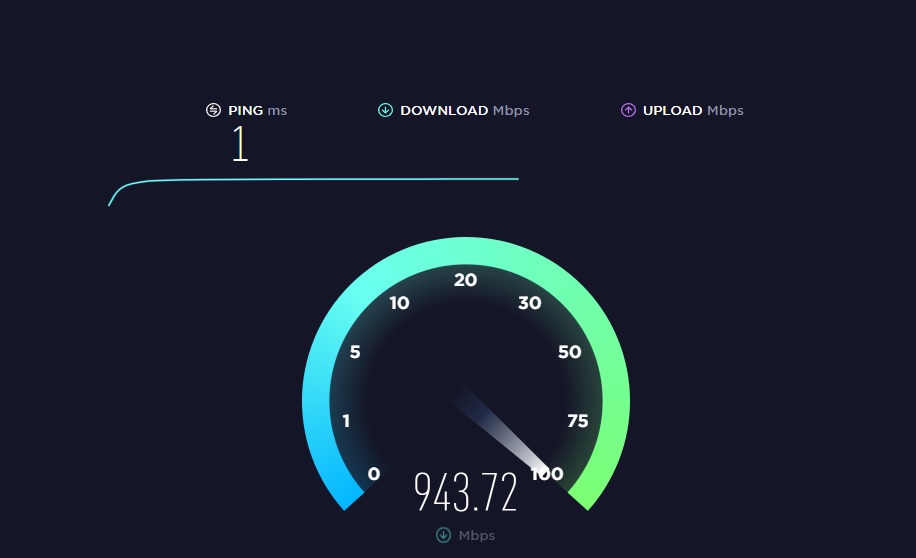
Speed from PC
How to find out what internet connection speed I have
From a computer, or mobile device, click on this link. Through it, you will access a performance test that will allow you discover the real speed of Internet connection that you have. It’s very easy to use, just click or tap the start button and let the test complete. Once it is done, you will get the results of download speed, upload speed and latency.
Keep in mind that the download and upload speed may be affected by the status of the service you are trying to connect or access. So, for example, if you have a high-speed connection but you connect to a game server that is saturated, it is likely that you will end up having various problems, such as slow loading and high latency. On the other hand, remember that the speed of your connection does not have to be the same on all the devices in your home or office, especially if they are not connected in the same way.

Speed from an iPhone 8 Plus at a considerable distance from the router, under Wi-Fi 5
The performance test reflects the speed received by the team from which you perform it, and therefore it is ideal that you do it from a PC connected by cable to the router, since that way it will not be affected by external factors. Hardware and wiring debne allow the router to develop the full potential of your connectionOtherwise, you will have a bottleneck. So, for example, if you have a 1 Gbps connection but you have connected the router to a Fast Ethernet port, you will only receive 100 Mbps.

Same smartphone, same standard, but in the area furthest from home
This test will also allow you to measure the Internet connection speed you receive in every corner of your home or office. You can run it in a remote room using your smartphone, for example, and it will be reflected the maximum download and upload speed that the device has in that specific place. It is very useful as it can help you identify range problems if your speed is very low.



