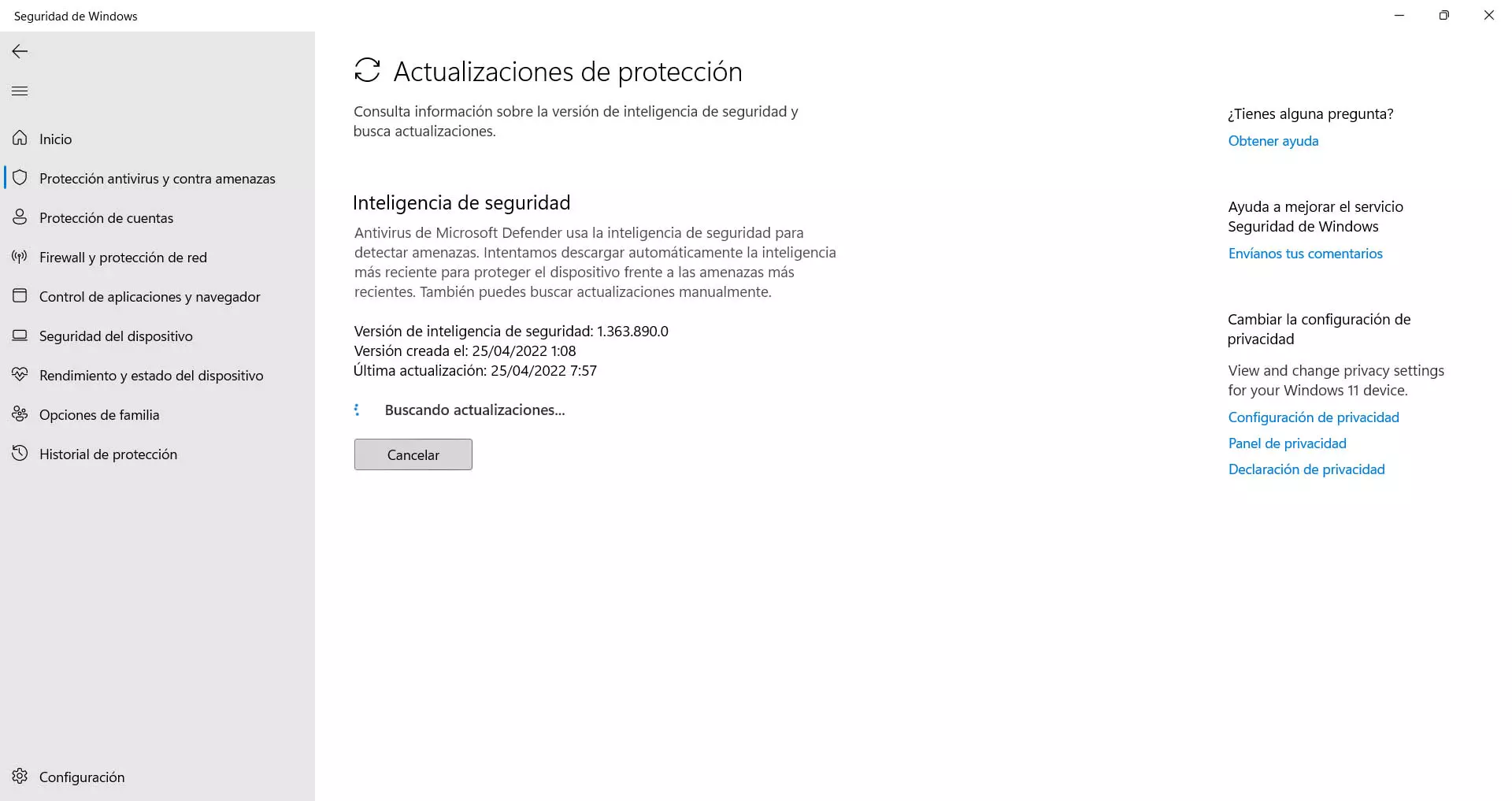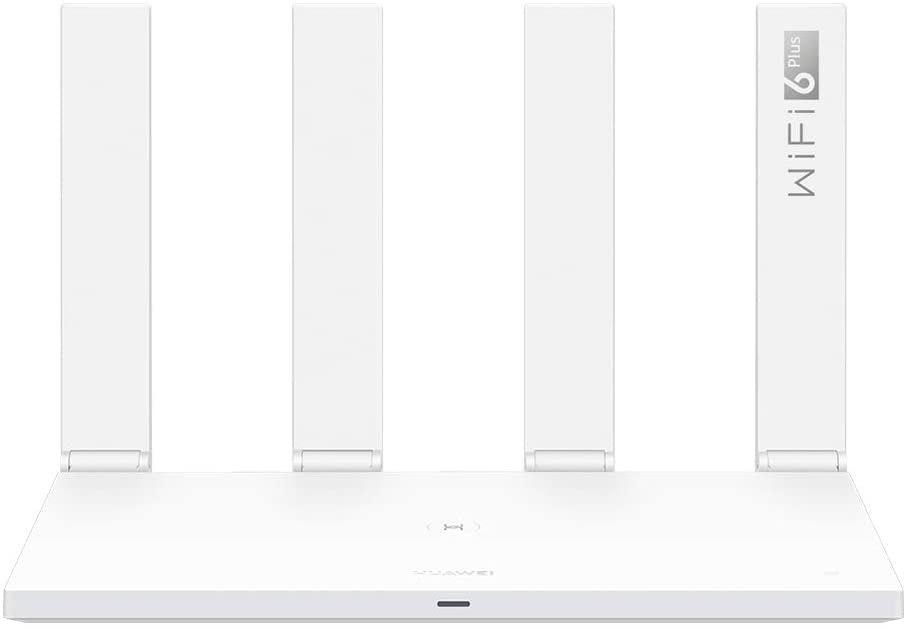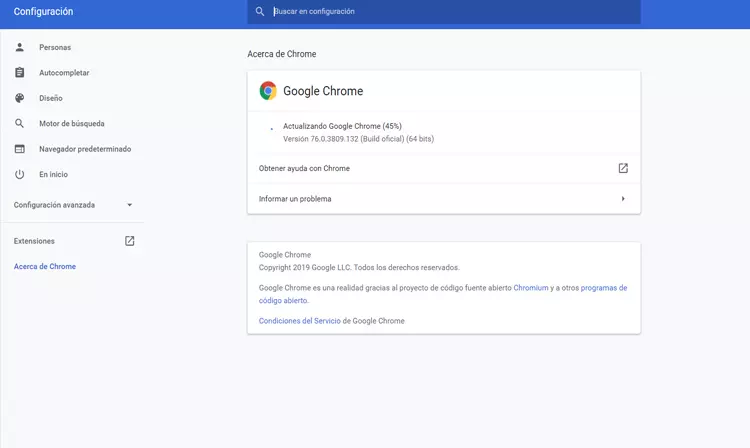
outdated browser
Another fairly common cause is that the browser is out of date. if you have one obsolete version it could have incompatibility with the VPN or not work properly and that leads to cuts and failures when trying to navigate. It can happen in Chrome, Firefox or any other that you use and you have not updated well.
But the same could happen if it is the VPN that we have outdated. It could have problems working properly and affect navigation when you open the browser to enter a web page.
Extensions
The accessories for the browser are very useful, but they don’t always work well. The first reason is that you may have a VPN as an extension, which is something that many offer. This can be interesting, but sometimes they don’t work well and can cause problems to navigate.
It could also happen that you have an extension that is generating conflicts. Even if you don’t have a VPN plugin installed, when you try to browse connected to one and have some extension that doesn’t work well, it could cause the connection to drop or start to go very bad.
VPN is not good
This reason is also common. You will be able to find a wide range of options, both free and paid VPNs. However, not all of them will work equally well and you could have major problems. You can see that they work slower, with cuts or even become a danger.
the ones that are free They are the ones that usually cause the most problems. They can malfunction, have cuts or even generate incompatibilities with the browser. In addition, it must be added that they can also be a problem for security.
What to do to fix it
So what can we do to make the browser work well over VPN? We are going to show a series of points that you can take into account to solve each of the possible problems that we have seen that may appear. This way you will make your program work correctly.
Check that everything is up to date
The first thing you should do is verify that you have everything correctly updated. Check that the VPN you are using has the latest version installed and that there are no pending updates. Otherwise you could have problems and limitations of this type when browsing.
If you have browser issues when using the VPN, please go to the corresponding function and update it. In the case of Google Chrome you have to go to the menu at the top right, click on Help and go to Google Chrome Information. It will automatically show you what version you have and install a newer one if there is one.
disable extensions
If you have browser add-ons installed, they may be the cause of these types of problems. The VPN can go wrong or not work at all if you have any conflicting extension or even if it is a VPN add-on and it is not working as it should. In that case you would have to take action.
What can you do? Something basic is disable extensions. Try doing that and browsing to see if it works properly with VPN. Alternatively, you can also check that those extensions are up to date and working properly. You may have a fake plugin or one that doesn’t work well in the browser you’re using.
Change the VPN server
Normally VPNs are going to have multiple servers which you can connect to. If you see that the browser does not work well when you browse through this type of program, what you can do is change to another server. This is very useful to connect to another country or find one that works much faster and has no speed glitches.
Now, not all VPNs are going to have multiple servers. This will depend on which one you use. You may have many available, but maybe not. It is an option that can come in handy in certain cases as long as the service you use allows this.
Use another browser
One more option you can consider is use another web browser. If, for example, you are using Chrome or Firefox and you see that they do not work when you connect the VPN, try using a different one. You will find a large number of alternatives for all types of operating systems.
You can try others like Edge, Safari, Opera… Of course, always make sure they are up to date, that you download them from official sources and that you control the extensions they have to avoid problems that could affect performance.
Check the security of the equipment
Of course, you must also protect your equipment properly. If the VPN does not work well with the browser, it may be due to malware in the system. To avoid this, it is best to use a good antivirus. For example Windows Defender, Avast or Bitdefender work well and will help you detect and remove threats.
But you must also update the system. Sometimes viruses enter through unpatched vulnerabilities. In the case of Windows, to update it you have to go to Start, enter Settings and go to Windows Update. There it will show you possible pending updates that you can add.
In short, as you can see there are different reasons why the browser does not work well when you connect with VPN. You can take into account the advice we have given and try to solve the error to navigate without problems.