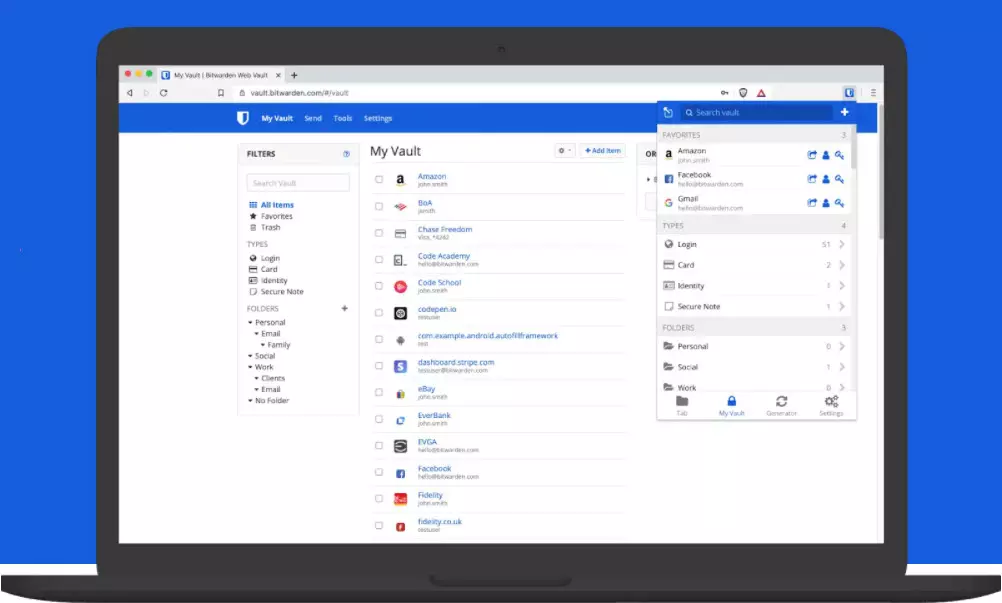One of the most useful tools used by users who have a server NAS from the manufacturer QNAP is FileStation. This tool is essential to access, organize and manage all the files and folders that we have on the computer, in addition, it incorporates many more possibilities, such as having accounts in the cloud to copy and move files, remote servers based on Samba, FTP and other protocols. , as well as manage files on an external storage device connected by USB. Now QNAP has renewed this important tool with new features, below, we will explain all these new features in detail.
News of the new File Station for QNAP
The manufacturer QNAP has given a good facelift to File Station, one of the most used native tools of its NAS servers due to the large number of possibilities it incorporates. If you need to manage or administer any file or folder, it is not necessary to access the server through Samba on the local network or through FTP/FTPES from the local network or the Internet, just use the File Station tool, either directly from the server itself QTS or QuTS hero operating system, or directly with the app for Android and iOS smartphones.
One of the novelties that QNAP has incorporated is a specific section of «recent«, in this new menu that we will have in the upper left part of File Station, we will be able to see the files that have been recently uploaded through the tool, the recently opened files and also the deleted ones. That is, we can see a history of what has happened with our files to quickly find the files that we want.
The manufacturer has also improved the search for files and folders within the server itself. Until now, it was only able to locate folder names and also file names, being able to perform a more advanced search by defining the file size, modification date, location, type and owner/group of what we are looking for.
Now QNAP has integrated Qsirch into File StationIn this way, we will be able to carry out searches within the text documents themselves, we have the possibility of carrying out much more advanced searches thanks to the technology that they have been developing for several years.
The features regarding centralization of folders in the clouds, remote servers and external storage are still present. We must bear in mind that, in File Station we can see both the local folders of the NAS server, as well as the USB devices that we connect, the snapshots taken, the optical discs, removable storage units such as card readers and external hard drives, etc. In combination with the tool HybridMountwe will be able to register different public clouds and also other remote servers, with the aim of centralizing the management of various remote servers on the same NAS.
Of course, all the file and folder sharing options are still present, and that is that we can easily share any file or folder on our NAS server with friends, family or colleagues, and all of this in a really easy and fast way.
Another interesting novelty is that we can now directly open and modify Microsoft Office documents (Word, Excel, and PowerPoint) stored on your computer, if we right click on one of these files we will have a new option called “Edit with Office Online”, and the editing tool will automatically open. Apple users can use iWork with CloudConvert to convert native Apple files to Office documents and take advantage of this tool.
Lastly, in File Station we still have the possibility of encrypting any file with the native utility, it will do so with AES-256 and we simply have to enter an access password. To decrypt the files, we will have to do it through File Station or using the QENC Decrypter tool that is available for Windows, macOS, and Linux operating systems. If you connect from a mobile with Qfile you will also be able to access the files without problems.
As you have seen, we have important news in this very important tool for users of QNAP NAS servers, it is an evolution of what we already had so far.