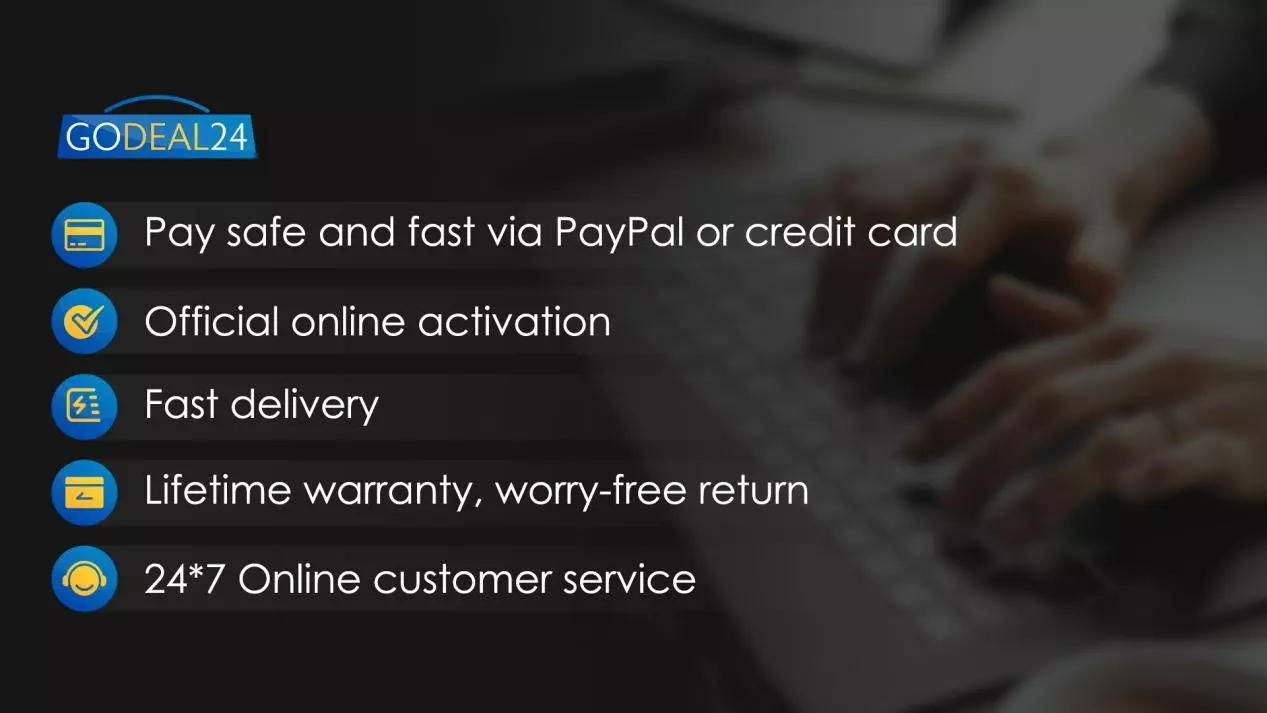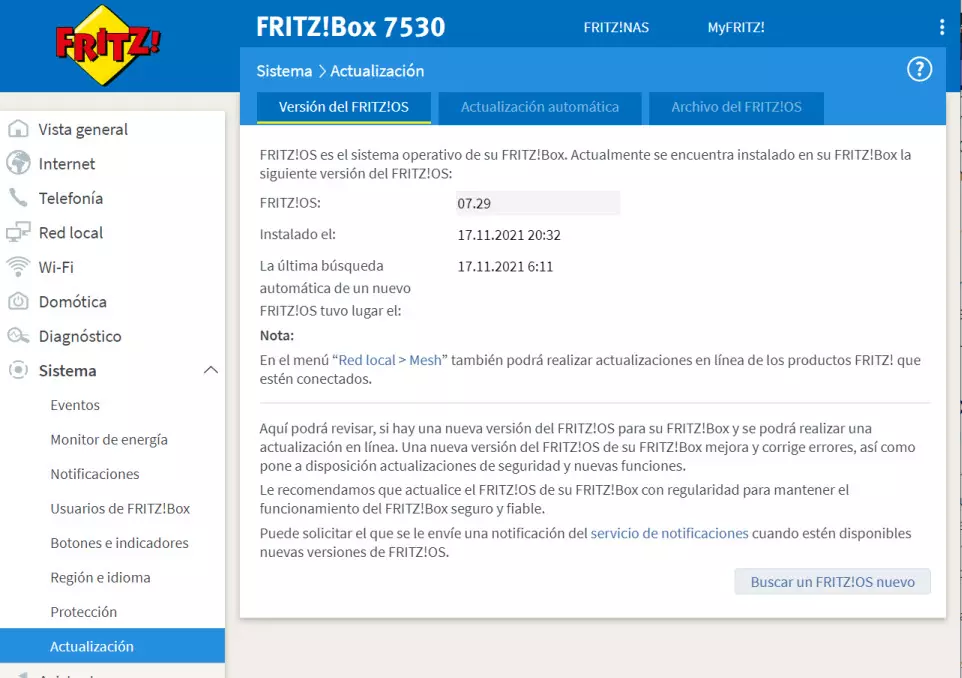
The new Wi-Fi 6 wireless standard is slowly establishing itself in our homes. At first the first routers with this standard cost around € 400, but today we can already find good routers for around € 100. For this reason, we can now consider replacing our WiFi 5 router or one that is obsolete. One thing is certain, we have more and more devices connected to our wireless connection. In our homes we have a Smart TV, an Android TV device, computers, tablets, IoT devices and more. In order to meet the needs of all these computers that connect to the Internet, we will need a greater bandwidth over Wi-Fi. In this article we are going to address what you should take into account before buying a Wi-Fi 6 router.
What should you look at when buying a router
One of the things that we should consider before buying a Wi-Fi 6 router is if our router is obsolete for the needs we have. In this aspect we have to look at two sections:
- The security: in which we would have to look at the update date of the last installed firmware.
- If you have the necessary specifications for what we can use several devices over Wi-Fi without that we have problems.
The best way to proceed would be to go to the router’s configuration via the web and see the date of the last firmware update. This would be an example:
In this case, it is observed that it has been updated very recently, so we would not have security problems, and if there have been, then they have been solved with the latest update. On the other hand, if you see that it has been approximately a year and a half without receiving updates or that there is no firmware available that you can update yourself, then you should worry.
Assuming that it complies in the security section, we would go on to connect several wireless devices at the same time and we will see if they can work properly. If we have a quality Wi-Fi 5 router that’s up-to-date, maybe we can keep it a little longer. Perhaps when doing tests you will be interested to know why you do not get the maximum Wi-Fi speed.
Do I need something to connect with Wi-Fi 6?
In that aspect we can be calm, in the case of buying a Wi-Fi 6 router we will be able to connect our current devices without problems. The reason is simple, that router is also compatible with Wi-Fi 4 and Wi-Fi 5 networks. However, there is a “but” if we want to enjoy the maximum speed that Wi-Fi 6 offers us, and that is We will need a device compatible with the 802.11ax standard or with the Wi-Fi 6E standard. In the case of smartphones, only the high-end ones of 2020 and quite a few of the upper-middle class of 2021 could take advantage of it.
A very important detail is that we should update the drivers of our WiFi cards, otherwise, they may not be able to “see” the router with WiFi 6, since they use different frames.
Laptops could only do this on recent models and desktop PCs would require the purchase of a PCI Express card. We have more and more devices with this Wi-Fi standard, so buying a Wi-Fi 6 router to take advantage of it in the short or medium term is a good choice.
Specifications you must have
If we have a Wi-Fi 6 router with the appropriate devices or equipment, we can reach speeds of up to 1.5 Gbps real without many problems, although it will depend on the number of antennas of both the router and the WiFi client, and whether or not it supports the width. 160MHz channel in 5GHz, something very important if we want to achieve maximum speed. Regarding the specifications that you should look at when buying a Wi-Fi 6 router are:
- Choose a reputable manufacturer such as ASUS, NETGEAR, AVM FRITZ! Box, D-Link or QNAP among others.
- That supports the 802.11ax standard complete, with MU-MIMO, OFDMA and support for 160MHz channel width.
- The number of antennas In this regard, the more you have, the better, as both speed and coverage will improve.
- Come on USB 3.0 ports to which we could connect our external hard drives.
- Have advanced settings in firmware. Some manufacturers include the possibility of having a VPN or other server. They also have QoS in prioritizing the type of network traffic and prioritizing games, for example.
Finally, here is a list with some of the best cheap WiFi 6 routers.