
Another day, another misstep of WhatsApp. The messaging service, which has been making headlines in technology in recent weeks for all the wrong reasons, has done one more boo-boo, although this one is arguably far less significant than everything else. The latest update to the application made the WhatsApp shortcuts disappear from the Google camera social sharing menu. I know, it’s minor, why else would I use “boo-boo” in a serious article?
The problem first appeared early January and we spent some time researching it. We wondered if the Google team was ditching WhatsApp and cleverly denouncing its new privacy-invasive terms. However, downgrading to older versions of the Google Camera APK, even going back to the original v7.1 that introduced the feature, did not make WhatsApp reappear among social sharing apps. We suspected it could be a total nuclear attack executed on the server side by Google, but that seemed very, very extreme.
Then we discovered that someone had pointed out the problem to the WhatsApp application itself : those who used the beta version of WhatsApp could not see it in the shortcuts of the camera (v2.21.1 and higher), and those on the stable version could (v2.20.206 and earlier). Uninstalling the beta and reverting to the stable version brought the app back and everything was fine in the world.
And then, the WhatsApp shortcuts returned
That is until v2.21 ( APK Mirror ) started rolling out on the stable channel in the last few days, dragging that issue along with all the users, who are understandably confused by the change. The shortcut was one of the fastest ways to share a photo you just took on your Pixel with your WhatsApp contacts.
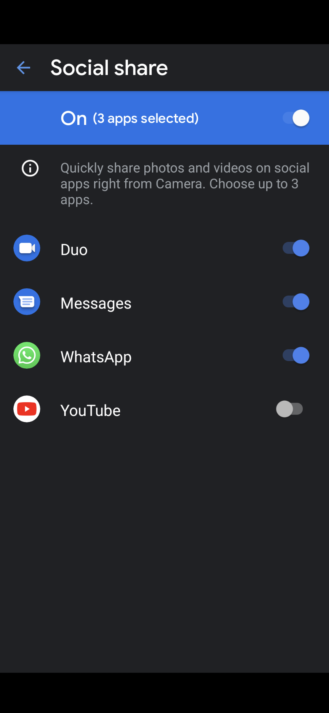
We do not know if this is an intentional change by WhatsApp (and if so, it would be for questionable reasons) or if it is just a bug that was escaped. It’s probably the latter case.
While we wait for more clarity and a possible solution, if this shortcut is something you trust and don’t want to lose , you can try uninstalling WhatsApp and manually grab the APK v2.20.206 above and install it. Then make sure to disable automatic updates for the app in the Play Store.
🙂



