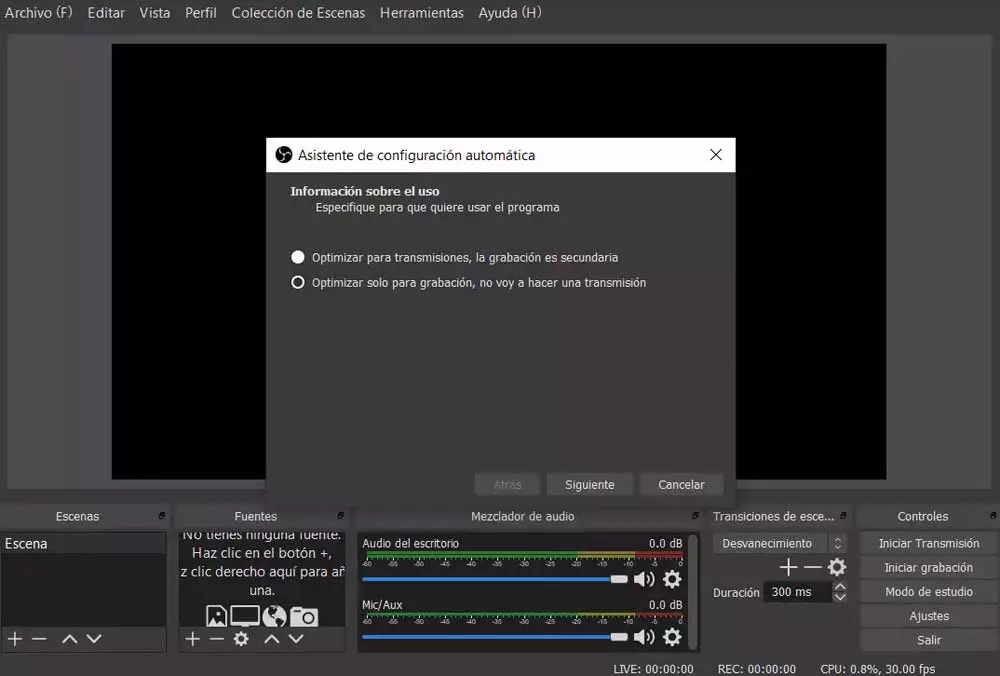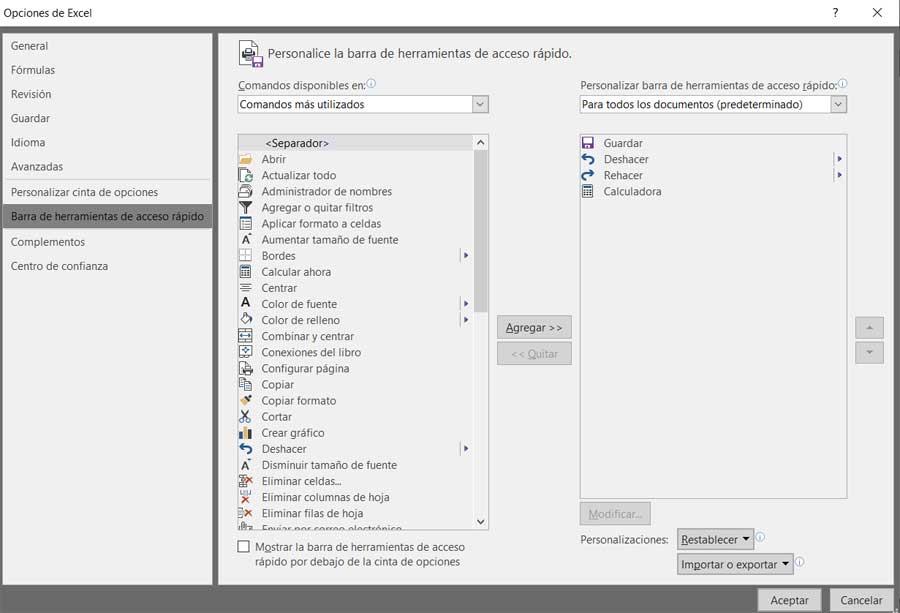
It is part of the popular Microsoft office suite, Office and for example it is accompanied by the well-known Word text editor. It must be recognized that it is a problem that many users impose quite a lot, for example much more than the aforementioned text editor. But we must also recognize that Excel over the years and versions has bailed out millions of users and companies.
This is largely due to all that it is able to offer us to work mainly with numerical data. Of course, at the same time here we have the possibility of working with additional elements such as boards, graphics, images, formulas, etc. But despite the enormous number of virtues that it offers us, it can also cause us some problems. And it is not possible to say that it is a particularly simple program, although everything will depend on how much we want to get into it.
There is no doubt that going deeper and getting the most out of this application is not easier, but the results that we could obtain from it are spectacular. But then we are going to talk about some of the problems that we can find when using this spreadsheet program.
Modifying already created sheets is complicated
On more occasions than we would like, especially in professional areas, when working with Excel we do it more with other people’s documents than with our own. This means that on a day-to-day basis with the PC we are going to have to face spreadsheets designed by third parties or by workgroups. Either to improve them, or adapt them to our needs or what they are asking us for.
However, largely due to the power of this program, modify large sheets with their corresponding data and formulas, it is not exactly an easy task.
Some of the formulas are difficult to understand
We already mentioned before that one of the most important elements that we work with here, in addition to the numerical data, are the formulas. We can use hundreds of these elements with their corresponding variants, so we are now entering a complicated and useful world. In Excel We can use formulas of all kinds, from the simplest as a sum, to many more complex ones that require some programming commands.
Therefore, sometimes we are going to find some of these formulas that we need to understand, modify or use, which are true artworks for its complexity. This is something that will affect us directly in the event that, as we mentioned before, we have to work or change third-party spreadsheets.
Excel’s user interface is not very intuitive
One of the first things that may surprise us when we sit down at a PC and load the Excel program is its user interface. This is made up of a huge number of independent cells with which we have to work and interact. Those who are used to other types of programs may feel a bit lost in front of that immense number of cells.
But everything is a matter of getting used to it, since with the passage of time and the use of Excel we will realize that there is no better way to work with numerical data than this. In the same way, it is possible that moving through these elements that we talked about in the first days will be somewhat annoying and confusing.