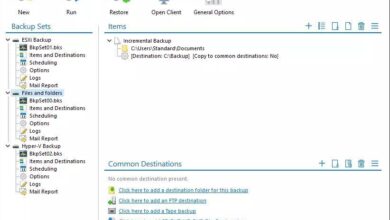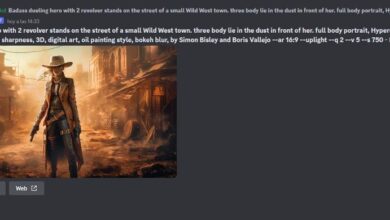You may not know it, but depending on the size and type of panel, but there must be a distance between our eyes and the screen. The distance that must exist increases as we increase the dimensions of the screen in question. So, opting for a SmartTV as a gaming monitor can be a very bad idea.
What to keep in mind
There are several factors that advise against using a SmartTV as if it were a monitor to play (or work). The main one is distance which You must be off the screen since the larger it is, the greater the distance should be. Then there are other factors, such as refresh rate or response time.
The first thing you should keep in mind is that televisions or SmartTVs are designed to be used remotely. Normally, between the sofa at home and the television there is usually a meter or more of distance. For 32-inch screens and upit is always recommended separation Come in our eyes and the screen of more than a meter. If we talk about 40-50 tvs inches, it is already recommended between 1.2-1.5 meters away.
Keeping your distance in the living room is simple, but at the desk it is not so simple. Usually the surface of the desk usually have between 60-80 cm deep. In addition, it is usual that there is a small distance between the back of the monitor and the wall. So, if the depth is 80cm, the monitor is most likely 75-70cm from our eyes.
Now, if what we are going to do is connect the computer to the SmartTV that we have in the living room, no problem. The distance is more than enough and there should not be any kind of visual fatigue problem.
Other Influencing Factors
Although distance is the most relevant factor, refresh rate and response time are important. Gaming monitors are built to support high refresh rates and low response times. Currently, most of gaming monitors move between 120-144 Hz, at least, reaching 240 Hz or more. While the televisions they are designed to display an image, so in most cases they usually have a maximum refresh rate of 60 Hz.
well it is true that some tvs have started to support AMD FreeSync, since the PlayStation 5 and Xbox Series X use an AMD processor and graphics card. Despite everything, there are still few SmartTVs that support this technology. Support is mostly being offered by LG and on some high-end TVs.
Another present problem is the response time, which is the time a pixel changes color. Mid-range monitors tend to move between 2-4 ms GtG, while high-end monitors tend to fluctuate between 1-2 ms, even less. For televisions, these times are usually 5 ms or even more, depending on the quality. This makes it possible to give blurred images or worse color quality.
To summarize, using a SmartTV to play on PC, if it is in the living room or a meter away, it is fine. But if we are going to use it as a regular monitor, whether or not to play, what we will do is spoil our eyes.