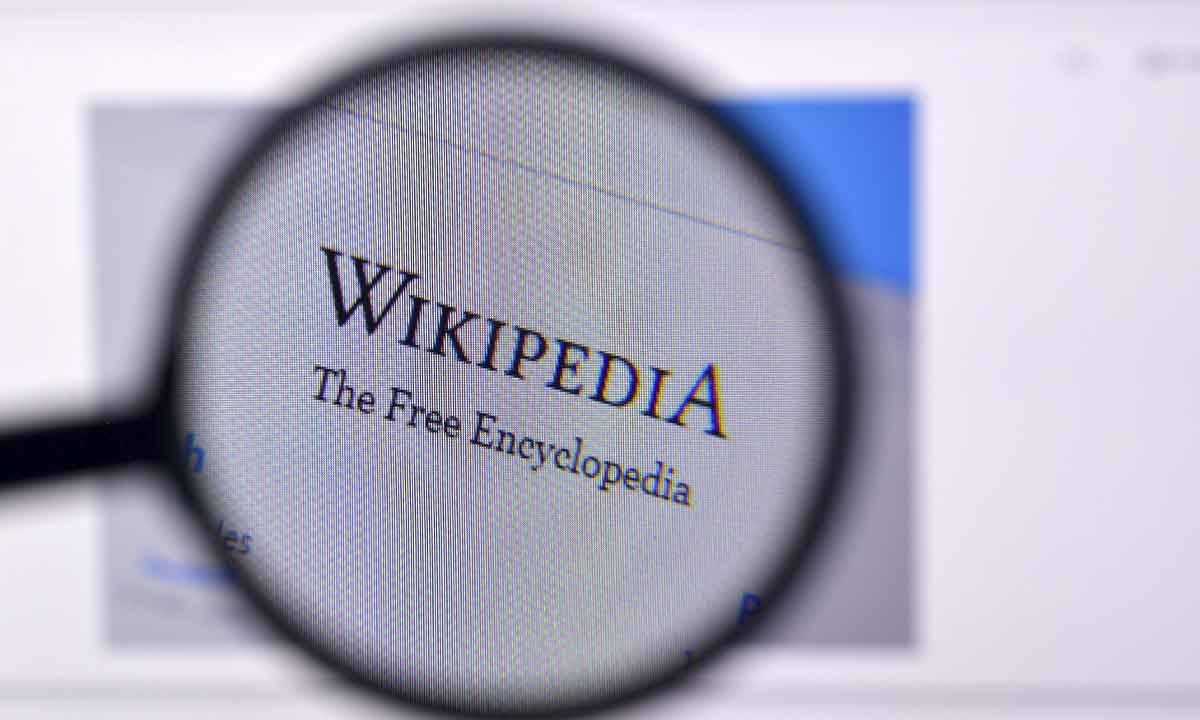Wikipedia is one of those interface designs that almost everyone would be able to reproduce with their eyes closed. There are three, mainly, the reasons for this. The first is that its design is quite simple (in a good way, I mean), it lacks any ornamentation. The second is that if I ask you to remember, you will surely remember that today he looks the same as always. This is not really true, it has undergone certain changes in its interface throughout its life, although it is true that they have been few and slight. The third reason is, of course, the intensive use that many people give it throughout the day, which is why it has been among the ten most visited sites on the Internet for a long time.
Now, if I tell you that if you have entered the English version today, or in the last few days, the versions in other languages (at the moment not the Spanish version, that saves you), you’ve been seeing a new interface, what would you think? No, right? You would have noticed, especially if you are a regular user of the site. Well, the truth is that yes, the Wikimedia Foundation has been testing a new design and, after its validation, has finally made the leap to the English version of Wikipedia, and according to what they say its implementation in the rest of the languages is already underway.
And why do I say that many people have not noticed? Because despite being the first “major” redesign of its interface in more than ten years, it has not focused so much on the purely aesthetic aspect as on usability. For example, now the index of the articles is always shown on the left side, even when we scroll vertically through the entry we are consulting, and we will also see indicated in it the point of the article in which we are.
These are, according to the Wikimedia Foundation, the main new features of the Wikipedia interface:
- An improved search experience that now leverages images and descriptions makes it easier to find articles on Wikipedia, leading to a 30 percent increase in user searches according to tests.
- More prominently placed language switching tools that enable multilingual readers and publishers to more quickly find their preferred language and switch between more than 300 languages.
- An updated sticky header with commonly used links like Search, Page Name, and Sections that move with logged in users as they scroll. This allows users to focus on reading and editing, and reduces scrolling fatigue with user tests showing a decrease in scrolling speed of more than 15 percent.
- A table of contents that provides context about the article and the ability to navigate throughout the reading experience.
As you can see, there are some very interesting new features in this new design, all aimed at improving the Wikipedia user experience. And I personally find it sensational that the design changes, in a site like the great collaborative encyclopedia of the Internet, are focused in this sense, both to improve the experience of those who already use Wikipedia on a regular basis, and to help those people who that poor usability complicates or prevents their use.
“The Wikipedia desktop update is one of the major enhancements the Wikimedia Foundation is making to help people easily access the world’s knowledge, in support of our mission to ensure that everyone on the planet has free and equal access to the world. knowledge, regardless of where they are. do they live or where are they from”, said Selena Deckelmann, director of products and technology at the Wikimedia Foundation.. “The changes make it easier for people to find and learn from the work of our amazing volunteers. These features were created with feedback from readers and volunteers around the world, with the goal of meeting the needs of our increasingly diverse audience, while maintaining the simple and straightforward feel that millions of people have come to rely on for the past few years. 22 years”.