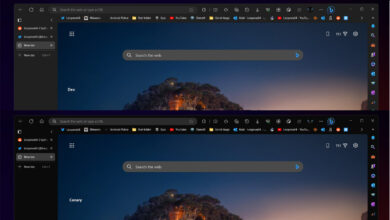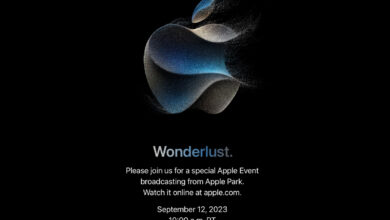Windows 11 will soon be entitled to a welcome novelty: a redesigned file explorer. This will work like the old one, but will have the right to a tab system that will make it easier to navigate through the folders on your PC. A detail that changes everything.
File Explorer received a minor facelift with Windows 11, but it still works the same as before. Microsoft will finally modernize it in an upcoming update by adding tabs, just like on internet browsers.
When navigating in the explorer today, it is sometimes painful to juggle between different windows, or even just to open one. With the appearance of tabs, manipulations are much simpler.
Windows 11 will integrate tabs into File Explorer
This novelty is already available to Beta Channel Insiders. The deployment is done in waves, so not everyone is served yet. If all goes well, this feature should arrive during the 22H2 update, so the big update scheduled for October 2022.
Read also – Windows 11 test: Microsoft is making its revolution smoothly
This is not the first time that these tabs have been talked about on the file explorer. Microsoft had already worked on a similar feature for Windows 10, but the project was finally canceled because it was not ready. This time, it’s the right one ? In any case, everything suggests it.
These tabs are a very good idea and could really be practical to use. File Explorer has been reworked for Windows 11 and is taking up more and more space to use. Opening several windows and navigating between them is not easy, sometimes. Here is a problem that the arrival of tabs should correct. After all, it works fine on browsers!
In addition to tabs, Microsoft says the strip on the left of the explorer has also been reworked. It is now tidier, clearer, and shows the affected user. This can be useful on a family PC with multiple accounts connected. Pinned folders, therefore more frequently used, are also highlighted. Everything is less “clutter” than today.
Source : Microsoft