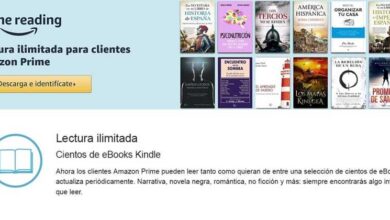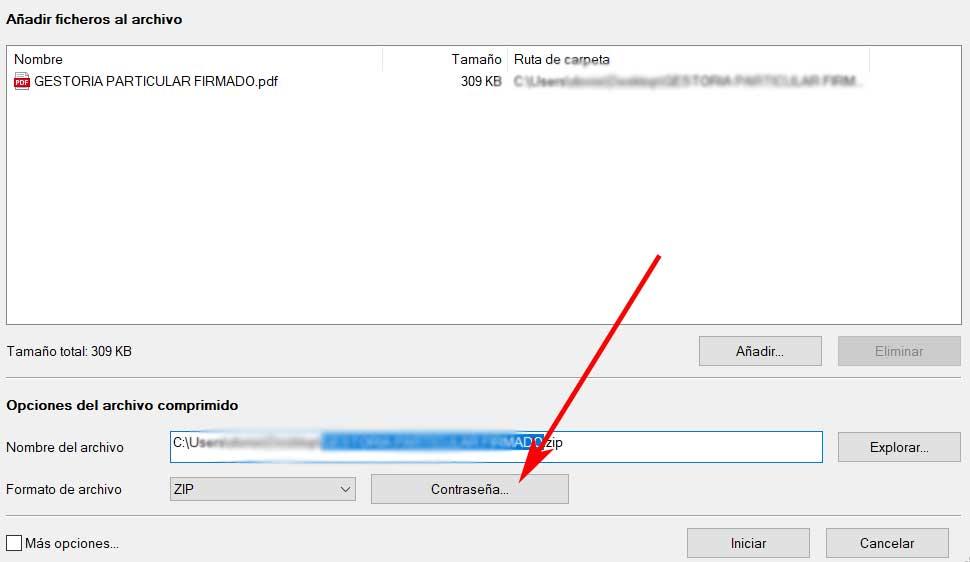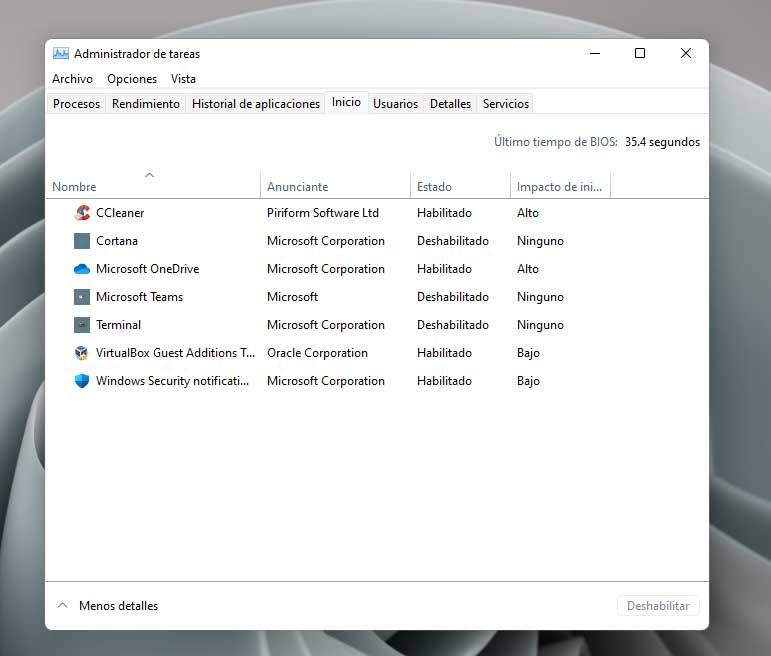
The storage units that are part of our equipment, such as installed hard drives and external devices, are more important than ever. Here we keep all kinds of programs and personal data that we do not want to lose under any circumstances. To avoid all this, we must now take into consideration this Windows 11 error that we will talk about next.
Both the hard drives that are an active part of our computer and the external storage elements that we normally connect via USBThey are quite delicate. With everything and with it here we install operating systems, all kinds of applications and we keep our personal folders and files. This means that an error that appears in one of these hardware elements could be a serious inconvenience for most.
For example, if we talk about devices such as USB flash drives or external hard drives, we must take certain precautions when disconnecting them. By this we mean that on many occasions we do not take the precaution of safely disconnecting these elements from the computer’s USB port. In most cases nothing should happen, but it is also true that we could have problems when disconnecting directly.
Hence, many users also make use of the Windows function for the safe disconnection of these hardware storage elements. In fact, it could be considered quite recommendable. However, now it seems that the mentioned functionality does not work as it should in Windows 11. This is something that many users have been able to verify after installing the OS 22H2 update. As you can imagine, this is an error that can trigger unpleasant data loss on connected devices.
Be careful with the data on your devices in Windows 11
First of all, we will tell you that the main objective of the function to eject these storage elements is to make sure that Windows has stopped reading and writing to the drive. Otherwise, and if we disconnect it in the middle of the process, we could damage it. Well, as far as we know now, some users are reporting an error here. Instead of the system reporting that it is safe to remove the device, another message appears.
In this we can read that there is a problem when eject the USB storage device. It is worth mentioning that this is a bug that apparently is affecting many users who have already updated Windows 11. From what has been known at this time, this is an error that appears when we eject the unit and at the same time we have open System Task Manager.
This means that if we try to eject a device and the Task Manager is open, a message appears that Windows cannot stop it. The reason for this is that it is still being used by the system itself. This error message doesn’t suggest which application is the culprit, but everything points to Task Manager. Thus, until the failure is definitively solved, we can avoid it in a simple way.
We just have to make sure that Task Manager is closed before ejecting the storage drive.