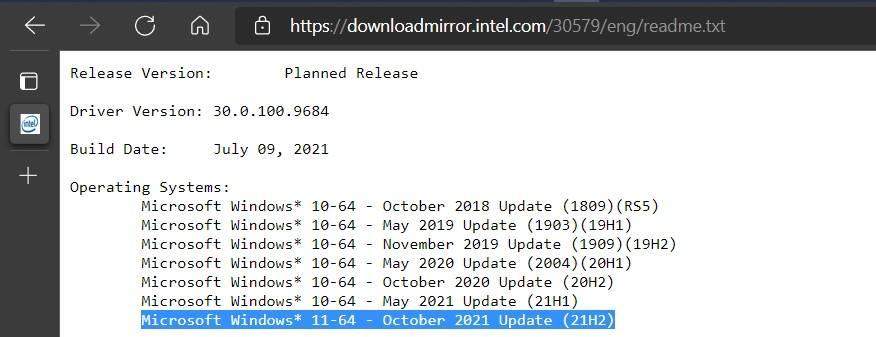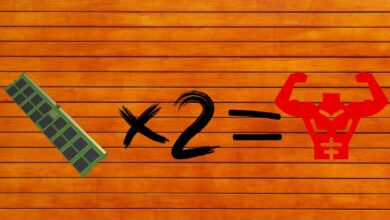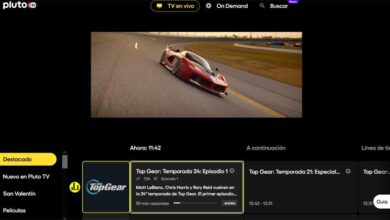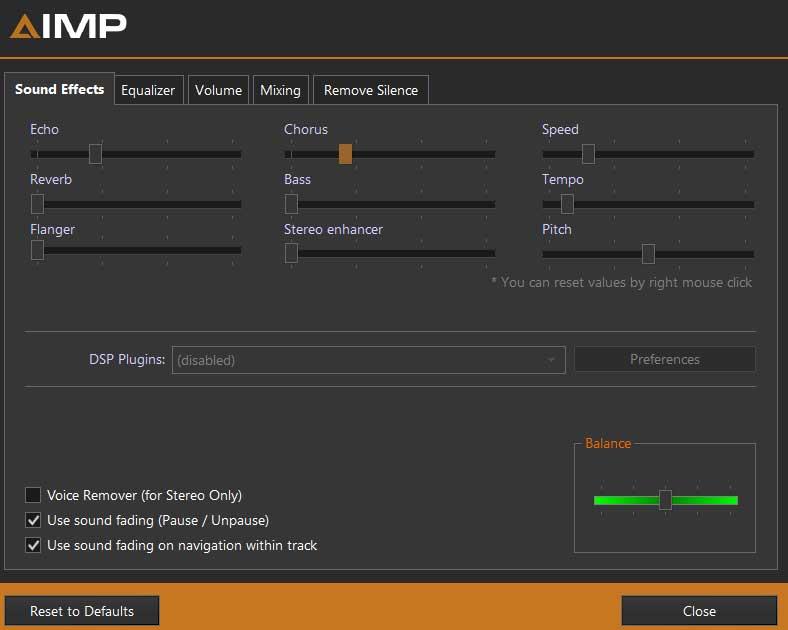
It is true that there are certain solutions in the form of multimedia centers that are responsible for combining the reproduction of all types of files of this type. Whether it’s videos, photos or music, we can run all of it on certain players. However, there are users who prefer to use more specific programs for each of these tasks. A clear example of all this can be found in the classical music lovers who want to use a program especially suitable for playing audio files.
Well, then, we are going to show you some changes that you can make in the aforementioned AIMP software in order to improve the reproduction of this type of music in particular. The first thing we should know is that we are facing a free project that is updated every so often and that little by little has gained the trust of many. First of all, we just have to download the AIMP application from its official website. It is worth mentioning that here we find a version for desktop computers with Windows, and another for mobile phones with Android.
Configure AIMP to listen to classical music
If you’re a classical music enthusiast and have good equipment to listen to, you’ll still want configure the program properly for it. As you can imagine, in these lines we are going to focus on the aforementioned AIMP, so you only have to download it and download it to your PC.
If we look at its main interface, where we load the content we want to play, in its upper right corner we find a button represented by an equalizer. We only have to click on it to access the configuration options of the application. Here we find several tabs in the first place we are going to locate in the one of equalizer. For many, equalizing classical music is easier than other styles.
In the equalizer that this application offers us, the first thing we do is decrease the power of the lower sounds and increase the treble. AIMP offers us eight adjustable channels in this section, placing those that we should lower to the right, and those that we should increase to the left. Therefore, now we have to adjust these levels of the equalizer keeping that tonic commented until we achieve the sound we are looking for.
Next, we go to the tab called Volume where we must mark the option Loudness Compensated Volume Control. This parameter will help us to better enjoy classical music in this application. Sometimes this musical style has parts that are more difficult to hear due to their low volume. Therefore, AIMP automatically tries to compensate for these drops so that we do not miss anything.
We also recommend that you go to the Sound Effects tab. Here we recommend increase the level of the Reverb effect. To say that this change adds space and depth to the reproductions, which is more than adequate for classical music. To also finish in this window we should enhance the chorus effectsomething also very important to better listen to this musical style.