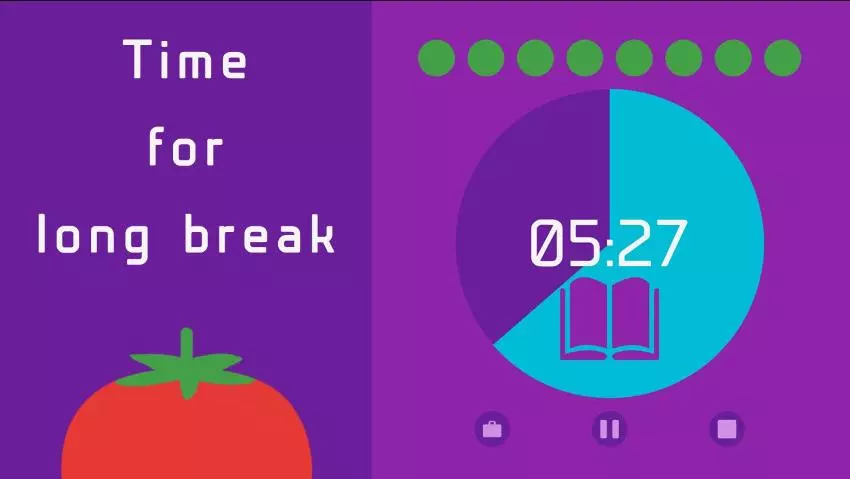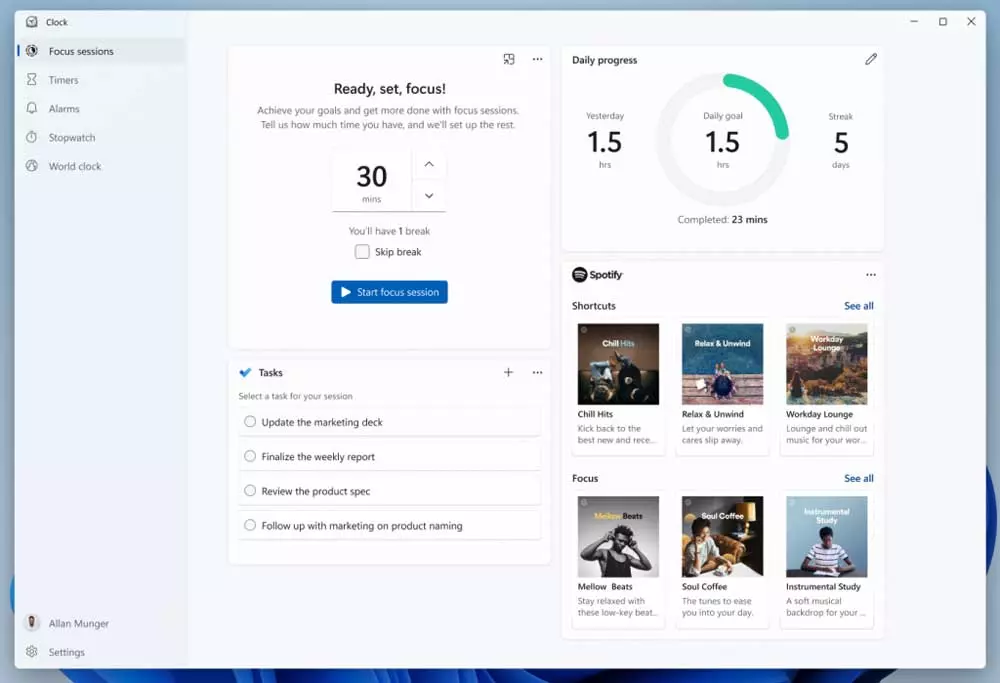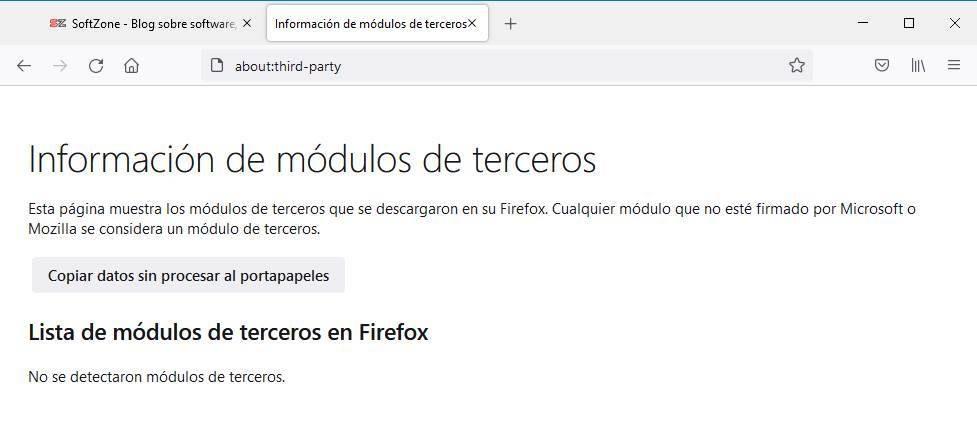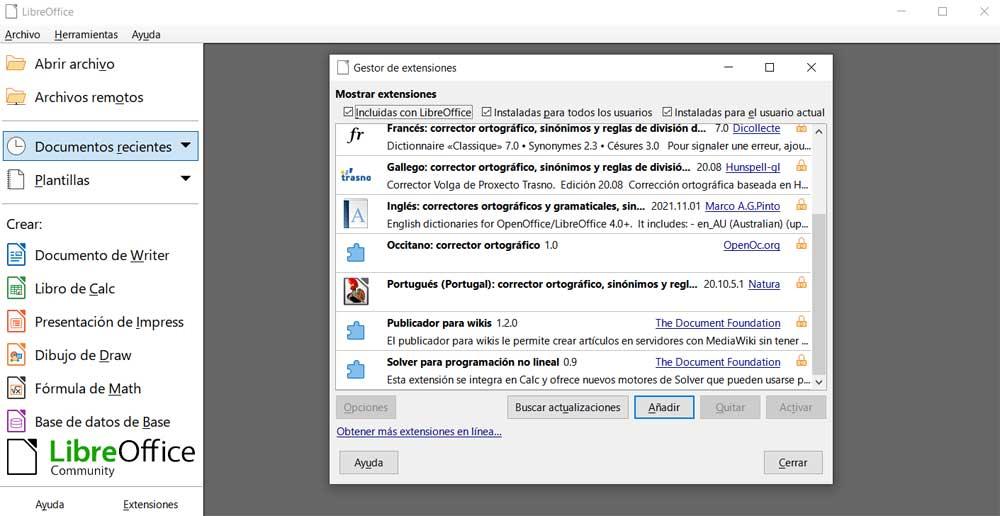Times change, and it is becoming more and more common to carry out all kinds of work from in front of a PC. Whether in an office, or working from home thanks to the rise of telecommuting, most of us who depend on a PC to work spend many hours sitting in front of the computer. And that’s not counting the mobile screen, and other screens to which we may be exposed, such as TV if we are users of Netflix or similar platforms. Too many screens that, in the long run, can end up harming our health.
If we work in front of a computer, it is essential to take frequent breaks. Thanks to them we will not only be able to relax our eyes, but we will also disconnect the brain to be able to return to work with more force and, in addition, we will take the opportunity to stretch the muscles that, by sitting for a long time, can begin to suffer.
As for the time of each of the work sessions, it is very relative. We can recommend resting 10 minutes for every hour of work followed, 20 minutes for every two hours… that depends on the work and the capacity of concentration and work of each one. One of the most widespread techniques for managing this type of work is «Pomodoro Technique«. This is based on using a timer to divide the work into fixed time intervals of half an hour, of which 25 are active and 5 are offline, with a longer pause every 4 intervals.
If we don’t want to be aware of Siri, Alexa, or our clock, we are going to see several applications for Windows that will allow us to better manage our work times.
Focus 10

Discharge.
PowerPom
Another program similar to the previous one to be able to easily keep track of study and work times is PowerPom. To use it, we simply have to choose the task that we are going to carry out, configure the work and rest times, and start the counter. The program will take care of notifying us every time it touches the break, so we won’t have to worry about anything else.
Discharge.
Marinara
As it is almost certain that if we telework we will be connected to an online service, we can also find extensions that will remind us to take frequent breaks while using the browser. Marinara is a free and open source extension that precisely fulfills this purpose. With it we can configure work times and breaks, as well as always see the remaining time. We can also see notifications on the desktop and set sound alerts when the time comes.
Download for Google Chrome.
windows clock
Finally, unknown to many, Windows 11’s own clock it has its own mode of concentration that will allow us to maximize our productivity. We can choose the work times, the rest times, and the app itself will take care of eliminating all distractions so we can focus on what really interests us. In addition, we can even connect it with our Spotify account to put playlists that help us focus even more.
This app does not need to be downloaded, since it is included as standard in Windows 11.