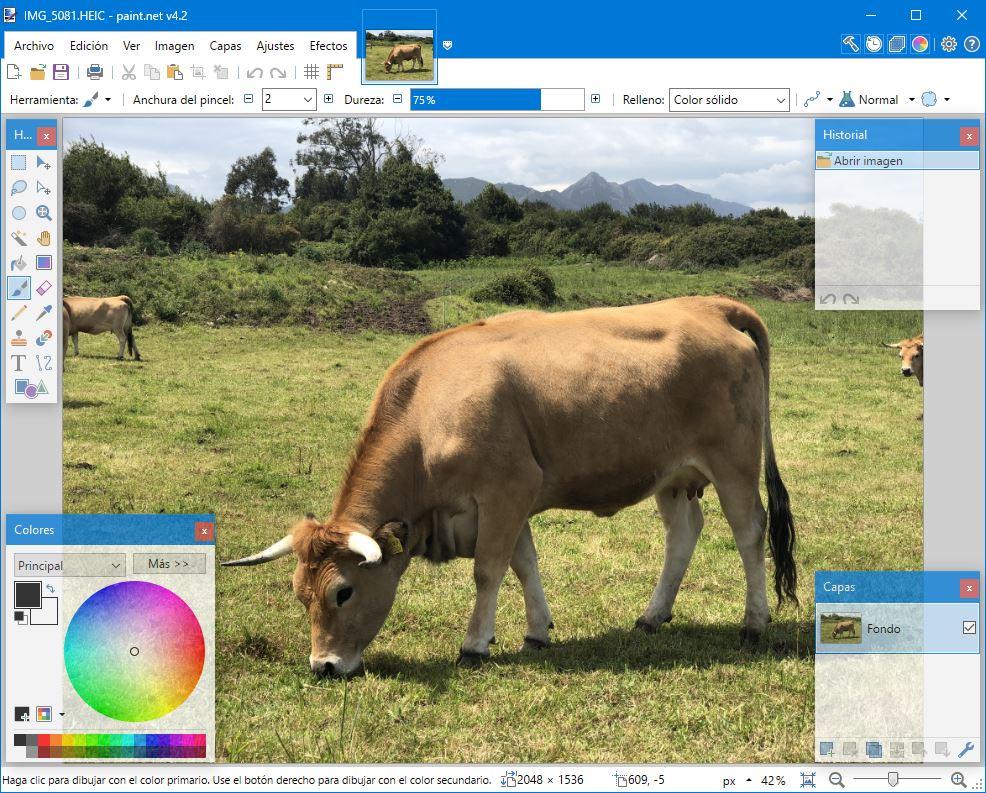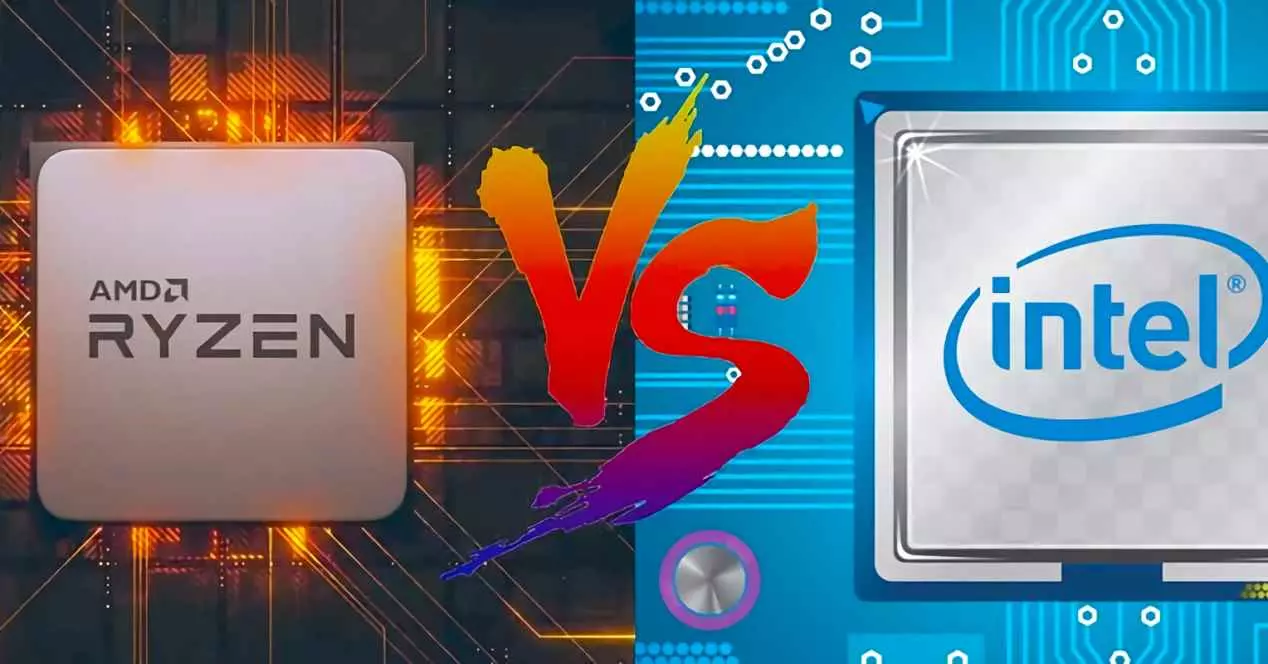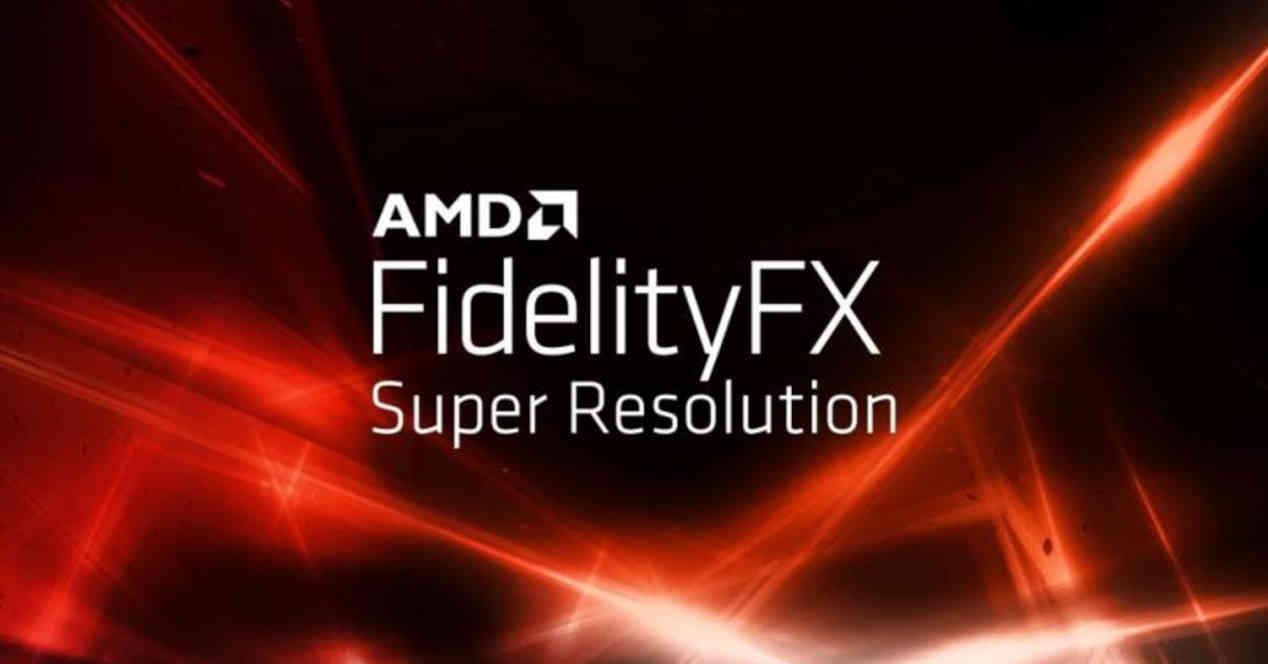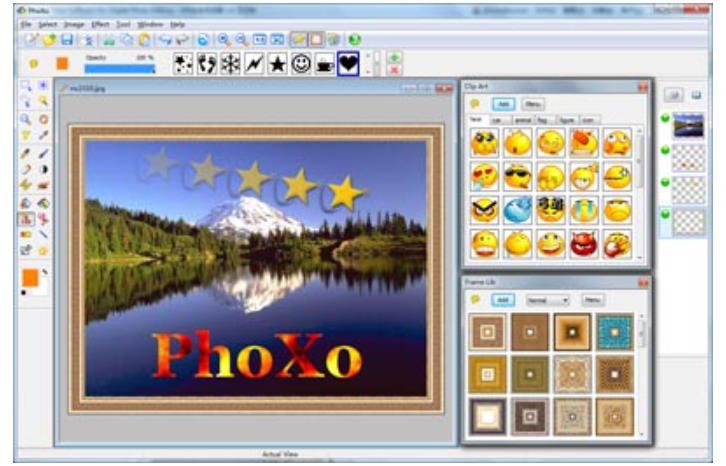
All, absolutely all mobile devices include software that automatically edits photos to remove minor image blemishes, especially when it comes to portraits, so there’s no need to run them through an additional app before uploading. a social network, such as Instagram. But what if we want to improve the photos on our PC before sharing them?
If we talk about photo editors, we have to talk about Photoshop, the best-known tool in the world with more than 30 years on the market, an application for which it is necessary to pay an annual subscription to use. Fortunately, it is not the only option available, since we can make use of any of the different Open Source applications available on the market, applications that offer us all the functions that we may need to edit any image before posting on Instagram, Facebook, Twitter or any other platform.
Phoxo
If what we are looking for when editing a photograph is to add texts, emoticons and different decorative elements, the application we are looking for is Phoxo, a free application that, although it has not been updated for 3 years, works without any problems on Windows 11. Unlike other photo editors, its use is very simple and intuitive, so We will quickly get hold of it to customize the photos that we want to upload to any social network. We can download the application from here.
Pinta
Pinta is a tool that aesthetically reminds us of the Photoshop design but is focused on novice users. It includes a large number of filters and effects that we can add to any photograph in a very simple way, in addition to including basic editing options such as cropping, rotating, adjusting the color tone, among other options. In addition, we can add plugins to expand the number of functions that is already very wide and varied. The application is available for download from its website.
paint.net
We cannot forget about one of the best photo editing applications that includes a large number of effects and filters to modify the photos and give them a completely different look from the original. This application works in layers, it includes plugin support which allows us to expand the number of functions that it offers us, it is compatible with Adobe’s .PSD file format and is usually compared with this Adobe tool, but, unlike this one, it is much easier to use and is focused on novice users. Download Paint.net.
GIMP
GIMP, better known as the free Photoshop, is one of the most popular tools for editing photos in a very similar way to how we can do it with Photoshop. If we talk about editing photos of people or faces, one of the most interesting functions in Adobe’s solution is Liquify, a function that allows increase or decrease the volume of certain areas obtaining amazing results. This function is also available in the Open Source GIMP application, but under the name Warp Transform. In addition, it allows us to add a large number of filters to obtain truly amazing results in a few seconds. The GIMP download is available via this link.
Krita
Another interesting Open Source option available for Windows, Linux and macOS with which we can improve our photos before uploading them to any social network is Krita, an application that offers a large number of functions to capture our ideas. Is compatible with PSD files of Photoshop as well as GIMP. As a good photo editor worth its salt, it works through layers, which allows us to check the changes we make and revert them if we don’t like any of them. It includes a large number of filters of all kinds and automatic enhancement functions. We can download Kirta directly from its website.