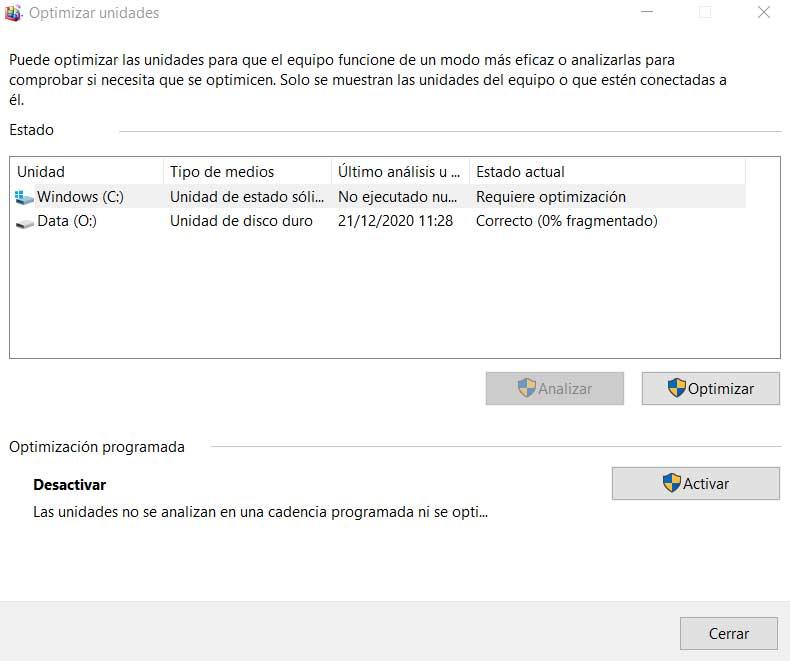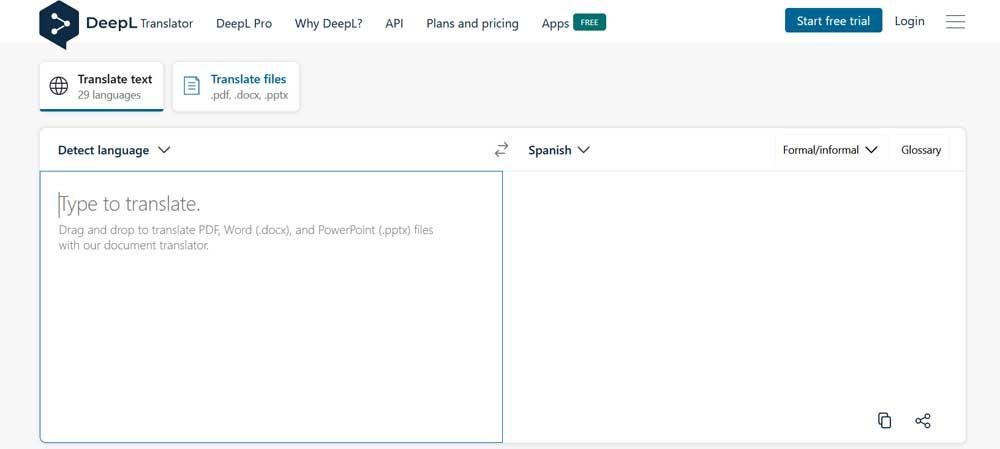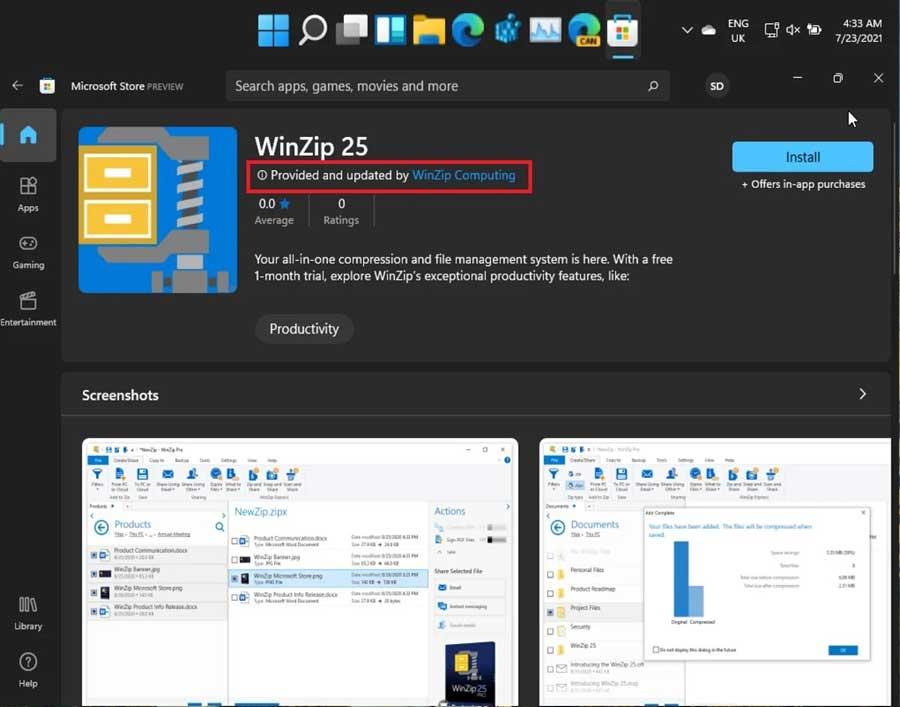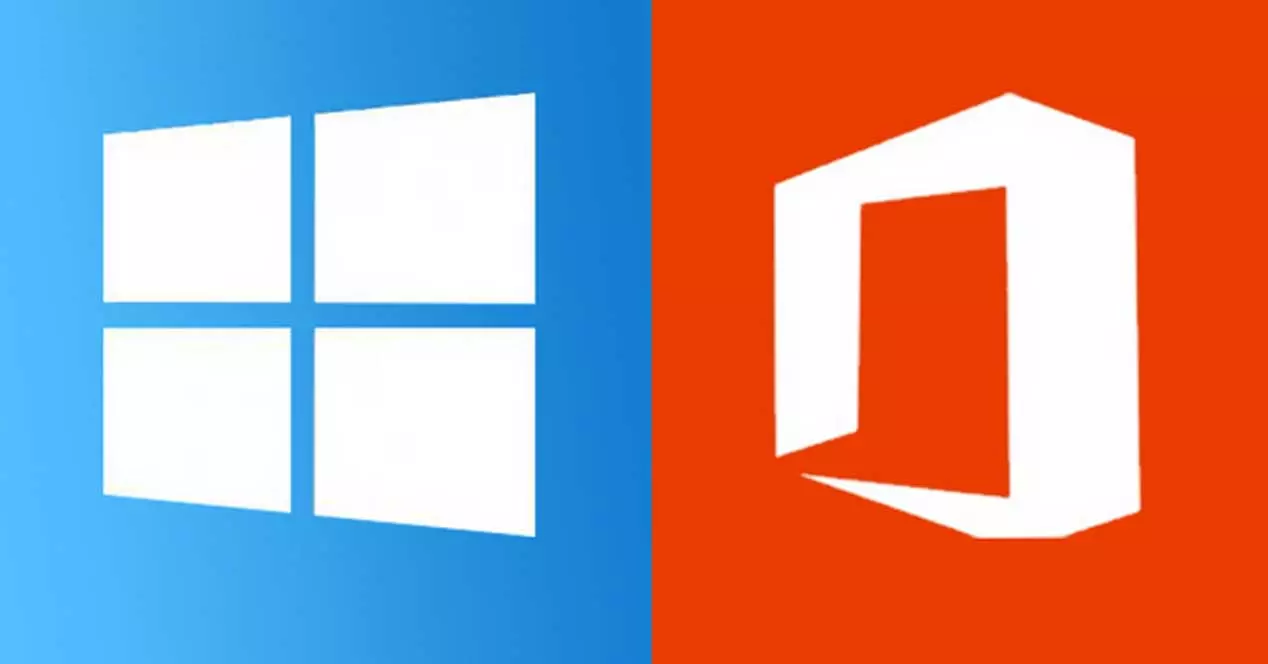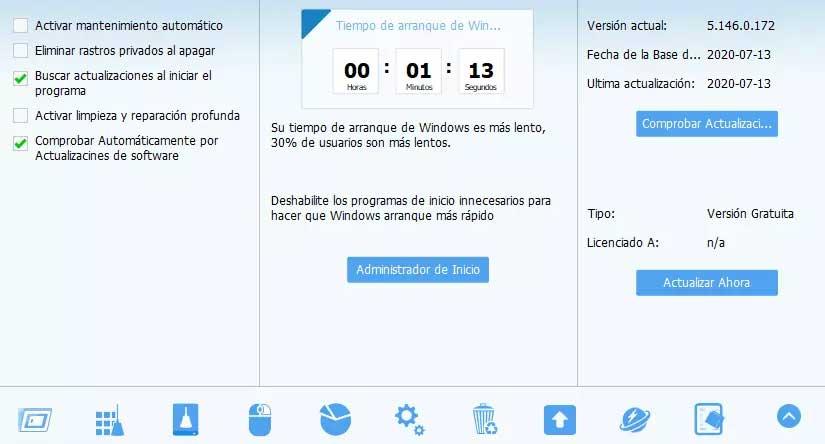
However, these applications that we are discussing are not always the most appropriate to achieve these purposes that we are discussing. In fact, the enormous number of titles related to this type of task, both free As paid, they can sometimes be a bit confusing. At first and by default they promise to optimize the system and improve its operating speed.
But once we have fallen into their networks, soon after we realize that those promises have not been fulfilled in the end. What’s more, on certain occasions what these supposed Windows optimizers and cleaners really do is damage our computer in one way or another. It is for all this that we will talk about some of the main reasons why you should not trust or use this type of tool. software.
Many functions do nothing
This type of Windows cleaning and optimization applications on many occasions neither speed up the computer nor increase your performance. It is true that these promises are very attractive to a large number of users, but in reality what they end up doing is emptying the trash and deleting temporary files or certain Internet files. This information only takes up a small amount of disk space, but does not affect the overall performance of Windows at all.
Windows already has its own optimization features
Over the years and with the arrival of new versions of the Microsoft operating system, its functionality has increased exponentially. At this moment we can already find certain tools that are in charge of solving by themselves the problems found in Windows. In addition, in parallel, we can use a multitude of functions that are also in charge of maintaining the PC, all without the need for third-party software.
Among the most outstanding we can mention the tool for defragment disk drives, another to remove unnecessary content, administrative tools, and more.
A problem for the antivirus
We must also take into account that some of these optimization and cleaning tools start to cause problems from the first minute. And it is that the antivirus that we have installed on our computer can begin to detect this software as a malicious code From the first moment. In fact, a multitude of solutions with these characteristics have been detected that include their own hidden malware, which is why the antivirus warns us.
Not all programs are trustworthy
We must also bear in mind that one of the biggest dangers of using cleaning tools is that not all of them are reliable. There are attackers who take advantage of the trust of less experienced users and include malicious code in their projects.
Serve as an example that on many occasions we have come across applications of this type that come accompanied by ransomware to hijack the system and demand a reward for unlock your files.
Rather than help, they harm Windows
Undoubtedly the download and installation of these programs is carried out to improve the overall performance of the system. However, on certain occasions they do more harm than good when we put them into operation. For example, there are tools of this type that make changes to the registry initially to clean it up but eventually end up damaging it.
Also, many of these solutions include other additional programs in their installation that end up being harmful to the system. Microsoft. We are talking about applications that we did not expect and that are responsible for launching advertisements and are constantly running in the background.