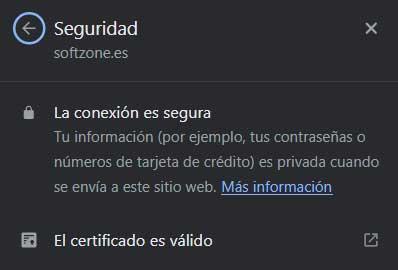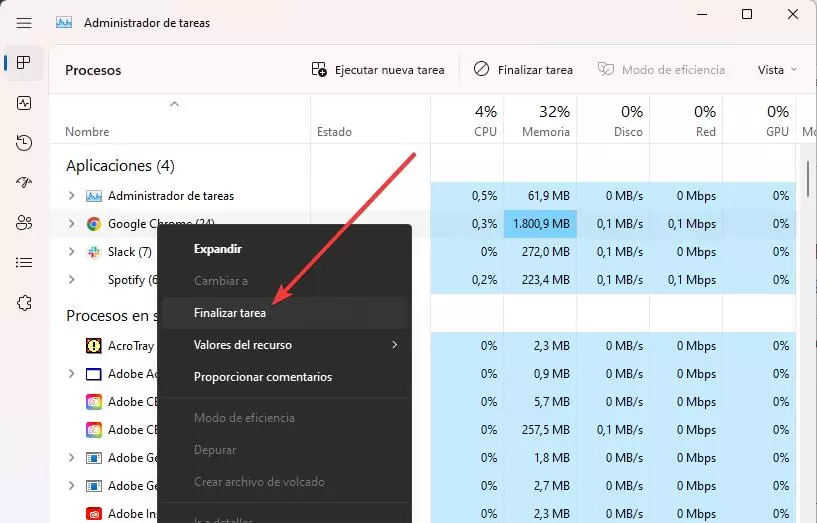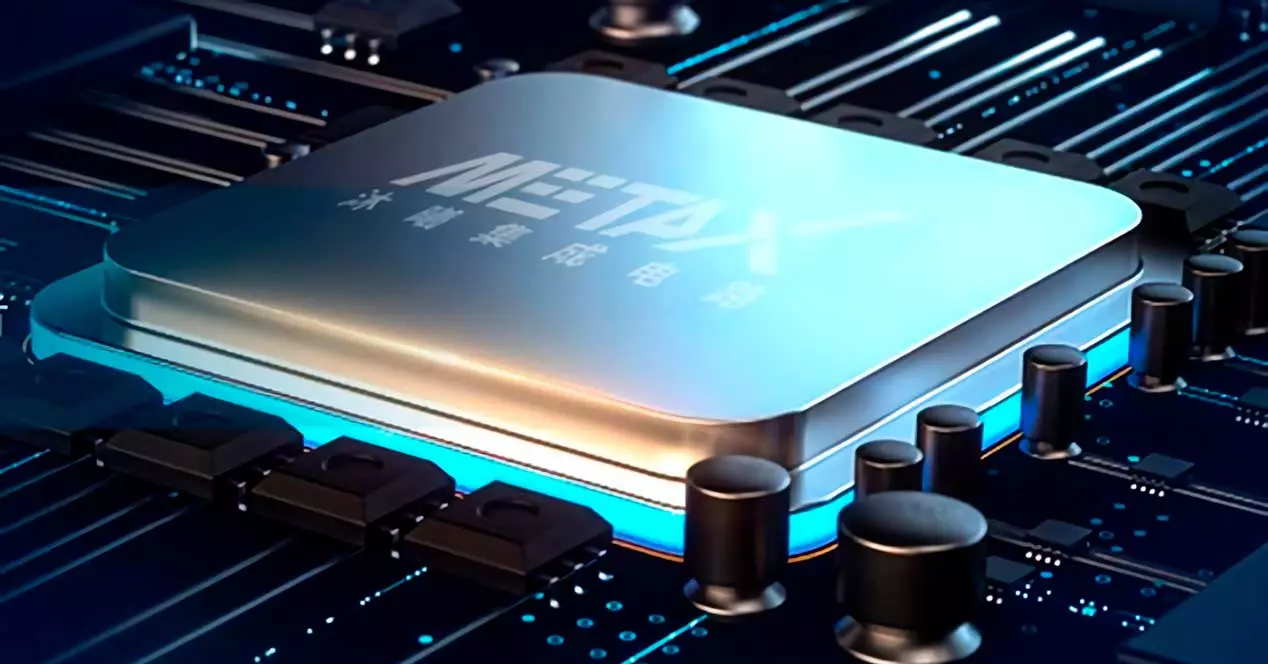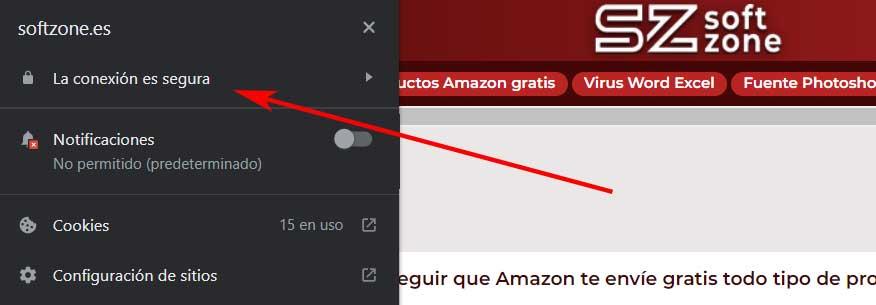
In fact, nowadays these programs have become key elements in our computer, they are one of the first that we put into operation as soon as we turn on the PC. From there we make all kinds of uses based on these applications and using its multiple functions. This allows us to work directly from the browserrun applications, communicate with others, visit all kinds of websites, download programs and movies, or play.
The developers and creators of these programs are fully aware of their importance at this time. Hence, they take care of different aspects related to these browsers. And we are not only talking about all the functions that are integrated or the appearance of its external interface, here everything related to security also plays a basic role. Each time we work with more private and sensitive data through these programs that we are talking about, so they must offer us enough safety and reliability so as not to put all this at risk.
And there are times when we access certain websites that, without knowing it at first, endanger the rest of the PC. In these lines we are going to focus on the most used proposal of these characteristics, we refer to Google Chrome. We are talking about this application because it has a very interesting and useful function that will prevent let’s put our computer in danger.
Protect your computer with this Chrome feature
As we said before, sometimes we access web pages thinking that they are completely legal and reliable, when in reality they are the opposite. All this despite the different functions and security and privacy settings that we establish in the Google browser. It is for all this that we want to talk about a feature integrated in Chrome that in a matter of seconds notifies you about the dangerous web pages.
For example, this can be very helpful in the event that we access a website where we have certain doubts about its veracity and security. In the event that we find ourselves in this unpleasant situation, before clicking on any link or downloading any content, we are going to use this google chrome feature that we tell you
To carry out this verification, all we have to do is click on the icon in the shape of a padlock that is located just to the left of the address bar of the program. In this way, and with a single mouse click, Chrome tells us if we are in a secure web or not. At the same time, in this same drop-down list we can see the number of cookies that are being used at that precise moment connected to this page.
We can also obtain more detailed information about its security just by clicking on the type of connection, secure or insecure. In this way we can see on the screen the certificate that you use and if it is valid or not at this moment, in addition to other information of interest.