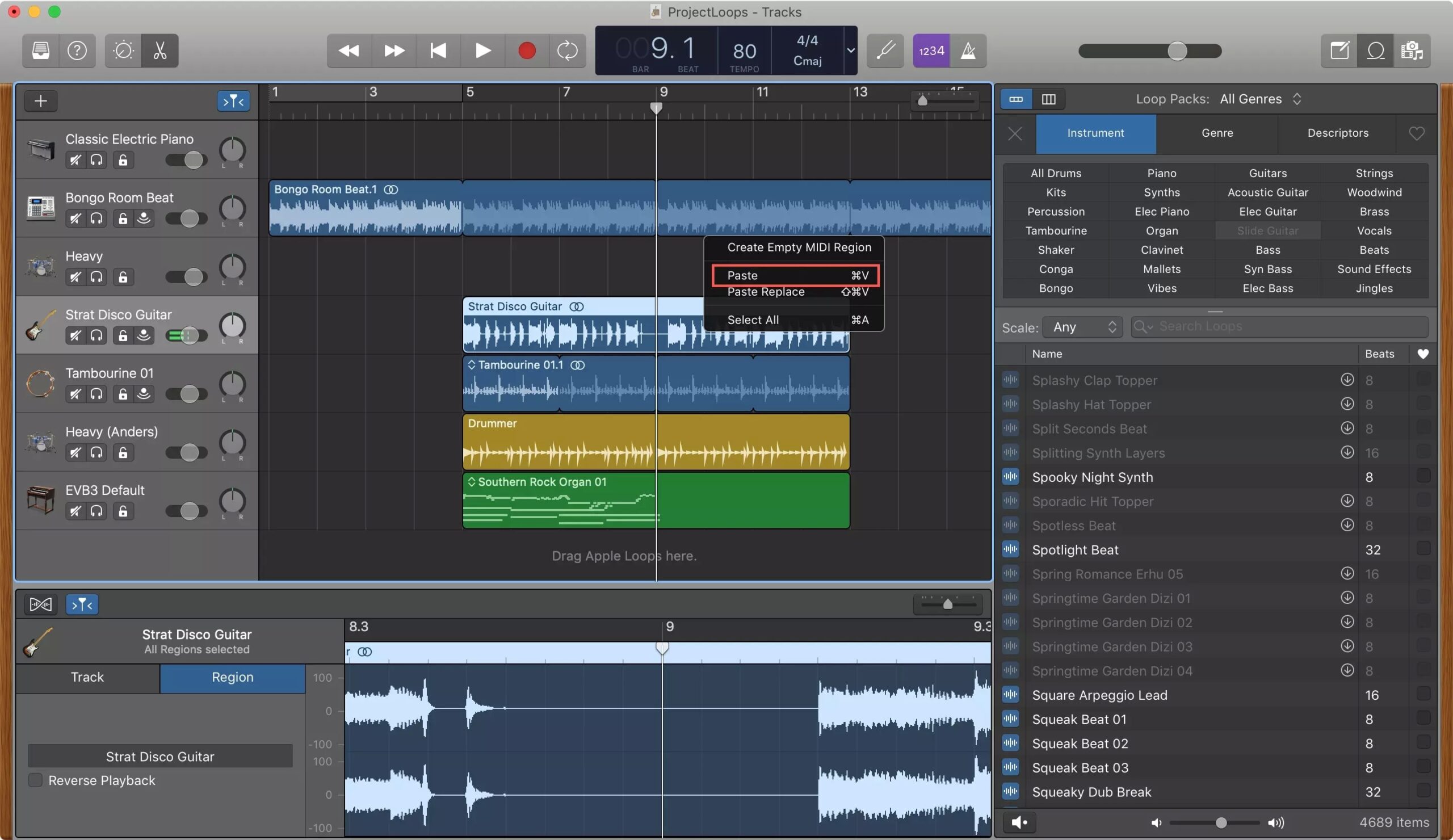All users make mistakes on a daily basis with our iPhone that can cause long-term damage to our device. When we buy an iPhone, we buy it knowing that it can last several years. In this post, We are going to see some common mistakes that many users make unintentionally and that can end up damaging our device internally and externally.
How to extend the useful life of our iPhone?
There are many ways to extend the useful life of our iPhone and that the user experience is good during the years that we have it as the main phone. We are going to see some solutions that every user can apply quickly and easily that does not require complex steps or spend a lot of time.
Solutions for hardware and chassis
First of all, many iPhone users want to have flawless iPhone. For this, we have toClean the screen and chassis with disinfectant products that have bleach or a 70% isopropyl alcohol wipe to gently clean the external surfaces of the iPhone. Do not use bleach. Avoid moistening the openings and do not immerse the iPhone in any cleaning agent.
Second, Apple devices are designed to work on certain temperature values both maximum and minimum. Avoid letting your iPhone reach temperatures above 35 degrees Celsius and temperatures below freezing, because it can damage the components of the device and even break them. Therefore, it is not recommended to play with the iPhone when we are charging it, since it can reach the limits of its temperature.
Take care of your iPhone through software improvements
There are several solutions to take care of your iPhone by activating some sections in Settings and performing small commands. Next, we attach the most useful and simple:
First, many users remove the applications that are in the background because he thinks that it consumes more resources on our iPhone. However, it really is not so. The most advisable thing is to close the applications that you are going to be without using for several weeks or months if it is good to remove it, but if you use it every day or every few days, the best option is to leave it. If not, when you open it again you will consume more resources.
Second place, if the iPhone has a lot of storage, what it will do is reduce power to save the device. The less free storage you have, the more your phone will suffer and the worse performance it will have. Along with this, cleaning the iPhone RAM is a process that is carried out periodically on our device and automatically. However, if sometimes we notice that the device is a little slower than normal or has some lag, we can perform this cleaning. To do this, you have to have the iPhone unlocked, press the side button of the iPhone until the “Slide to turn off” screen appears. Press and hold the Home button for several seconds, until the device’s home screen appears again.
Lastly, many times We are not aware of the problems that having many windows open in Safari can cause. in terms of performance loss and memos RAM space. However, from the iPhone Settings, if you go to the Safari window, you can determine that the windows are deleted after a week without accessing it.