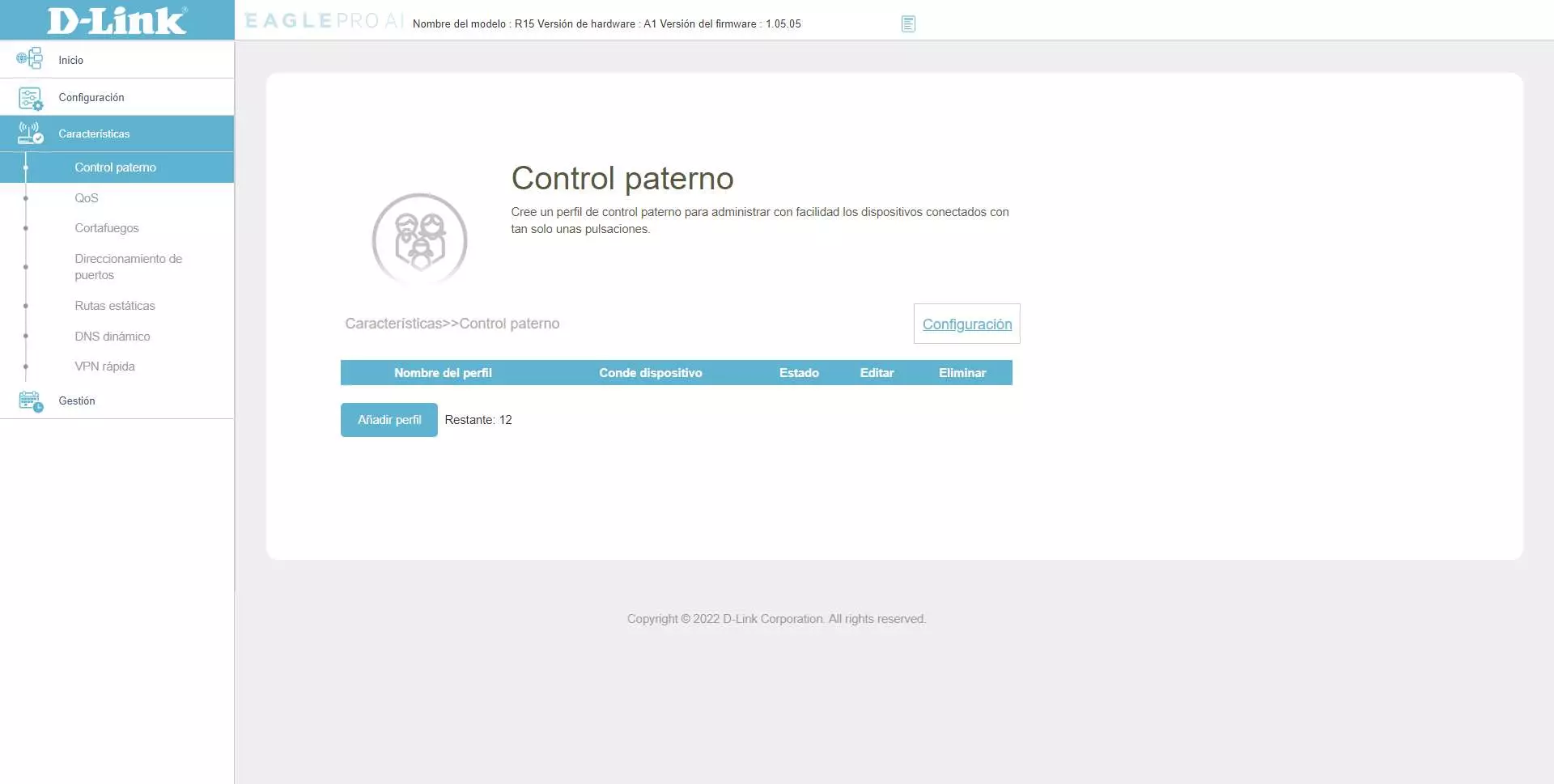Use the 2.4 GHz band to get away from the router
Modern devices can connect to both the band of the 2.4GHz like 5 GHz. Some even support Wi-Fi 6E, which means they can also connect to the 6 GHz band. But which one is best for connecting from afar? Definitely the 2.4 GHz.
This band is much less sensitive to distance. Unlike 5 GHz, which is the other most used option, it will not suffer as much if there are walls or you move away from the access point. Of course, it is a band that offers less speed. If you want to have the maximum speed by Wi-Fi, then you would have to connect near the router and the 5 GHz.
But in this article what interests us is get stability. We want the Wi-Fi to continue working and there are no cuts even if we move away from the router. So, what you should do is always use the 2.4 GHz band. If you see that the connection is cut off and does not go well when you change rooms or go a little further away, maybe it is because you are connected to the 2.4 GHz band. 5GHz.
Therefore, this small change can make your Wi-Fi more stable and you can move around the house without losing connection. Very useful for having a mobile connected anywhere in the house, using a laptop in different rooms, etc.
The best option for home automation devices
The 2.4 GHz band is also an ideal choice for home automation devices. In fact, many of them are only going to work in this band. We are talking, for example, about light bulbs, smart plugs, robot vacuum cleaners that you can control with your mobile, etc. They are devices that do not really need a good Internet speed, but rather stability and good coverage.
That’s just what the 2.4 GHz band. These devices will be able to connect to the router even if they are further away. They will not lose coverage at any time, unless the distance is excessive.
However, problems can arise. Keep in mind that devices that use Bluetooth work on the 2.4 GHz frequency. Even the microwave, too. This can cause interference, so it is convenient to move these devices away when you are going to connect to the wireless network.
Therefore, as you can see, it is important that you use the 2.4 GHz band when you move away from the router. This will give you greater coverage and you will have fewer problems connecting to the Internet. Very useful for smart devices too. Choosing equipment for the 2.4 or 5 GHz band is going to be key.