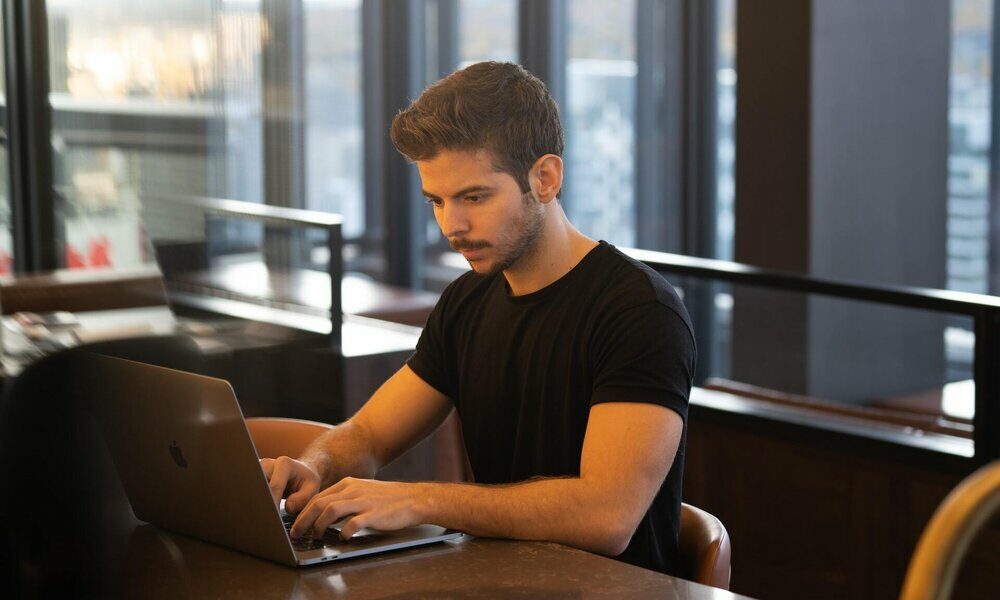
In order to achieve high-quality software in less time, organizations need to leverage automation testing to test their software effectively. Automating software testing is taking off with agile and DevOps methodologies. By automating tests and leveraging Selenium, QA testers can accelerate the testing process with reusable test suites, and many frameworks are available to automate tests. If you want to know more about the features and updates in the latest version of Selenium WebDriver, read this blog.
Selenium: What Exactly Is It?
Testing teams across the globe use the Selenium framework for automation testing, despite the fact that there are a variety of automation frameworks available. In the market, there are three versions of Selenium: Selenium 1 (Selenium RC), Selenium 2 (Selenium 2), Selenium 3 (Selenium 3 beta), and the recently launched Selenium 4. With its open-source nature and numerous features, the Selenium tool plays an important role in the automation testing world because it speeds up the testing process.
Automating tests for web applications is easiest with the Selenium tool suite. Different browsers and operating systems are supported by the tool. As part of Selenium’s automation test suite, you will find the following components:
- Selenium RC
- Selenium IDE
- Selenium Grid
- Selenium Webdriver
What Is Selenium Webdriver 4?
With this API, automated regression tests and suites can be built using a web browser, it can be scaled, and it can be distributed across a wide range of environments. As a webDriver user, you can also interact with the browser as if you were a real person.
What Are The Reasons For The Popularity Of Selenium Webdriver?
In addition to the features mentioned above, WebDriver also comes with some unique characteristics, which are one of the reasons it is so popular as a web automation tool. These are some of their characteristics:
- WebDriver has the ability to test in multiple languages. Not every tester has a good understanding of one particular language. A tester can use any language out of Selenium’s supported languages and then use WebDriver for automation since Selenium supports many languages. Code can be written in the language that people are most comfortable with.
- WebDriver and Selenium are popular for their cross-browser compatibility because they support multiple browsers from the same code base. With this technology, a specific piece of code can mimic a real-world user, hitting direct API calls through a browser without the use of middleware software.
- With WebDriver, you don’t need a middleware server to communicate with the browser, unlike Selenium RC. The WebDriver is able to communicate faster than most Selenium tools because of its use of a protocol (JSON Wire) to direct communications with browsers. The data transfer per call is also very minimal thanks to JSON Wire’s use of JSON, which is a very lightweight format.
- We first need to identify the web element on which we need to perform an action (such as a button, checkbox, drop-down, or textarea) before we can perform actions like Click, Type, Drag, and Drop. Several HTML attributes, including id, name, class, CSS, tag name, XPath, link text, and others, can be used to identify WebDriver elements.
- In order to handle waiting for elements, not all of the pages have the same structure. Some applications are lightweight, while others use substantial amounts of data handling or AJAX. Often, it takes some time for web elements to load. Consequently, WebDriver provides a number of waiting mechanisms to allow script execution to be paused based on certain conditions and resumed once they have been satisfied.
- When there are dynamic web elements on-page, they change whenever the page is reloaded. Identifying elements becomes more challenging as HTML attributes change.
Latest Features And Updates In The Latest Version Of Selenium Webdriver
In this section of the blog, we will focus on the latest updates and features in the latest version of Selenium WebDriver 4. Dig deeper to know more:
Feature 1: The Selenium Webdriver Has Been Standardized By The W3C.
WebDriver API compatibility among different software implementations has been improved in Selenium 4 with respect to W3C standards. This change eliminates the need for encoding and decoding APIs for requests and responses over the protocol. With the W3C standards update, any software following W3C standards can be integrated with Selenium 4 without any compatibility problems. There are already a lot of browsers that are W3C standard compliant, such as Chrome, Safari, and Internet Explorer.
What Is W3C? Let’s Start By Understanding What It Is.
World Wide Web Consortium is the acronym for World Wide Web Consortium. Web developers all over the world follow the same standards developed by the W3C when developing
applications/software for the web.
In the initial proposal, W3C standardization was proposed for Selenium 4, however due to its long development time and lack of market availability, the Selenium team decided to make Selenium WebDriver a W3C standard starting with Selenium 3.8. It is now compatible with Java 9 and is W3C certified to version 3.141.59.
What Were The Original Selenium Webdriver Implementations Prior To The W3C Standard?
W3C standards have not been followed by earlier versions of Selenium, i.e. versions that are less than 3.8. Rather than following W3C standards, earlier versions used JSON Wire Protocol.
As Part Of W3C Standardization, What Changes Were Made To The Webdriver Architecture?
A new protocol called W3C Protocol is replacing JSON Wire in Selenium 4. W3C Protocol is used along with JSON Wire in Selenium 3 versions from 3.8 to 3.141. Nevertheless, as part of the W3C Standardization, JSON Wire Protocol will be completely dropped from Selenium 4 when the stable version is released.
When Selenium Is W3C-Standardized, What Are The Benefits?
Standardizing Selenium with the W3C has the following benefits:
- W3C standardized most of the things on the Web, such as browser drivers, and Selenium, so if Selenium is also standardized, communication between Selenium, Browsers, and Drivers will become easier, since everyone is using the same protocol for communication. As if two people were conversing in the same language.
- Automation scripts were unstable before W3C standardization because they worked for one browser but failed in another. Now, because Selenium has been standardized by the W3C, this issue has been resolved. Selenium has been standardized by the W3C, so there is no need to customize the automation script for different browsers.
- Several advanced Selenium operations can now be conducted on browsers – for example, after WebDriver was standardized by W3C, we can now simulate pressing two keys with the Actions class.
In View Of The Fact That Appium Is Built On Top Of Selenium Webdriver, How It Impacts Mobile Automation With W3C Webdriver Standardization?
Due to the fact that Appium is now W3C standardized starting with version 1.9, Appium can also take advantage of WebDriver in a more effective way since WebDriver is also W3C standardized.
Is Only Webdriver W3C Standardized In Selenium?
Not at all. It is important to note that all current components of Selenium, such as the Selenium
IDE, Selenium Grid and Selenium WebDriver are also W3C-standards.
Is There Going To Be Any Change In The Way We Write Automation Code As A Result Of The W3C Standardization Of Selenium Webdriver?
There is simply no answer to this question. WebDriver API commands such as get, sendKeys(), etc will not be affected by these W3C Standardization changes because they are at the architectural level. New Selenium WebDriver commands are being deprecated (i.e. outdated) and new commands are being added.
Feature 2: Automation And The W3C Protocol
It is important to point out that the W3C Protocol and the JSON wire protocol have been discussed ever since versions of Selenium 3.8 were released. The new Protocol may already have been implemented by you. Selenium 4 supports the W3C which is the biggest change. Due to the fact that the changes are made at the wire protocol level and not at the API level, developers should not be affected by the protocol change.
There will be no changes or adjustments to the WebDriver Application Programming Interface. In spite of this, the API is expected to benefit from the use of the new protocol. As a result of this change in circumstances, it is necessary to be aware of it. As an example, ChromeDriver has been set up to automatically operate in compliance with W3C standards beginning with version 75.
The fact that cloud-based platforms, such as LambdaTest, can run Selenium tests and Cypress tests should be noted. In adapting to the new procedure, they had to make certain modifications; however, they are straightforward, and we do not expect any significant challenges.
It is possible to automate Selenium tests with Selenium 4 with LambdaTest, an open source cross-browser and operating system test automation tool that supports over 3000 browser and operating systems. This generator can be used with Selenium Grid 4 as well as Selenium Grid 3.
There is no doubt that the WebDriver API has evolved beyond Selenium into something useful in and of itself. Appium, for example, uses the WebDriver interface to automate testing. iOS, Android, and Windows platforms are all compatible with app automation. Additionally, Appium now supports all W3C specifications beginning with version 1.9.
Let’s move onto the next new feature of Selenium 4, Relative Locators.
Feature 3: Selenium WebDriver – Relative Locators
Selenium 4 introduced Friendly Locators or Relative Locators. The latest alpha version of Selenium 4 can be downloaded and tried yourself without waiting for the stable release of Selenium 4.
Relative Locators, Then, What Exactly Are They?
The nearby UI elements may help us locate a particular UI element if we are unable to locate it due to its dynamic nature. For example, if you cannot locate the ‘Login’ button on the Facebook Login page (i.e. Open https://www.facebook.com/ in incognito mode in any browser like Chrome), then we can find the ‘Login’ button using Relative Locators concept in Selenium 4 by finding the nearby element on the page, i.e. ‘Password’.
Currently, Selenium 4 offers the following Relative Loctors:
- above : Locates UI elements that are above the given locator
- below : Useful to locate the widget that appears below the locator
- to_left_of : Locates UI elements adjacent to the locator to the left
- to_right_of : Provides an option for finding UI elements to the right of a locator
- near : Locates UI elements close to the given locator (50 pixels or less).
A Final Note !
As a result, implementing the W3C protocol shouldn’t cause any serious problems. However, by using the new protocol, there would be a great deal of improvement to the consistency and stability of the testing across many browsers. The WebDriver API will be updated after new actions are added. Despite the fact that Selenium 4 is still in alpha, it is important to keep in mind that it is still in an alpha stage.
In automation projects, it cannot replace the version we presently use since it is not a stable version. Furthermore, some of the newly added API calls covered in this post are still being developed. Nonetheless, investigating some of Selenium’s new features as soon as possible would be advantageous. As soon as Selenium 4 becomes available in a reliable manner, we can help ourselves realize its full potential.
In order to maximize the benefits of Selenium 4 Alpha, testing should be performed in parallel across multiple browsers and OS combinations on a scalable and reliable Selenium 4 Grid like LambdaTest. Selenium 4 Grid supports geolocation testing in 53 countries using this approach.



