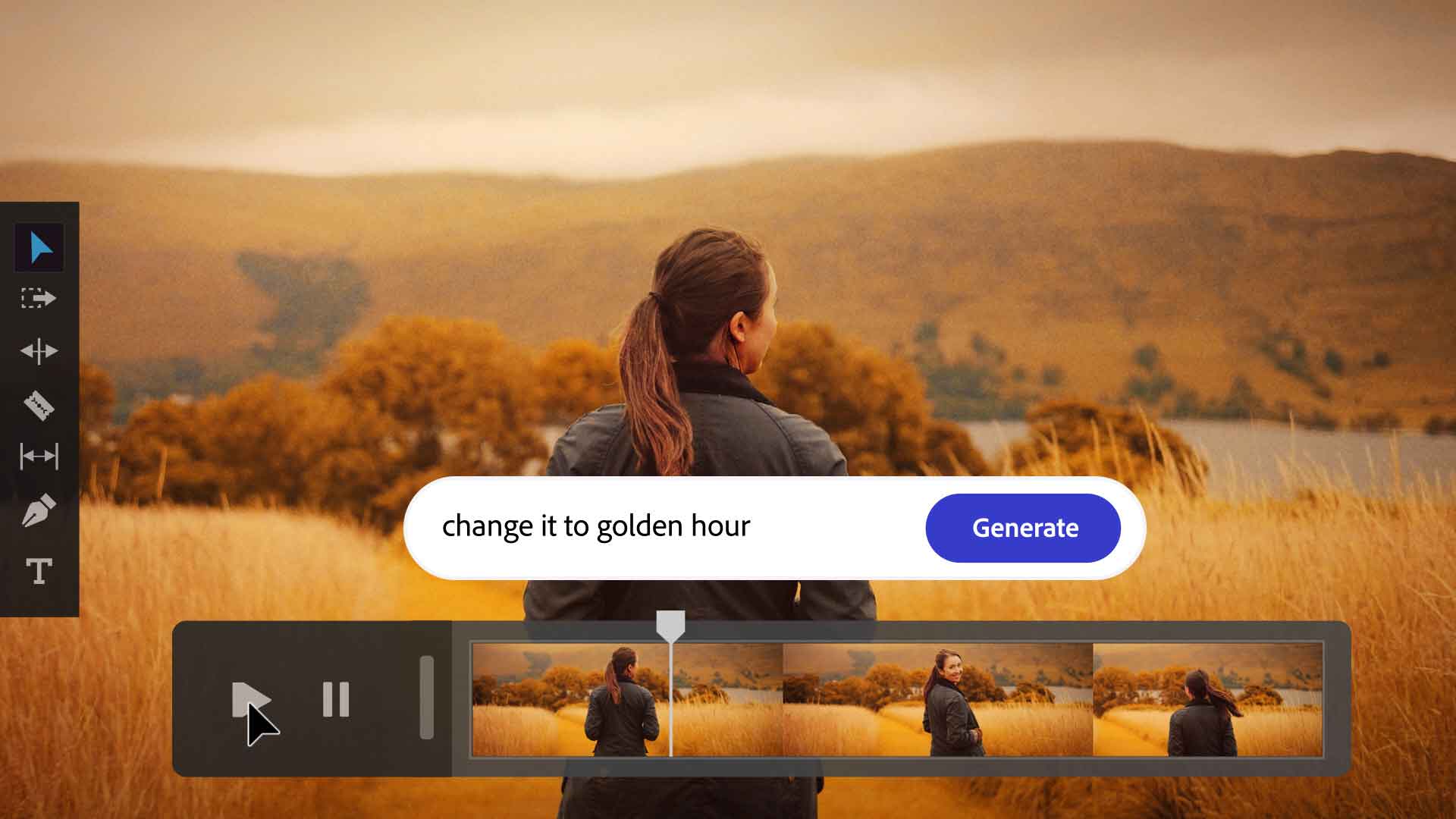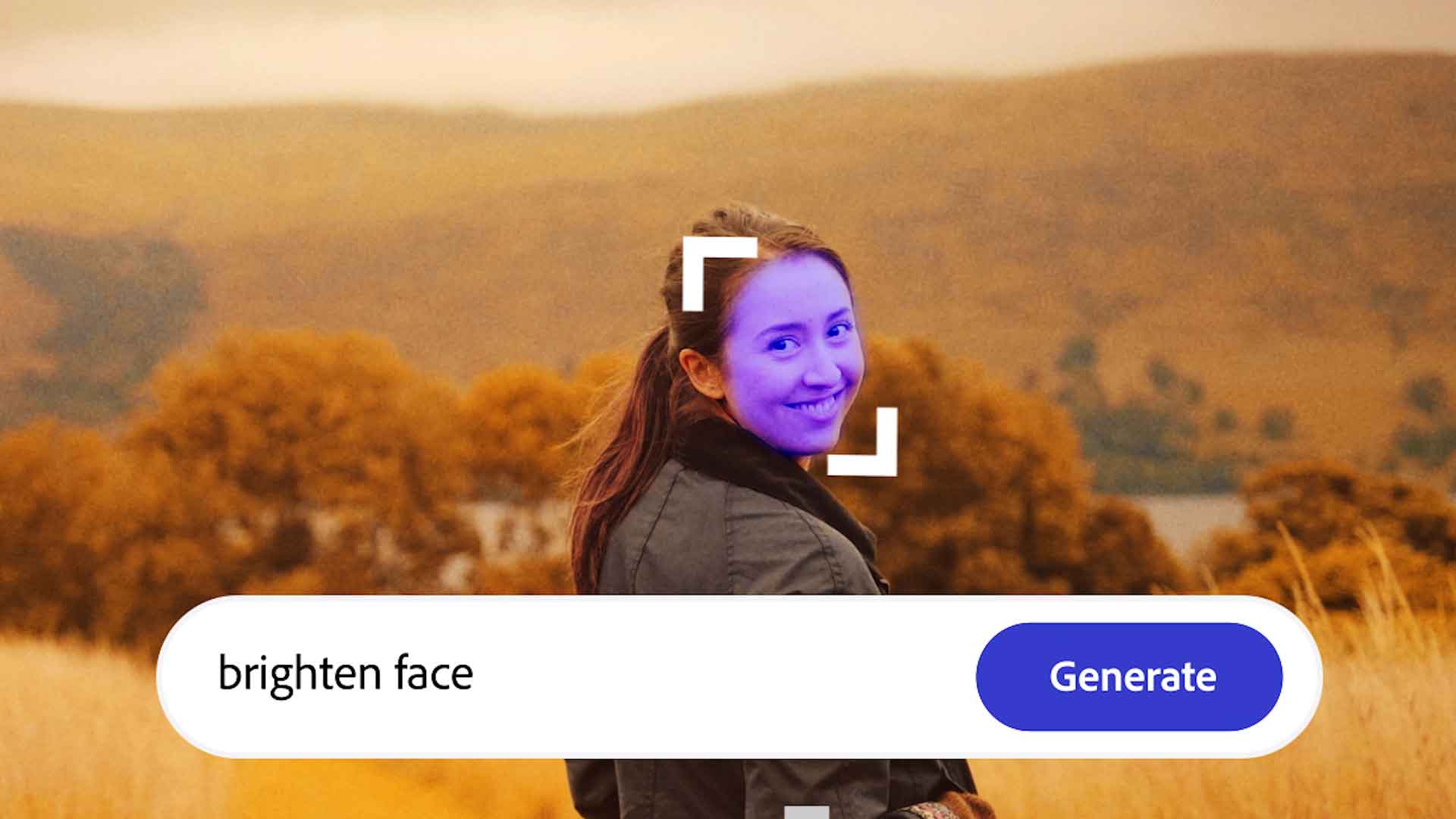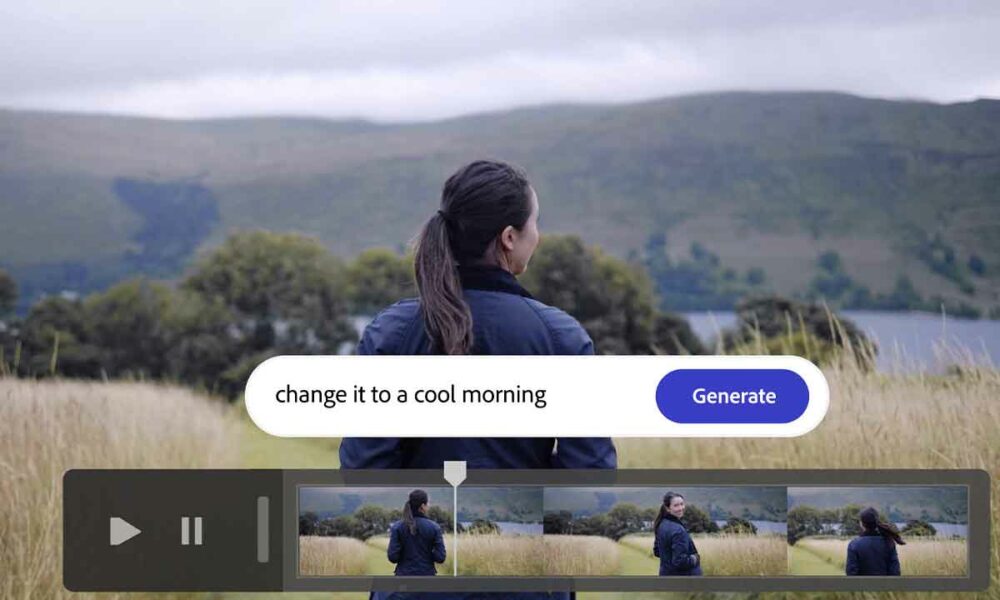
We already told you, a few weeks ago, about Adobe Firefly, a new giant leap by Adobe in terms of the implementation of functions based on artificial intelligence. What technology advanced to us at that time was already surprising, and the fact that a public beta of these functions had already started made it clear to us that they were not talking about proofs of concept, future developments or anything like that, they were not , it was something that was already here.
This week it is being held, in Las Vegas, the NAB 2023 eventand it has been the space chosen by Adobe to show some of the most amazing new features of Adobe Firefly in operation, and as we already anticipated when its official announcement was made, we are talking about technologies that aim to completely revolutionize the worlds of production and editing of digital, image, audio and video content, making processes within the reach of a simple text command that, with traditional media, require much more time, work and, of course, skills.
The great paradigm shift comes hand in hand with what Adobe calls text-based editing, which is precisely what is interpreted from that name. This function, which is integrated into Adobe Premiere Pro, the technology’s video editing tool, will automatically transcribe the text of the videos that we are using in the editing, to allow us to locate and organize them quickly and easily. This is how Adobe defines it:
«Instead of going through hours of footage just to find the right sound bites, you can now flip through the transcripts, search for keywords, and add them to the timeline to start your preview.«.
Anyone who has edited long-form videos knows perfectly well the enormous amount of time that must be spent either to previously organize the fragments, or to locate the necessary parts at each moment. Having a text transcription, and that it can also be used for this purpose, represents an exceptional advance that will free many professionals from hours and hours of one of the most tedious editing tasks.
Another function, of which we did anticipate something a few weeks ago, is the aautomatic tone assignment. Again through a simple text prompt, we can tell Adobe Premiere Pro that we want to make a correction in the tone of the image. The really interesting thing about this function is that if we wish we can use more technical concepts, but we will also have the possibility of making more “human” indications, such as “Change to sunset”. This Adobe Firefly function will be in charge of analyzing the video and making the necessary corrections in color and lighting so that its appearance becomes what we have indicated.
In the previous image you can see how a prompt modifies the appearance of the entire video, but as you probably already imagined, changes can also be applied locally to some particular element of the image, using the same method:, which exponentially multiplies its usefulness:
Regarding generative artificial intelligence, Adobe Firefly also comes loaded with very interesting news for content creators. From generate royalty-free sounds and music for your creationsuntil from a text and a description to generate texts and logos with amazing visual effectseven generating animations with them, we will have a huge battery of tools that allow us to obtain, quickly and in minutes, results that normally require many hours of work and specific knowledge of many other areas.
More information