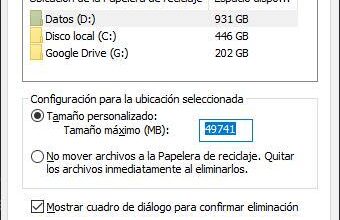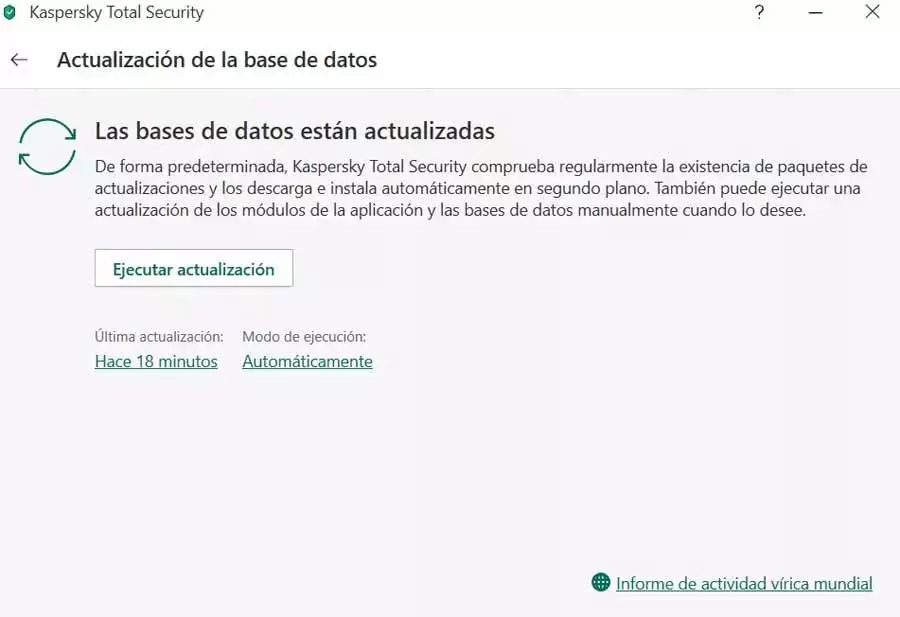
Perhaps many users do not know it, but the protection offered by the different antiviruses that we install on the PC has a lot of work behind it. This is due to the constant appearance of new malicious code, among other things. Therefore, the developers of these solutions, as is the case with the KasperskyThey are constantly working on improving their products.
In this way approximately every year a series of new renewed versions of their antivirus and security suites. In these proprietary projects, new functions are added and existing ones are greatly improved. All this not to mention Windows Defender, the antivirus that we find by default in the Microsoft operating system. This does not stop improving and receiving constant updates sent by Redmond through Windows Update to improve its functionality and protection.
As you know, when installing a third-party antivirus on our Windows-based PC, the aforementioned Redmond software is automatically disabled. Therefore, we have the possibility of choosing the security solution that most interests us. One of the leading companies in this sector is the aforementioned Kaspersky, which has been with us for years offering its products. That is precisely why many users opt to use them on their computers. As with the rest of the proposals of this type, this company periodically updates the protection projects it offers.
But both in the Kaspersky alternative and in the rest, we must take into account that there are two important types of updates here. We should not only look at the new versions of the antivirus itself that its developers send us.
Why manually update the Kaspersky database
We tell you all this because even more important is that you are product updates are the ones sent for the internal database. This is the one that contains all the types of current malicious code that can infect us. Here are even the most current, with only a few days or hours of existence. If a certain malware is not found in the antivirus database, the antivirus will not be able to detect it or prevent its arrival.
Of course, on many occasions we will be interested update this database manually. For example, Kaspersky’s antivirus offers us the possibility of updating it automatically or manually. To give you an idea, when updating it manually we will be instantly protected before downloading any kind of suspicious file. Also, we make sure that the automatic database update method does not failwith the dangers that this could entail for our team.
Another of the situations in which we are interested in doing this ourselves, it is fair before performing a full PC scan. Generally, we usually do this when we suspect that some type of virus or malware is on our computer. This usually causes some kind of malfunction or a excessive consumption of resources. Thus, if we are in charge of keeping this database of malicious codes updated, the risks are lower and the protection of our equipment is greater.