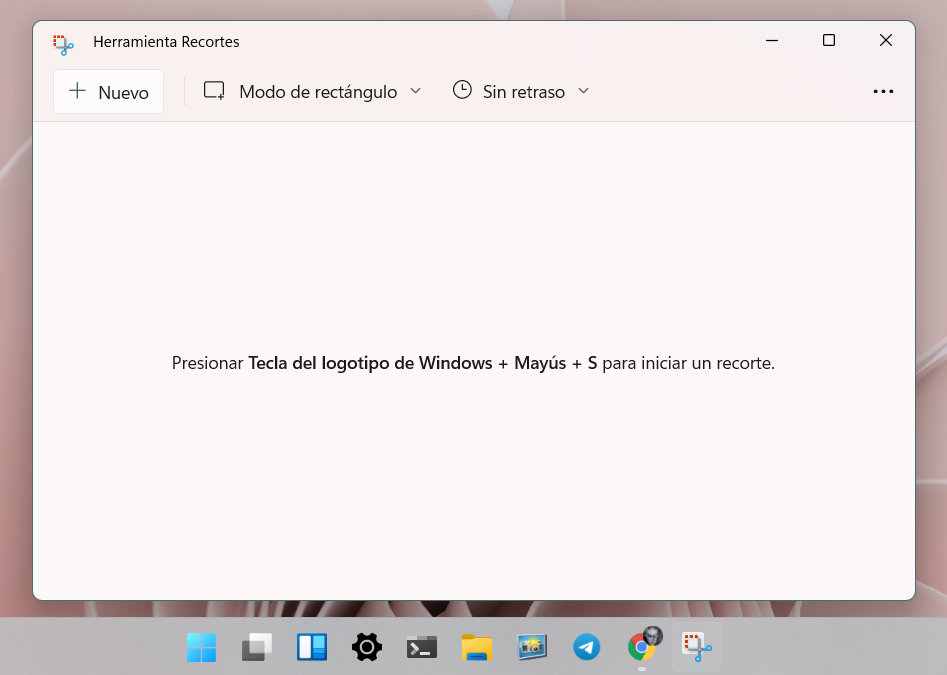Windows 11 is not spared from the bugs that accumulated in Windows 10 until Microsoft was forced to even change the development schedule with two major version releases every year. After registering performance problems with AMD CPUs and with printing services (which carry over from previous versions), now comes another rather curious one.
It seems that someone at Microsoft “forgot” renew some certificates that allow the operation of system applications. ORAn expired certificate appears to be responsible for the breakdown of several of these applications: “As of November 1, 2021, some users may not be able to open or use certain built-in Windows applications or parts of some built-in applications. This is due to an issue with a Microsoft digital certificate, which expired on October 31, 2021 », they comment on the support page.
Between the affected applications or components are cited:
- Cuts.
- Accounts page and landing page in Settings app (S mode only).
- Home menu (S mode only).
- Touch keyboard, voice typing and emoji panel.
- Input Method Editor User Interface (IME UI).
- Introduction and Suggestions
Microsoft has released the patch KB4006746 which solves most of these problems. The patch is in the preview phase and therefore it is not offered in a general way, but it is users who have to install it manually by actively searching for it in Windows Update.
Problems with the Snipping Tool are not fixed by the patch and Microsoft will publish a fix later. As a mitigation, Microsoft proposes that you use the Print Screen key on the keyboard and paste the screenshot into the document. You can also paste it into Paint to select and copy the section you want.
The crashes in Windows 11 S mode have also not been fixed. Basically the accounts page in the Windows 11 settings section with S mode enabled is not working. Microsoft says it is working on a “short-term solution.”
If you can’t wait, you can always use the old-fashioned methods and it’s returning the system clock to a date before October 31, expiration date of the certificates. It seems to work.