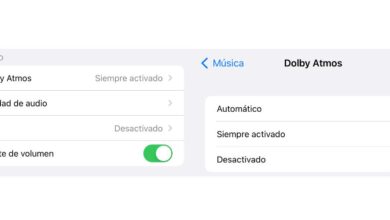If there is a company that frequently releases updates to its different operating systems, it is Apple. Usually these arrive to improve the experience that users have with their devices or to solve certain security problems that have come to light. Well, after the release of iOS 15.4, a long-awaited version due to its new features, many users have reported severe battery problems. We tell you everything in this post.
Battery problems are widespread
If you are experiencing battery problems on your iPhone after updating to iOS 15.4, do not worry, you are not alone, since it is a generalized consequence in a large part of users who have also updated their devices. This version was highly anticipated due to the different new features it brings. Beyond the different emoticons that are incorporated or the possibility of including notes in the iCloud keychain, the real attraction of this version of iOS is the possibility that it gives users the power unlock iPhone with FaceID and mask on.
However, all that glitters is not gold, and just iOS 15.4 has reduced a fundamental point in the user experience, the battery. This is something that unfortunately usually occurs more frequently than it should, and it is that the versions that usually bring important changes are more likely to negatively affect the battery of the equipment. However, despite being a widespread bug, it is not happening to all iPhones updated to this version.
How can you fix it?
In order to really fix this problem, the only thing you can do is expect for the Cupertino company to launch, again, another version of iOS that is capable of curbing this battery consumption and once again offering optimal performance on all devices. Knowing Apple this will not take long, and surely in the next few days, or even hours, we may see a new software update with this patch.
However, despite the fact that you cannot do anything to definitively resolve this situation, if you are one of the users affected by this drop in the autonomy of your iPhone, there are certain actions that you can carry out to save battery and that, At least until Apple releases a new version, you can somewhat solve the battery problems. Here is a list of actions that will help you do this.
- control the brightness of the screen, since this is one of the aspects that consumes the most battery.
- Turn off the background updates. This is a point that is included in all the compilations of tricks to save battery, since it is key to making the autonomy of the iPhone longer, even a few hours longer than normal.
- Properly manage the notifications.
- Watch which applications have access to your location.
- turn off and on the Iphone.
- If the problem is very serious, restores the device.