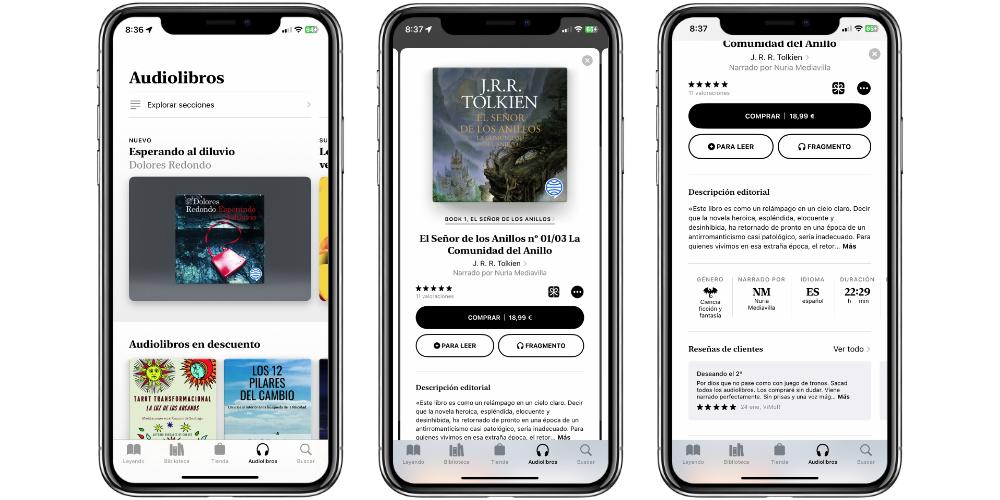
If you like audiobooks, the official Apple Books application has this service. And if you are interested in consuming this type of content in the application, in this post we are going to see how the listening process works, what to take into account when playing audiobooks and how the player works.
How audiobooks work in Apple Books
Before seeing how it works as such, first of all we are going to point out some important details. In the first instance, you have to know that the entire catalog is paid per unit. At the moment, there are no subscription services as there are on other platforms, where we can listen to a large number for a monthly price. However, if you are not interested in the subscription model, and you want that particular one to be your property, perhaps the Apple Books application is an interesting option for you.
Once we know how the main mechanics work, it’s time to know where they are. These have a dedicated tab, in which the entire catalog is audio. In the application interface, we will have to look at the lower menu bar and we will have to select the Audiobooks category. Here we are going to find a catalog of novelties, the titles that are on discount, the ranking of the most popular, Apple recommendations and the different genresthat we will be able to select. These are:
- Mystery
- Romance
- children and youth
- Comedy
- Non-fiction
- Fiction
If we have fixed a work that interests us, before proceeding to listen to it, we have a series of information available about it. First of all, we find the plot and the story. But Regarding the audiobook itself, we have a series of very interesting datawhich can be very useful to us:
- book genre
- who narrates the story
- Language in which it is narrated
- Total duration of the narration
- Publication date
- Publisher that has published it
- Full download size
So you can select an audiobook to listen to it
If we want to listen to any title, it is true that we will have to buy it. But only if we want to listen to it from beginning to end. If we are looking at a work that generates interest, but first we want to listen to a fragment before buying, you have to know that this is possible. To do this, you will simply have to select the book you want and, below the purchase button, there is a button called Fragment.
If we click on it, the Apple Books player will open. The fragments have a limited duration, but they already help us to get an idea of what we are going to find. Even so, the book player has an interface very similar to what we can see in applications like Apple Music or Apple Music Classical. However, we have two options that may be interesting:
- The playback speed of the book, being able to select from x0.75 to x2.
- Select When will it finish playing? Here we can select time intervals, from 5 minutes to 1 hour, but we can also customize the playback time. Also, since the narrations are divided into chapters, we can make the narration stop when the chapter ends.




