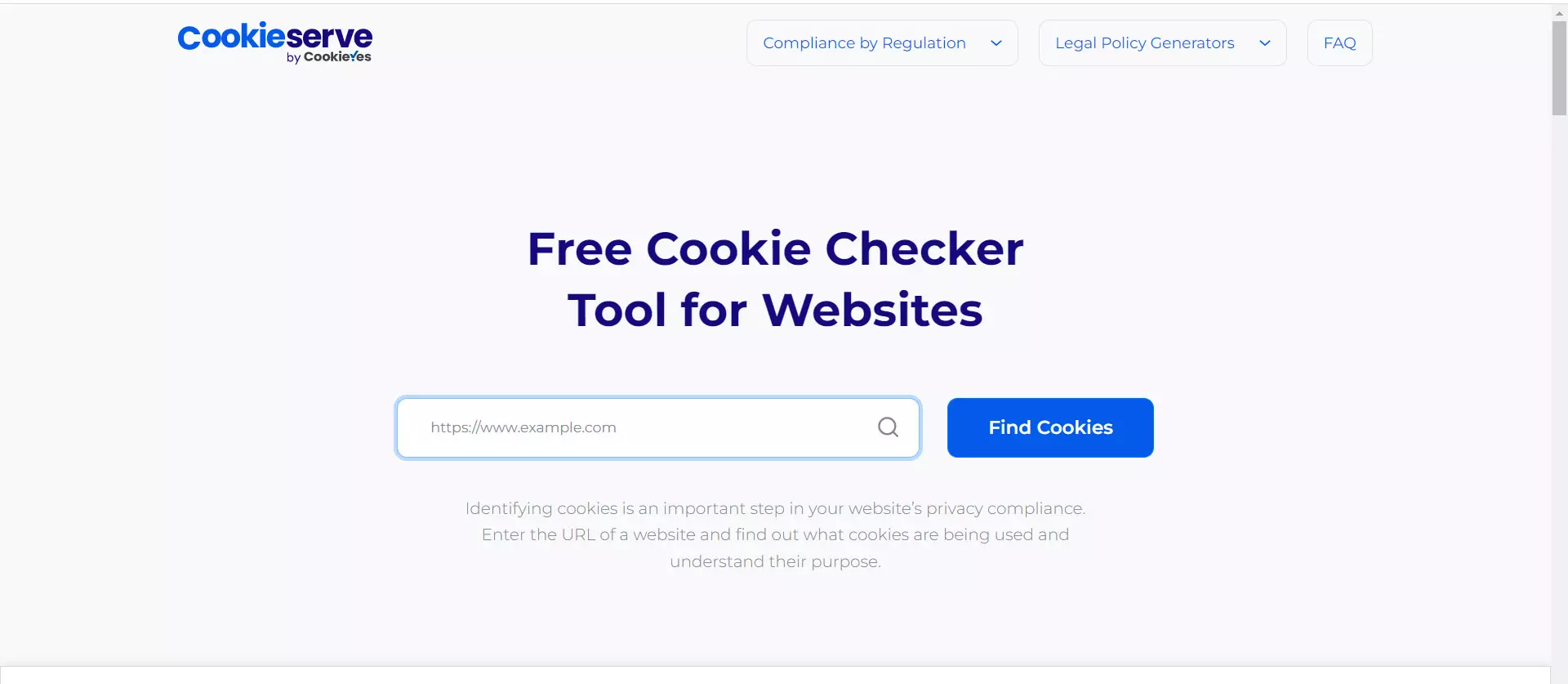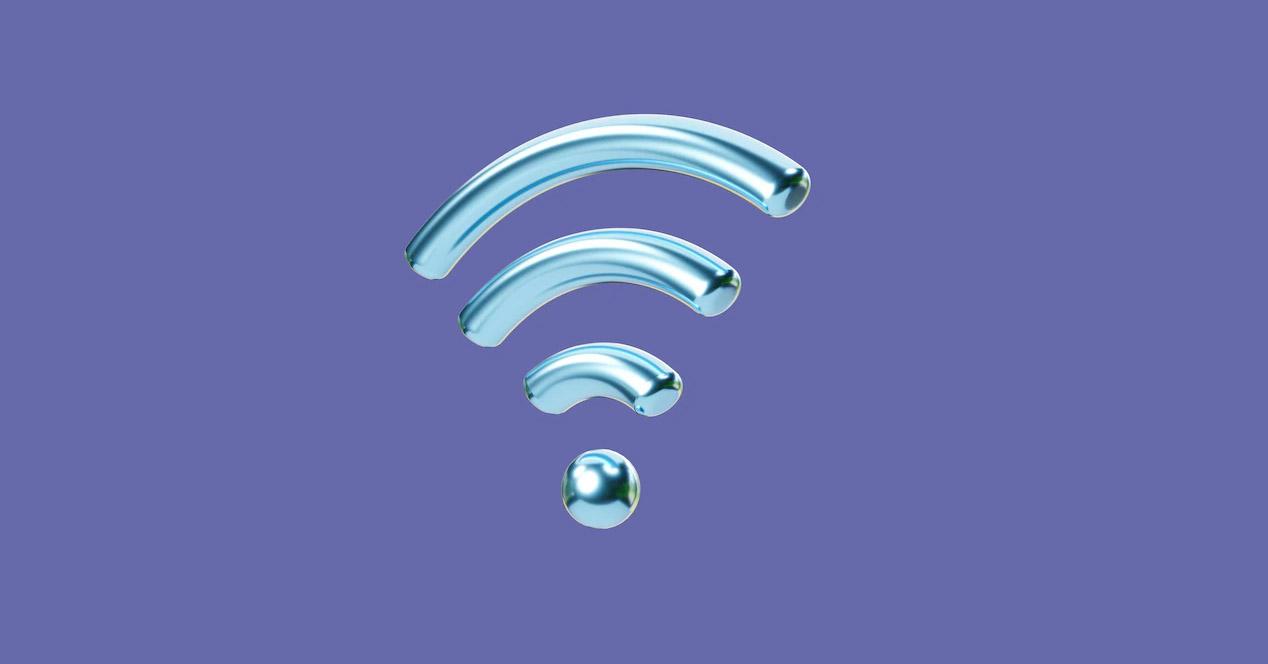If you have sent or are going to send an email, you may have seen or will encounter a problem. We are going to explain why it happens and what you can do to solve it. Don’t worry, since it is not your fault, but rather it is something general that affects one of the most used email platforms currently. They are already working on solving this failure and getting everything back to normal.
This is an error that prevents sending attachments when you use Outlook. Microsoft email is undoubtedly one of the most popular and that can cause problems for many users. However, the company has already provided a temporary solution until this problem is eliminated.
Failure when sending emails with Outlook
If you send a text-only email, you won’t have any problems. Now, if you need to send a attached file, such as an image or a text document, is when the error appears. A message appears stating “Error code 550 5.7.520 Message blocked”. This appears without anything else being able to be done to avoid it.
But why does this happen? At the time of writing this article, Microsoft has not provided more information on the matter. They have not indicated what the reason for this is. error when sending an email with an attached file. It is also not known exactly how many users this problem has affected. What is clear is that Microsoft is working to solve it as soon as possible.
The problem is not serious, since as we are going to explain to you, it has a solution. Now, it is likely that many users, when trying to send an email with an attached file, have encountered this error and do not know how to act. In fact, they might think that it is a bug with their device or the system they are using.
Solve the problem
If you have encountered this error when sending an attachment by email, we are going to give you a couple of recommendations to solve it. From Microsoft, the first thing they indicate is that you can upload those files to OneDrive, the company’s cloud, and simply attach the link to the email you are going to send. You could do the same with any other cloud you use, such as Dropbox or Google Drive.
Another option is to, at least temporarily, use another email provider. If you need to send an attachment and want to avoid this problem, it is as simple as using any other platform, such as Gmail, and thus being able to send that email without the error code that we have shown appearing. This may be a temporary measure, since it is expected that everything will return to normal in a short time.
In short, if you have encountered an error when sending an email with Outlook and this email had an attachment, it is not your problem; It is a bug that affects the platform and Microsoft is working to solve it. Just as it is important to reduce spam, it is also important to avoid problems of this type.