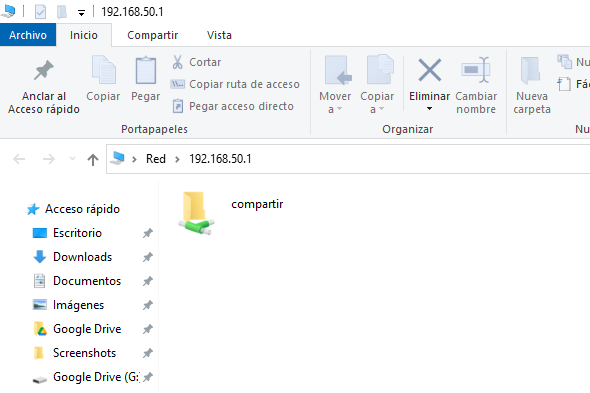The goal, as always, is not to make it easy for hackers. Normally, in order to steal passwords or sneak some type of virus, they will need you to make some mistake. This gives you an advantage, since simply by not making mistakes, you will have a lot to gain in terms of network protection.
Be careful with logged in accounts
What is the mistake you should avoid? Basically, don’t leave accounts logged in or sites where you’ve stored passwords. A clear example is a browser you no longer use. Maybe you used to use a browser that you no longer use, no matter what it is. It can be one of the most popular ones, such as Google Chrome or Mozilla Firefox, but also any other.
That browser where you have stored passwords, maybe originally it is very safe and you have no problems. But will it always be safe? Will it continually remain free of vulnerabilities? As we say, what you are doing is leaving the passwords saved in a browser that you no longer use. Over time, security flaws may arise. That’s when the problem would arise.
Something similar can happen if you have installed applications on a mobile phone or tablet that you do not use. Maybe you had a phone where you had email, banking, messaging applications installed… Anything. You buy a new cell phone and you leave that old phone in a drawer, perfectly functional, but you don’t use it for months.
Maybe in the future, even several years, you will turn that phone back on. But of course, time has passed and it may have vulnerabilities and, logically, it will not be updated. An attacker could exploit these flaws, if given the opportunity, to steal passwords, take control of the phone, etc.
Protect your keys well
Our advice is that do not leave accounts logged in, nor applications where you do not have to enter the password, on devices that you do not use frequently. Beyond that, it is of course essential to use passwords that are reliable. What does this mean? For example, use passwords that have letters (upper and lower case), numbers, and other special symbols. The length of the key and changing it from time to time is also important.
Additionally, it is advisable to enable the two-step authentication. Even if someone steals your password, they would need a second step to get in. That second step can be a code that you receive by SMS, an application like Google Authenticator, etc. It will allow you to protect your accounts much more.
But protecting your passwords also means keeping your devices properly protected. It is essential that they are updated and that you can avoid vulnerabilities. Additionally, having an antivirus that detects threats will help you avoid malware that could compromise your passwords. Preventing your passwords from being cracked is essential.
In short, as you can see, it is not a good idea to keep accounts logged in, save passwords in browsers that you do not use or applications on an old mobile phone. It is necessary that you take measures to avoid attacks of all kinds, which could compromise your privacy and security on the network.