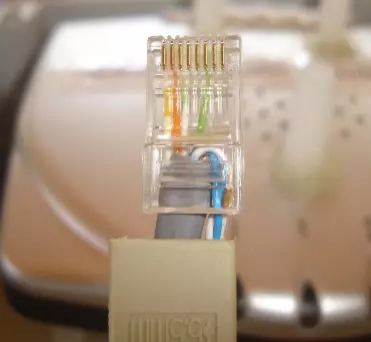You can take all this that we are going to tell you into account if you connect the Smart TV over WiFi. If you have it connected by cable, it will most likely work better and you will not have problems of this type. You will notice that it has more stability and you will not depend on possible interferences that may exist.
Changes to improve Internet on TV
Just as you can make changes on your computer or mobile phone, you can also make changes on your television. Internet works better. The objective is to be able to connect without problems, without noticing cuts or failures that make the signal reach worse, with continuous cuts and loss of connection.
Avoid Bluetooth devices
The first change you can make is to avoid having Bluetooth devices near the television. This is quite common, since you may have controls, speakers and other devices that use this technology. What happens is that they operate through the 2.4 GHz frequency, which will cause problems.
If you need to have Bluetooth devices because you use them in your daily life, what we recommend is that you keep them as far away from the TV as possible. You won’t necessarily have to turn them off and do without them completely, but you will have to avoid having them glued to the television.
Change the WiFi adapter
Another change you can make is to get another WiFi adapter better. It is possible that your television has USB ports and you can put a device other than the one that comes standard with the TV. If this is the case, you just have to find one with guarantees, which has better coverage and speed.
Sometimes it can even be a good solution to buy one that you can connect via USB cable and move it a little further away from the television. You can place it in a better place, avoid having it near interference and thus enhance the signal to the maximum.
Nearby Object Changes
You should also take into account possible objects that may affect the WiFi signal. For example, you may have the television next to some metal decoration, a sheet or similar. That’s going to block the signal. It can cause the WiFi to start working poorly and you have problems watching streaming content.
Ideally, the WiFi receiver, in this case on the television, is far from objects that could negatively affect it. It can happen with metal decorations, as we have mentioned, but also even with the furniture itself. Move it away from anything that could block the signal, whenever possible.
If you can, connect it by cable
It will not always be possible, but if you have the opportunity it is a good idea to connect the television via network wire and not by WiFi. In this way, you will achieve greater stability. It is even possible to add a Gigabit port to the Smart TV. This will allow you to have greater speed to view 4K content without having problems with cuts.
You may not be able to run a network cable from the router, but you can install PLC devices or a repeater that have an Ethernet port. This way, you can connect a cable to the television and improve stability.
In short, as you can see, you can follow these tips that we have given to have better WiFi on your television. You will notice a significant improvement in the connection, in order to watch streaming content and not have annoying cuts.