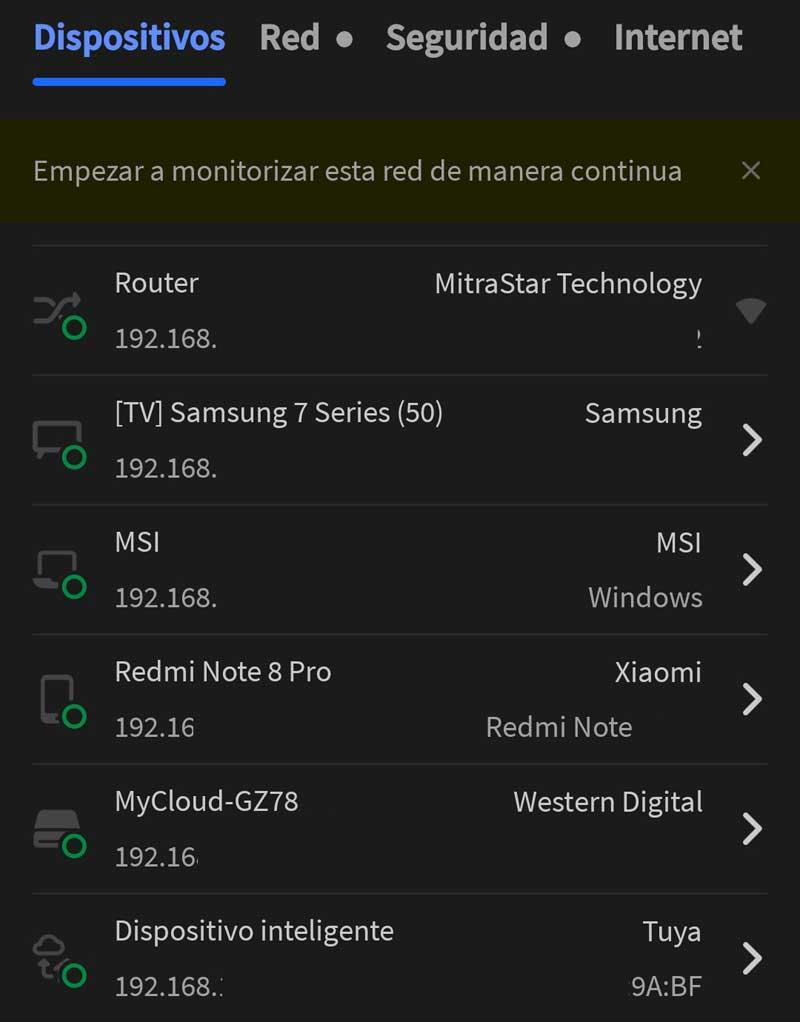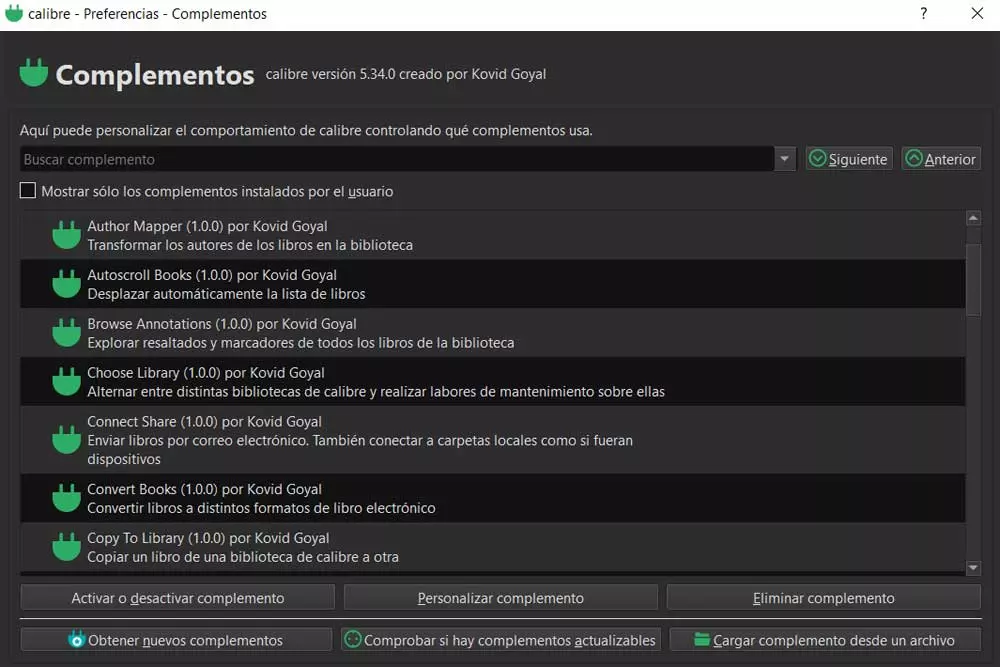Most homes now have their own high-speed connection via both cable and via Wi-Fi. However, those who are close to the router, such as neighbors, may be taking advantage of the wireless.
There are many methods to get the password of our Wi-Fi network, whether we use the default key or if we have customized it. Obviously and for security reasons it is always advisable to change the one that comes by default. With everything and with this, it may be the case that due to an oversight or because our neighbors have advanced knowledge, they may be using our wireless connection without us noticing.
At first we can suspect this type of movement for various reasons. For example, if we notice that the connection speed drops significantly at certain times. Also, we can notice cuts and glimpse Connection issuesAt first for no apparent reason. However, below, we are going to talk about a simple method that will allow you to see if there are others taking advantage of our Wi-Fi.
It is true that we always have the possibility of accessing the router provided by the operator to take a look at the connected devices. But in this case we are going to show you a very useful application that will be useful for these tasks and thus detect intruders in our home network. Specifically, we are talking about the application known as Fing.
This is how you see those who are stealing your Wi-Fi
In principle we will tell you that it is a valid mobile application for devices based on both Android and iOS. The first thing we should know is that this is an application that will be of enormous help for multiple tasks related to this connection. Among the functions available there is one that is in charge of scan all connected devices in real time to our Wi-Fi.



In addition, most of them are displayed with their corresponding real name, so this makes it much easier to identify your own devices and those of others. It should be noted that we have the opportunity to obtain detailed information on each of these devices just by clicking on it. Generally the first one that appears after clicking on the See devices button to scan our network is the router as such.
From there we will see a list with the hardware elements currently connected to our Wi-Fi network. We must not forget that to achieve all this that we are telling you about, we must first activate this wireless connectivity in the mobile. It is important to know that next to each of the detected elements, its corresponding IP address is displayed. This will make it much easier for us to detect those connected devices that are stealing part of our wireless connection.
Therefore, once we have made sure that there is neighbors that they are stealing our Wi-Fi connection, let’s see what to do. The most effective solution in this case is to access our router and change the access password to this wireless network. As usual, it is advisable to use a complex and secure key so that this does not happen again.