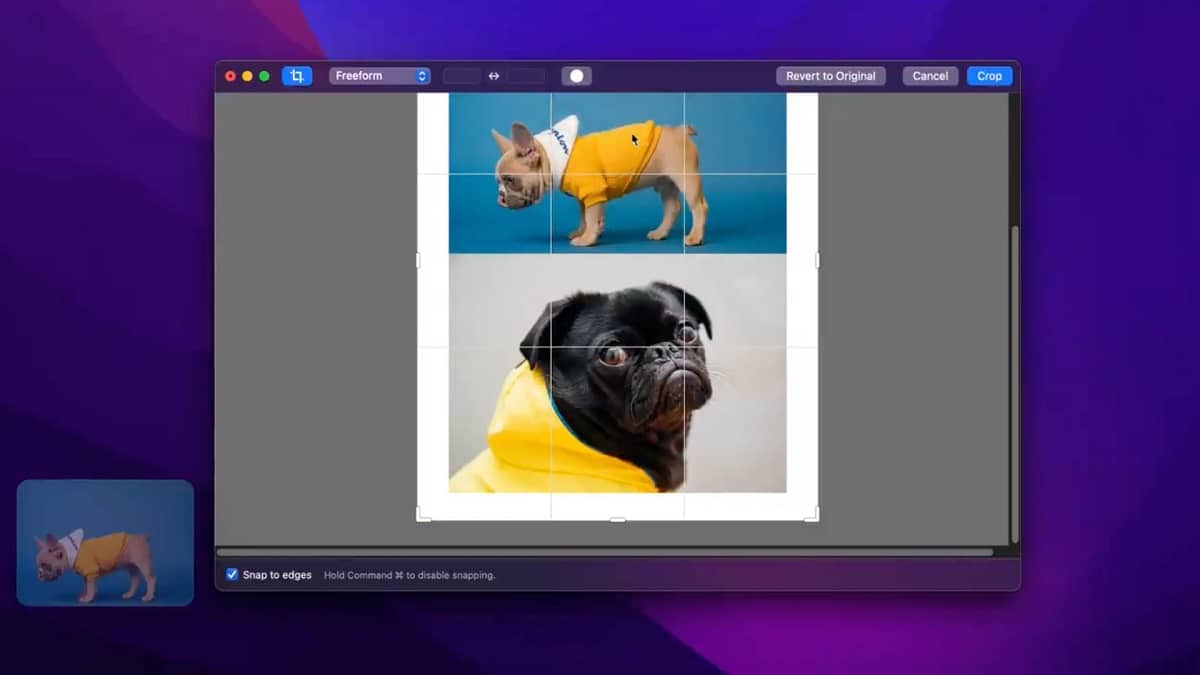
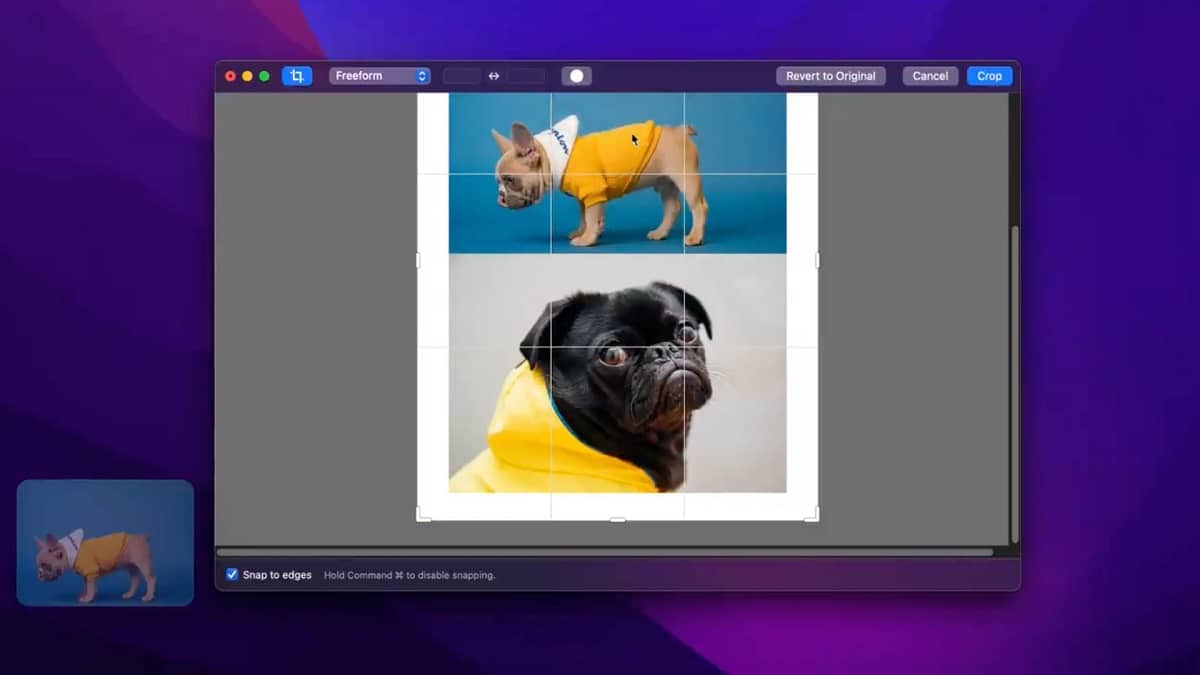
CleanShot X for Mac has released version 4.0 of its screen capture tool application. With this major update, the company is introducing your own file format .cleanshot. But it has also added several new features that we will now see.
CleanShot X for Mac is one of the most comprehensive screen capture tools for macOS and it has more than 50 functions. You can not only take screenshots, you can edit them, combine multiple images, drag and drop into any application, temporarily hide overlays, take scrolling shots and much more.
The developers of the CleanShot X tool for Mac have just released a new update that, among other things, adds a new file format. Users can now save the screenshots as a file of Editable CleanShot project. Not only that, but the reopened screenshots of the quick access overlay can now be edited as well.
But there are many more news. For example, the option to ask the destination has been added in the button when we are going to save in the Quick Access Overlay section. But it does not stop there, below we see all the news of version 4.0 of CleanShot X for Mac:
- Improved compatibility with the filename by removing illegal characters
- Improved small screenshots display screen anchored
- Fixed a bug when copy a screenshot to the clipboard when copy and load actions were enabled
- Elimination of the error that occurred when display full screen capture screenshots and scrolling in annotate
- Fixed crash when right clicking on the quick access overlay
- The error has been solved with the using Video Editor to convert vertical smartphone videos
- Of course, whenever we talk about updates we have to take into account that they have been addedBug fixes and processes have been improved.
The application is paid and starts from $ 29. But if you are one of those who are always taking screenshots, It will come in handy for you.



