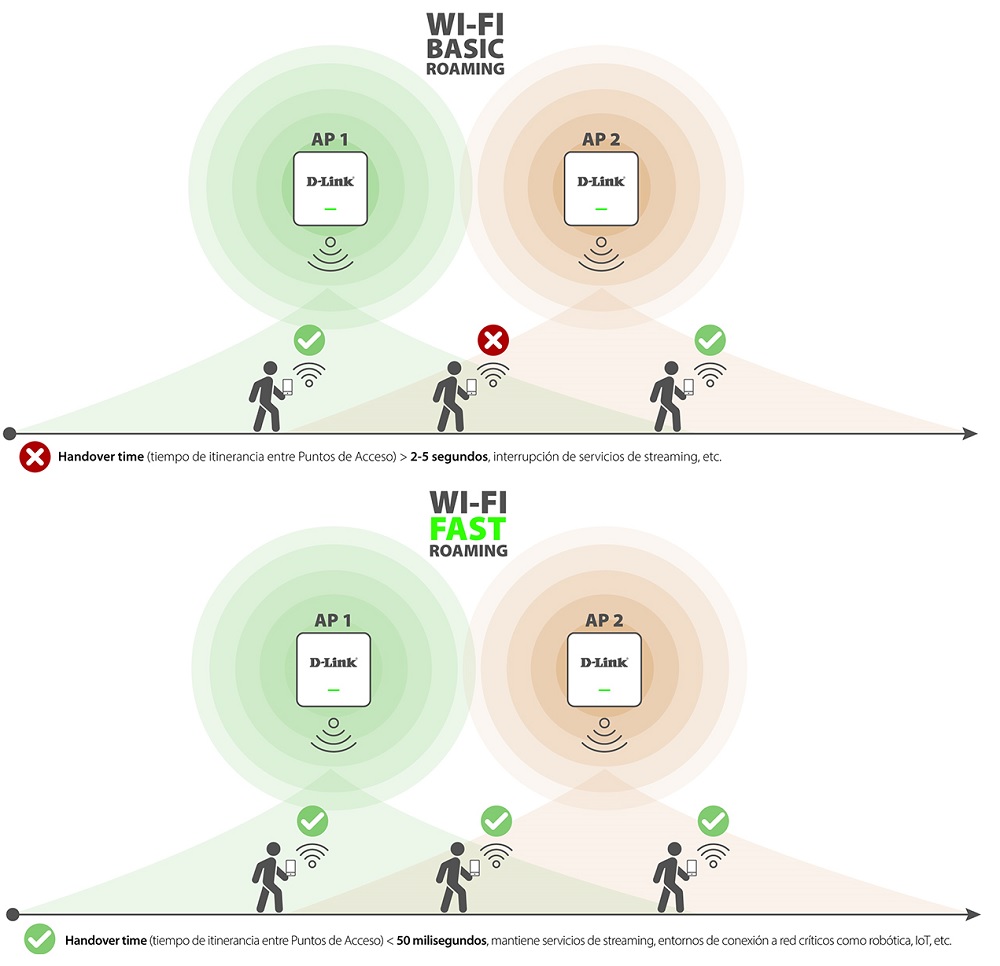The firm D-Link has confirmed that its WiFi access points of the business DAP and DIS ranges, of Industrial Grade, already have fast roaming support (IEEE 802.11k/v/r). This allows roaming between APs to be dynamic, minimizing the time it takes for the client device to disconnect from one AP and connect to the next AP.
According to the company, the reduction in time has been so marked that they have managed drop below 50 milliseconds. In networks with basic roaming, this time is between 2 and 5 seconds, data that confirms that there is a huge difference and that obviously implies that thanks to Fast Roaming, the user experience and network performance will be greatly improved.
With the integration of Fast Roaming support in the D-Link DAP and DIS access points, the company has once again listened to its customers, and has responded to one of their most important demands. This function is key in wireless environments where it is essential to receive data in a stable and fast way without interruptions or losses. We could give many examples: factories with robots that transport pallets, warehouses with tablets or reader pdas that constantly send data, functions that require streaming and/or VoIP services on the move, and also smart cities based on the Internet of Things.
To enable Fast Roaming, you need to unify the management of access points on the D-Link Nuclias Connect management platform, which is completely free. It works both with the Nuclias Connect software (DNC-100) and with the Wireless controller that has it installed (DNH-100), and the process is quite simple. On the other hand, D-Link has shared an article on its official blog where it explains in a detailed but simple way what Fast Roaming is, what makes it different from Wi-Fi Mesh, what advantages it provides and how we can configure it.
In this link you can find more informationand just below these lines we leave you two very interesting videos. The first explains how we can activate Fast Roaming, and the second contains a real demo of roaming between two access points with Fast Roaming activated, measuring the values of the data connection with a specific application for this type of technical tests.