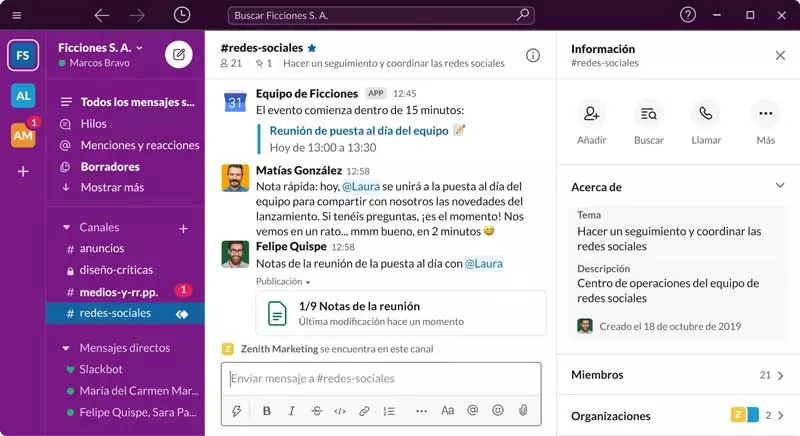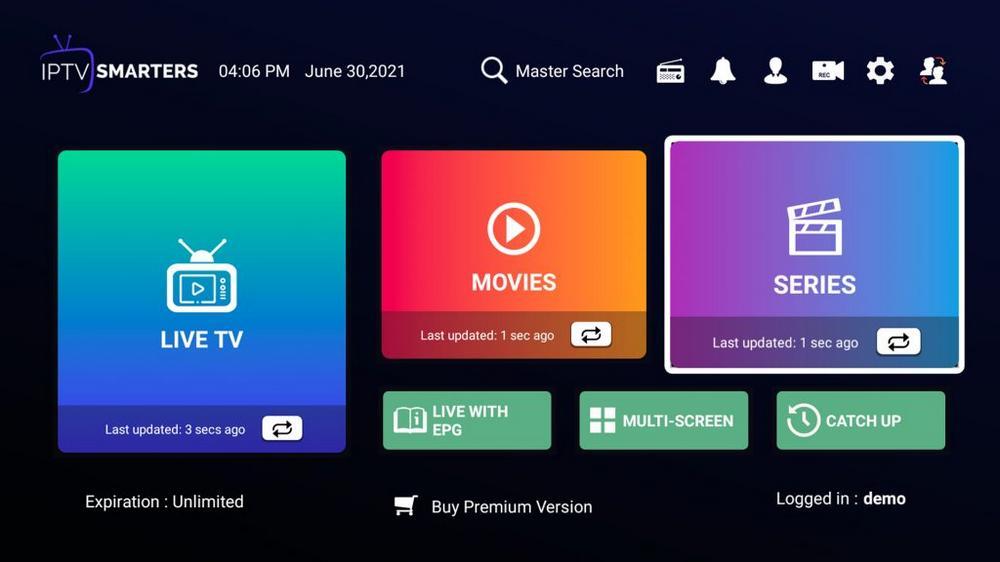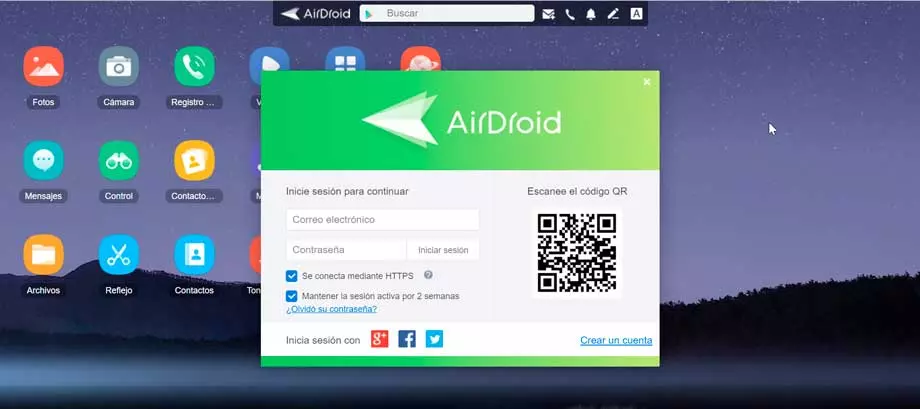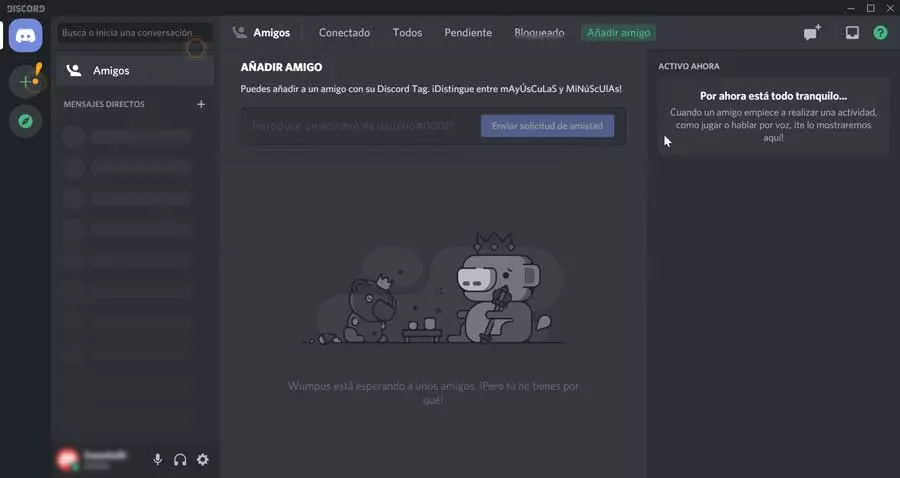
Despite the fact that both applications have been developed as communication platforms and have a lot in common, their biggest difference, for those who do not know them, we will find it in the audience to which it is directed and with it in its more specific characteristics, which will that we opt for one or the other depending on the utility that we are going to give it.
Discord, born for the gamer community
This application was born as an online community specially directed for gamers, although over time it has been spreading to practically any other area, mainly focused on leisure. It is a free software of Voice over Internet Protocol (VoIP), allowing communication between the members of a community, to talk about any subject (business, music, games, sports …)
The program has channel management, user tagging and moderation functions, supporting large-scale groups. It also has interesting advantages such as the use of GIFs, emojis, custom labels, high-quality videos, etc. Being especially focused on the game makes it support integration with platforms such as Twitch, PS Network and Steam. Plus, it works during game play as users can easily log in and out of voice chat.
With the free version of Discord we will have video calls of up to 25 people, as well as an unlimited number of users when it comes to voice calls. On the contrary, to say that its interface is not the most attractive in the world, since we will have to search for channels and messages through various menus. It has few business-oriented features, but is surely a great option for the gamer community.
Slack, business communication and collaboration
We are now talking about Slack, an application that we could define as a corporate internal communication tool between employees that is used mainly to organize and carry out work, allowing communication in real time between the different departments of a company, so its audience is basically business.
Slack has a free but limited version and its payment options are not exactly cheap, but they may be enough for small organizations to create a collaborative workspace. It stands out especially for its attractive and clean interface, with all the channels, messages and applications clearly visible on the right side. It supports three types of conversations, public, private channels, and direct messages.
Its use is especially useful for text chat since, at least the free version only allows video calls between two people. That does allow integration with more than 800 applications and provides the notifications of the applications integrated in its own panel. That is why its use is specially designed for team work and communication.