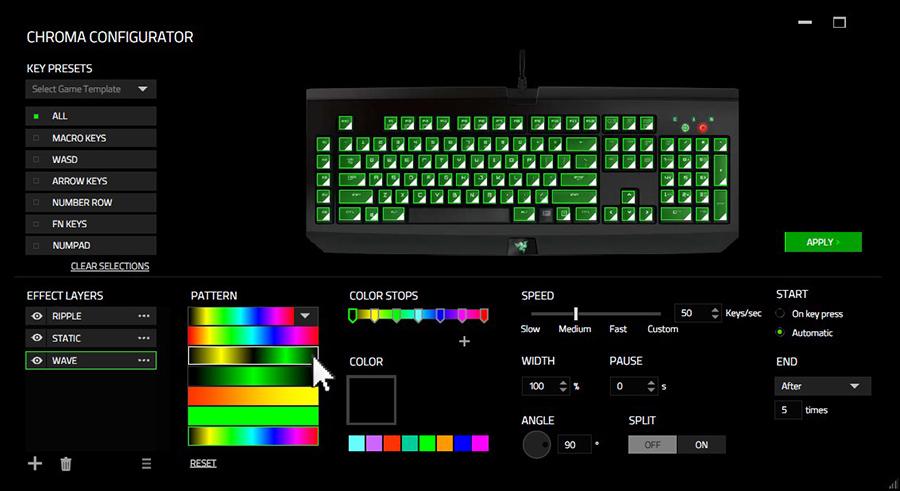
When we buy a Mac we are buying a very expensive computer, with a unique operating system and ecosystem. Ideally, before making the investment, we make sure that this equipment will meet all our needs. However, it is true that sometimes we may need a specific tool that is not available in macOS. And, then, we have no choice but to install Windows on the Mac.
Although it is true that Apple prefers its equipment to remain within its ecosystem, the company also admits that some users may have special needs. And, for this reason, not only does it not prohibit, but it also facilitates the installation of other systems, such as Windows or Linux, on their Mac computers. Of course, always running in a virtualization layer.
Over the years, and with the right tools, it’s very easy to install Microsoft’s operating system on Apple’s computer. Of course, is it really worth it, and are we going to need it?
When to install Windows on a Mac
There are several reasons that can lead us to install the Microsoft system (for example, the latest Windows 11) on a Mac computer. For example, one of the main ones is that we need to use a Windows program that is not available for Mac.
Another very important reason that can lead us to carry out this configuration is use peripherals with configuration software. If the keyboard or mouse have a configuration and lighting system, we may need Windows to adapt it. This happens, for example, with Razer, since version 3 of the program does not support macOS.
If we go to use the mac to play, much better to do it from Windows. The list of macOS compatible games is very limited on Steam, and almost non-existent on other platforms. It is true that graphics cards are not the strong point of Apple computers, but with Windows 11 installed we will have more compatibility and better performance.
In the event that we are programmers/developers, we surely need test programs and developments in Windows. And, in order not to need another independent computer (therefore, we also save on costs), then we can install Windows 11 in a virtual environment to use it as a test, development and debugging platform.
Lastly, in case we need two working environments (for example, one for production and one for testing, or any other activity), having both systems open and being able to switch from one to the other is very fast, easy and simple.
Why not install the Microsoft system
Installing Windows on a Mac is not all advantages, but we can also find ourselves with some handicaps that we must take into account. The first of them is that Apple does not support drivers or anything for Windows, so if it works, good; otherwise we can’t do anything. The ARM version of Windows 11 works great on Apple’s M1 chips, but we’re still not officially supported.
And the second of the problems is that having Windows open at the same time as macOS is a waste of resources considerable.




