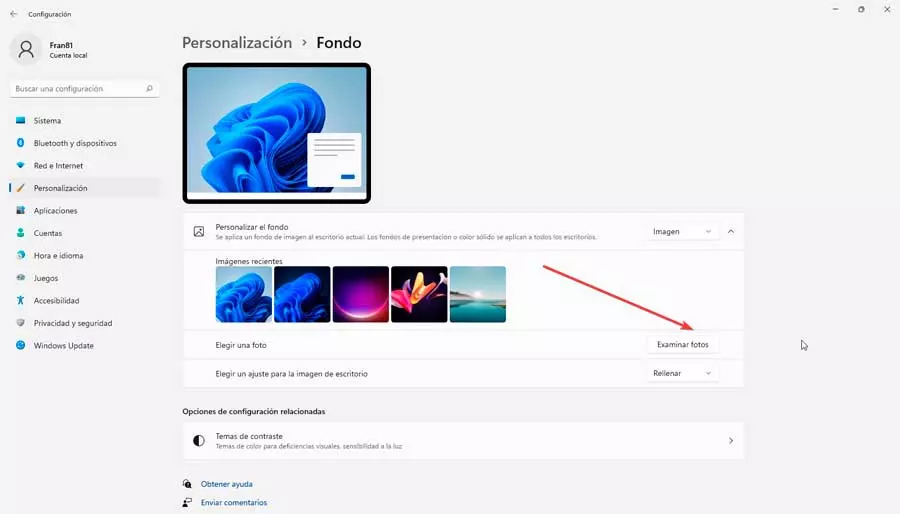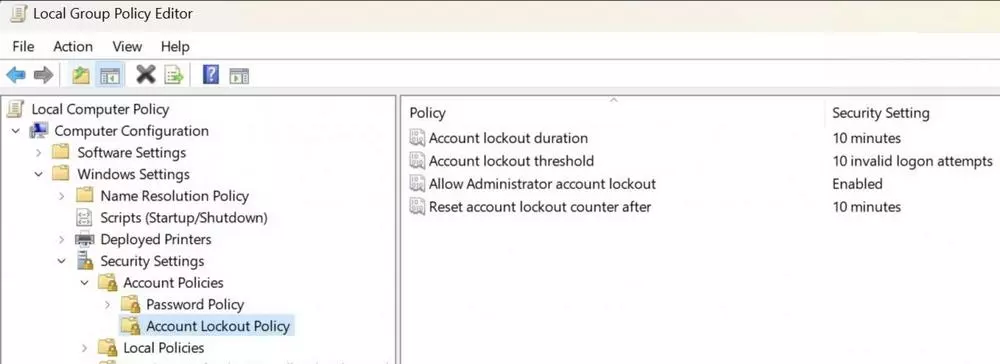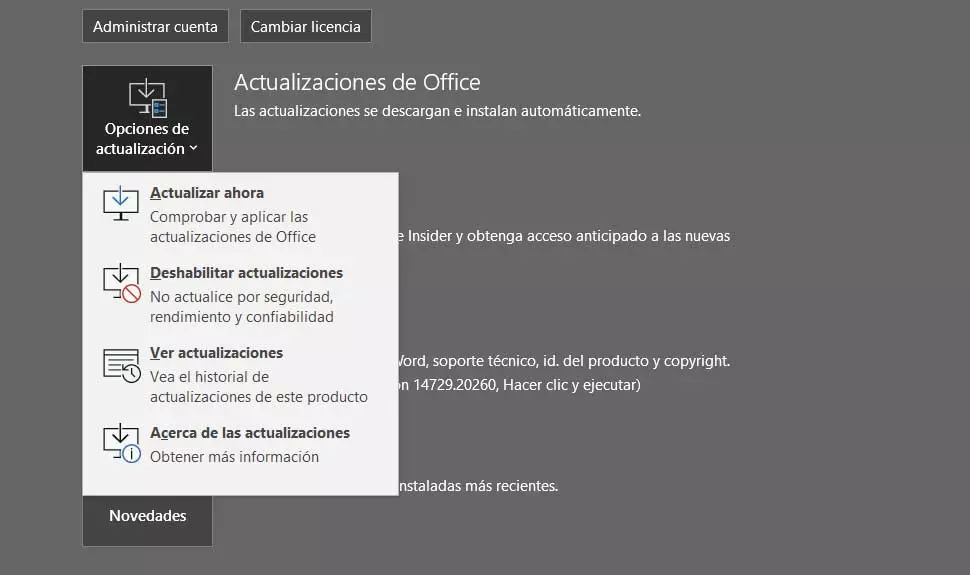
As with the vast majority of the applications that we install on our computer, including the operating system, its updates are a key element. This is something that, in addition to affecting Windows or Linux, also extends to all kinds of programs, including Office office suite.
Keep in mind that the updates that we mention here not only serve to receive the latest features developed. In addition, the people in charge of the software solutions that we update, are also in charge of patch the latest security flaws discovered. Therefore, it is clear that the new versions of the software that we install help us both at a functional and security level. In this specific case we have mentioned the Microsoft office suite because it is what we want to focus on next.
It goes without saying that it is made up of a series of programs that could be considered as the most used in the world. Here we find solutions of the importance of Word, Excel or PowerPoint. These are applications that we use to cover the different types of common office use in both professional and domestic environments. However, as with the rest of most installed applications, it is recommended to keep this suite conveniently updated.
The fact that Office is made up of several applications could lead to some confusion when it comes to updating them. With everything and with this, we must take into consideration that Microsoft is in charge of making things easier for us and simplifying them in this sense, as we will show you below.
Check if we have updated Office
In the event that we wish to know if we have the latest updates released by Microsoft for your Office suite, let’s see how we can achieve it. The first thing we need to know here is that this is a check that we can carry out from any program in the productivity suite itself. In this way we can execute Word or Excel in a conventional way and access its main interface. If we take a look at its usual menus, in the upper left part of the interface we find the usual File menu.
At that moment we click on it to select the option called Bill out of all those available. In the new window that appears we will find a series of buttons, including one that says office updates. This is precisely the one that interests us to know if we have the latest versions of the Microsoft office suite. As soon as you click on it, a drop-down list appears with several options related to this topic.
At this point it is worth mentioning that since the drop down list that we mentioned, we have the possibility of carrying out several movements. From here we can take a look at the update history that have been carried out in recent times in Office. We can also get information about them, or update the suite in its entirety at that very moment.
Thanks to this last function, we ensure that we have the most recent version of the Office programs. To do this, just click on Update now to receive the latest releases from Redmond.