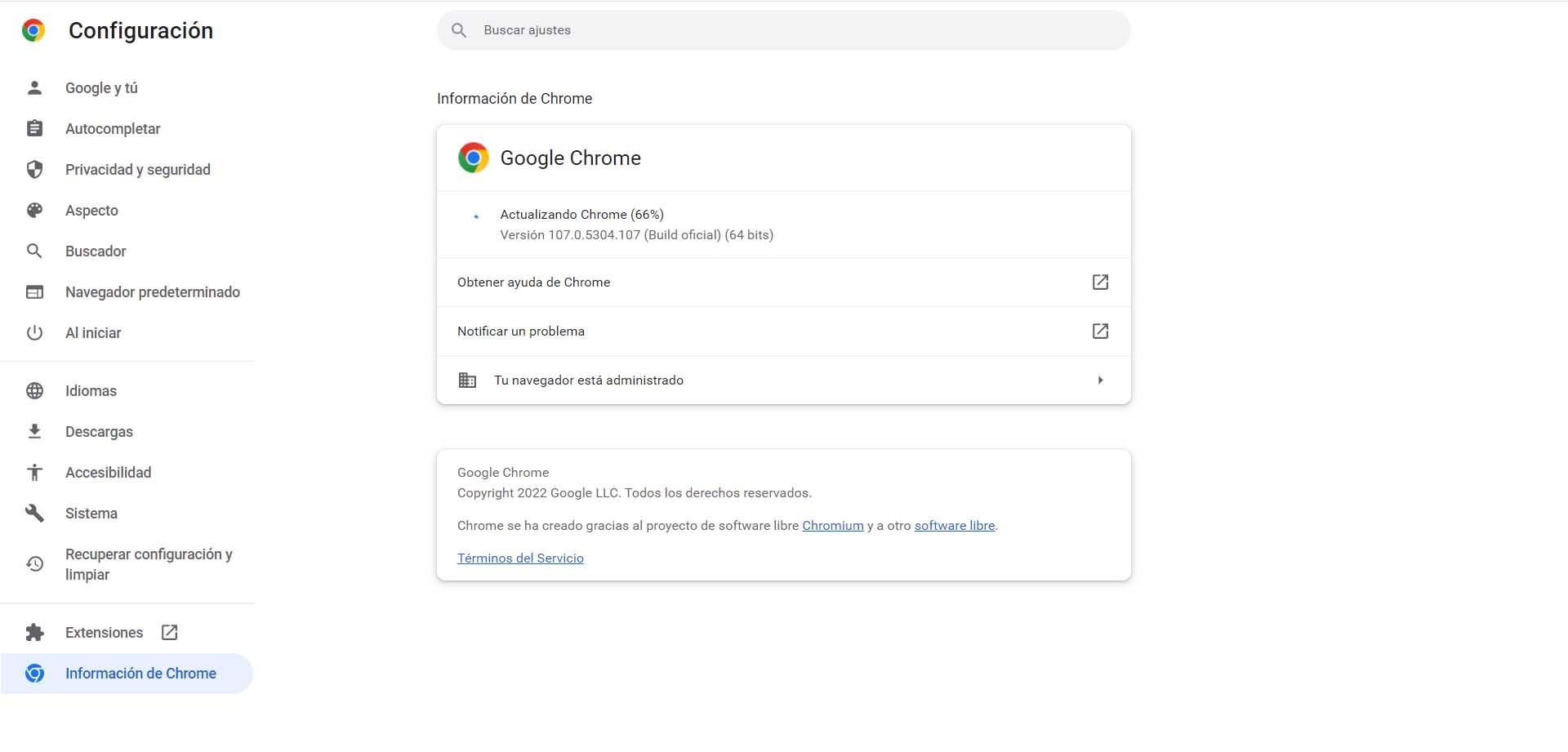The manufacturer QNAP, one of the leaders in storage and network solutions, has presented a really interesting device that aims to be able to hold videoconferences easily and simply. The QNAP KoiBox-100W is a device specifically focused on video conferencing, with an operating system called KoiMeeter, and is a very interesting alternative to expensive SIP-based systems. This device also allows you to join calls from Zoom, Skype, Microsoft Teams, Cisco Webex and even Google Meet, so we will have great versatility to optimize communication for users who use different platforms.
Main features
This device incorporates a processor Intel Celeron dual core 1.8GHzhas 4GB of RAM and one 30GB flash memory capacity. To record everything that happens in the videoconferences, we will be able to install a 2.5” hard drive or SSDin this way, we will be able to make a recording of all the video calls where we participate, ideal to later review everything that has been said, in addition, the storage is done locally and not in the cloud as it happens with Skype and other solutions.
The connectivity of this device is very complete, we have a Gigabit Ethernet port for the LAN, so we can connect this equipment to the local wired network to obtain the best possible performance. In the event that you do not want to use network cables, or that you simply do not have a network socket, you will be able to connect to the wireless network through the Intel AX201 card integrated in the devicewe must remember that the Intel AX201 card is dual-band selectable with WiFi 6 and AX3000 class, so we can achieve real speeds of more than 1Gbps without many problems, although logically a WiFi 6 router with support for 160MHz bandwidth will be necessary. channel, otherwise we will not exceed these 1Gbps figures.
Connectivity with the TV is done through one HDMI 1.4b port, so we can see everything in 4K resolution at 60Hz. Other built-in ports are a total of 4 USB 3.2 Gen 2 type A ports at 10Gbps, in this way, we can connect several external hard drives or pen drives to use them in the videoconference. Finally, it incorporates an infrared sensor to use the RM-IR004 remote control from the manufacturer QNAP.
What is this QNAP KoiBox-100W for?
The QNAP KoiBox-100W is a portable and very easy to use hardware device, we will have to connect this equipment via HDMI to a screen to see everything that is happening in the videoconference and also to manage the operating system and join the different calls, of course, we will have to connect it to the local network, either wireless or wired, since it incorporates both forms of connection to the local network as we have seen before.
There are currently similar products on the market, but this model has its strong point in ease of use and advantages over security based on the private cloud, in addition, it allows the use of the main cloud videoconferencing services such as Zoom, Microsoft Teams and many others. This equipment allows us to hold videoconferences of up to 4 ways using the KoiMeeter application for Android and iOS smartphones, in addition, it is also compatible with SIP systems such as Avaya or Polycom.
Thanks to this device, we can join the meetings through:
- QNAP NAS servers with KoiMeeter installed.
- From mobile devices such as smartphones or tablets.
- From our PC with a web browser.
- With current SIP systems.
- Dresden leading cloud meeting platforms.
One of the strong points is the possibility of connecting this device directly to a TV, without the need for a computer as is usual in this type of device. We can also scan a QR code of the KoiBox-100W to share the screen of our mobiles easily and quickly.
As you have seen, if you are interested in conducting videoconferences at a professional level, and in a private and secure way, this QNAP solution is very interesting.