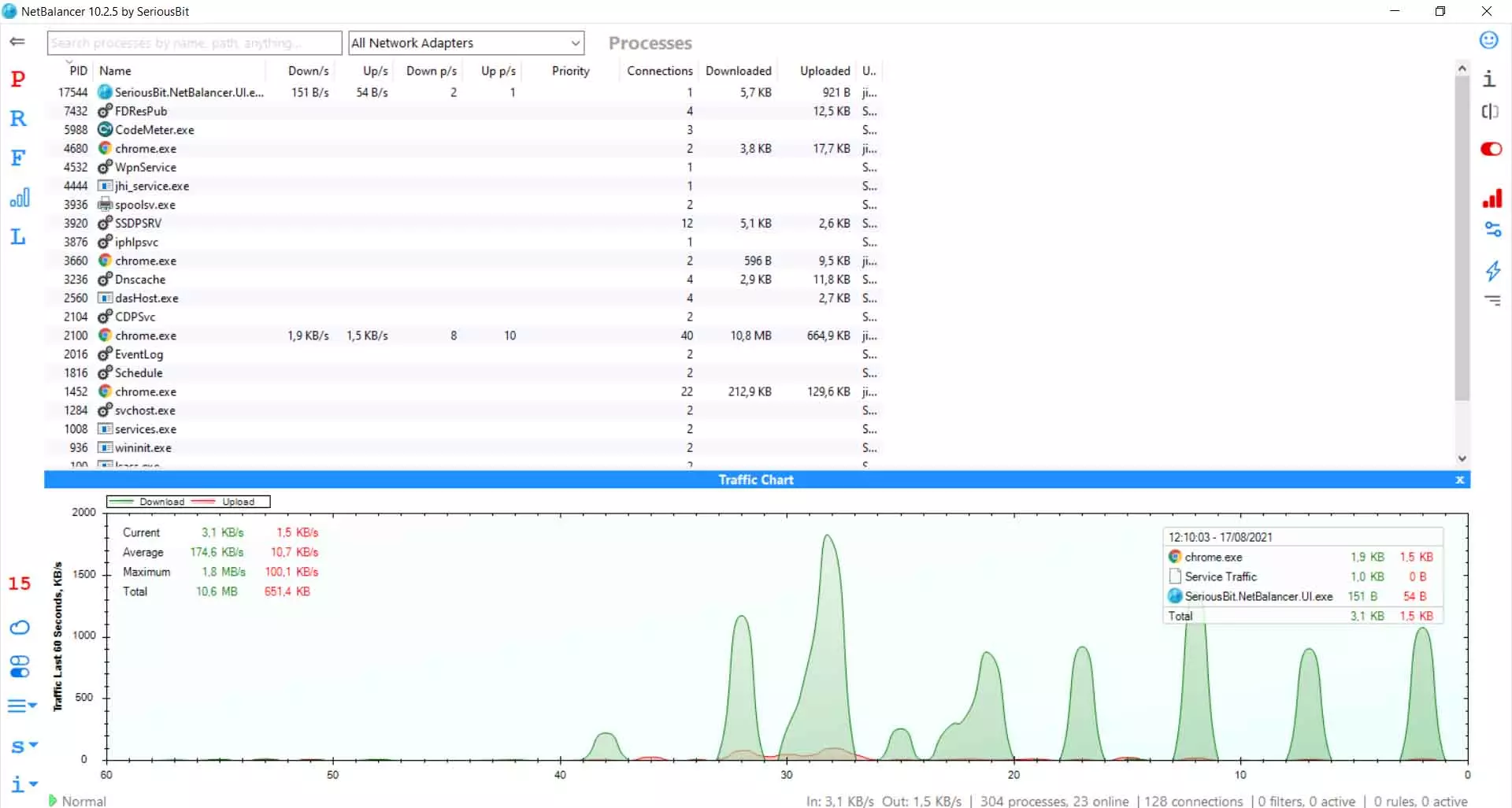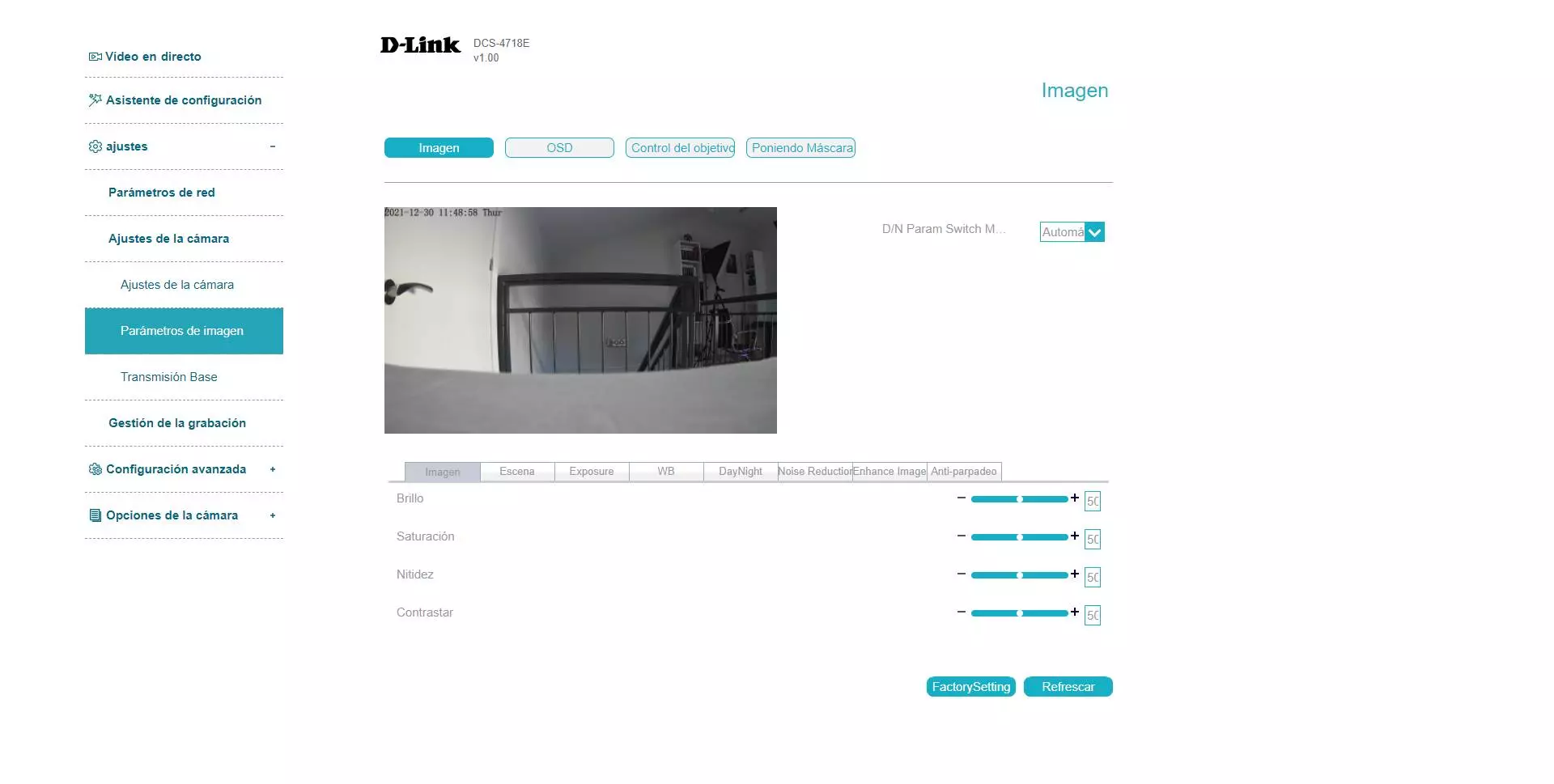
The D-Link DCS-4718E has two configuration wizards via web to facilitate us the task of configuring the network, and also to configure the motion detection. The most interesting assistant is motion detection, and it is that we can select a specific area to detect movement and what actions should be carried out when movement is detected by the camera. In addition, this basic configuration wizard is very intuitive for any user, in case of being a more experienced user, we have a specific menu for them in the «Recording Management / Event Management«, where we have all the configuration options available.
The network level settings are very complete, and it is that we can configure that this camera uses the DHCP client or put a fixed private IP address manually, we can also configure the PPPoE and even the Dynamic DNS, in case we want to give an Internet connection directly to this camera, however, generally this type of professional IP cameras will be within a network, in a specific video surveillance VLAN, so that no one has access to them. Other options at the network level are the possibility of configuring QoS and even IP address filtering, so that only certain source IP addresses can be connected to the camera. The firmware will also allow us to configure if we want to access via the web with the HTTP or HTTPS protocol, in addition, it will allow us to change the HTTP port for the one we want. We will also have the possibility to change the camera control port and the RTSP port to enter the camera view using this protocol. Finally, we must remember that this professional IP camera also supports video streaming via multicast, defining a specific multicast port and IP.
According to the image settings, we are going to be able to make a really advanced configuration, modifying the brightness, saturation, sharpness, contrast, define whether we are in interior or exterior environments, modify the exposure, configure the 2D and 3D noise reduction, activate the WDR and other advanced features to improve the final image, as well as configure the popular anti-flicker (50Hz or 60Hz). Of course, we will also be able to configure the OSD, that is, the letters in the image that indicate the date and now, as well as the name of the camera optionally, and in which location we want to put this information. Of course, we can also configure the lens control for auto focus or not, and finally put different “masks” to hide certain parts of the image for privacy reasons.
Although this IP camera has 4K resolution, we have the possibility to create different transmissions with different configurations. We can choose between 4K, 2K or Full HD resolution, in addition, we will also have 1600 x 1200 pixel resolution (4:3 format) if we want it. We have the possibility of modifying the frame rate per second, the bit rate and even if we want it to be constant or variable.
Regarding recordings, we will be able to configure the SMTP server to send emails with the video clips, we will also be able to configure a local or remote FTP server where we can upload all the video clips, and we will even have the possibility of storing the recordings on the micro SD card. The firmware of the camera will allow us to configure the movement alarms, and even define a certain time when these alarms go off.
The management of users in a professional IP camera is very important, for this reason, D-Link has provided this camera with the possibility of creating different users with different access permissions, in this way, we can create users who only have permissions display and nothing else, leaving management and administration permissions to only privileged users.
In RedesZone we have made a complete video where we show you each and every one of the configuration options that we have available, in this video you can see both the access to the camera itself, the network configurations and also all the configurations that we can make to the image of the D-Link DCS-4718E professional IP camera itself.
As you have seen, this video surveillance camera with 4K resolution is one of the best options you can currently buy, and also for less than €350, so it is a very competitive price if we take into account its technical specifications, resolution of the sensor, and possibilities to manage it centrally.