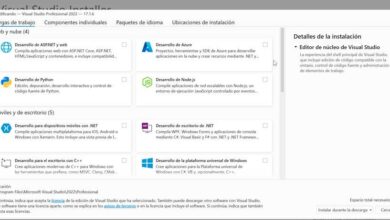Ever since it was announced as a competitor technology to the now famous DLSS, AMD has been emphasizing its response to NVIDIA. The result has been FidelityFX Super Resolution, also called FSR, which as of today we can test it thanks to these new Adrenalin 21.6.1 drivers. In addition, these drivers bring a series of improvements and interesting solved problems, what can we expect?
AMD FSR is not the only product as such that AMD presents, since it also kicks off the already highly anticipated RX 6800M, a graphics card for laptops that also promises to rival NVIDIA at a lower price. Unfortunately, the list of known issues grows, which is never a good sign. Is your error within what AMD has been able to reproduce?
AMD Radeon Software Adrenalin 21.6.1, we can now enjoy FSR
As usual in AMD drivers, we start with the support that the company has included in these Adrenalin 21.6.1 drivers, which although it is concise, it is always interesting to know:
- AMD Radeon Graphics RX 6800M.
- Dungeons & Dragons: Dark Alliance.
- Compatibility with AMD FidelityFX Super Resolution (FSR) for selected titles.
Problems solved
- Radeon FreeSync may intermittently hang while at the desktop after switching between primary and extended screens when closing a game, causing poor performance or stuttering.
- Anno 1800 It may crash when starting this game when DirectX12 is running.
- The AMD Cleanup utility can clean the system chipset / RAID installer related folders / records.
- Some Radeon graphics products (GPUs) may experience lower than expected performance in Destiny 2 compared to previous versions of Radeon software.
- By joining the AMD User Experience Program, the service AMD User Experience Program Master you may have higher CPU usage than expected.
- Enabling Ray Tracing while Ring of Elysium is running on DirectX12 may cause this game to crash.
Known issues
-
- Resident Evil Village may experience an intermittent application crash or TDR on graphics products AMD Radeon VII in the first mission of the game.
- Enhanced sync can cause a black screen to occur when enabled in some games and system settings. Any user who may have problems with Enhanced Synchronization enabled should disable it as a workaround.
- Connecting two displays with large differences in resolution / refresh rate can cause flickering on Radeon RX Vega series graphics products.
- You may receive an Oculus service error on Radeon RX 5000 and 6000 series graphics products that prevents the configuration software from running. Oculus Link.
- Radeon performance metrics and logging functions may intermittently report extremely high and incorrect memory clock values.
- If not detected Ryzen Master in the Adrenalin software after installation, a system reboot may be required.
- If you see a blue or black screen on mobile systems, temporarily disable Enhanced Login.
- A driver mismatch error may appear when two versions of Radeon software (Windows Store and AMD Support versions) are installed on your system. As a workaround, launch the Windows Store version of the Radeon software.
- AMD is investigating an issue that may have a small impact on the battery life of AMD Ryzen 5000 laptops.
- You may see a blue or black screen after updating to the latest Radeon software. An alternative solution is to disable core isolation.
- AMD is investigating a D3 error code that can be seen on some motherboards after updating to the latest version of Radeon software. Lower than expected performance may be observed on certain AMD Athlon mobile systems.
Known issues for AMD Link for Windows
-
- Intermittent damage may be observed when transmitting with HEVC in certain configurations via an internet connection. An alternative solution is to use the AVC encoding settings instead.
As always, we can download the drivers from the official AMD website by following this link and also, as usual, we recommend using DDU to remove the current driver and install these new Adrenalin 21.6.1