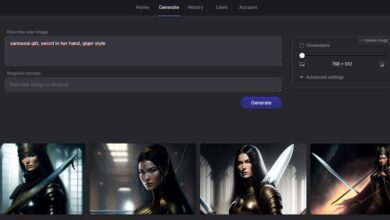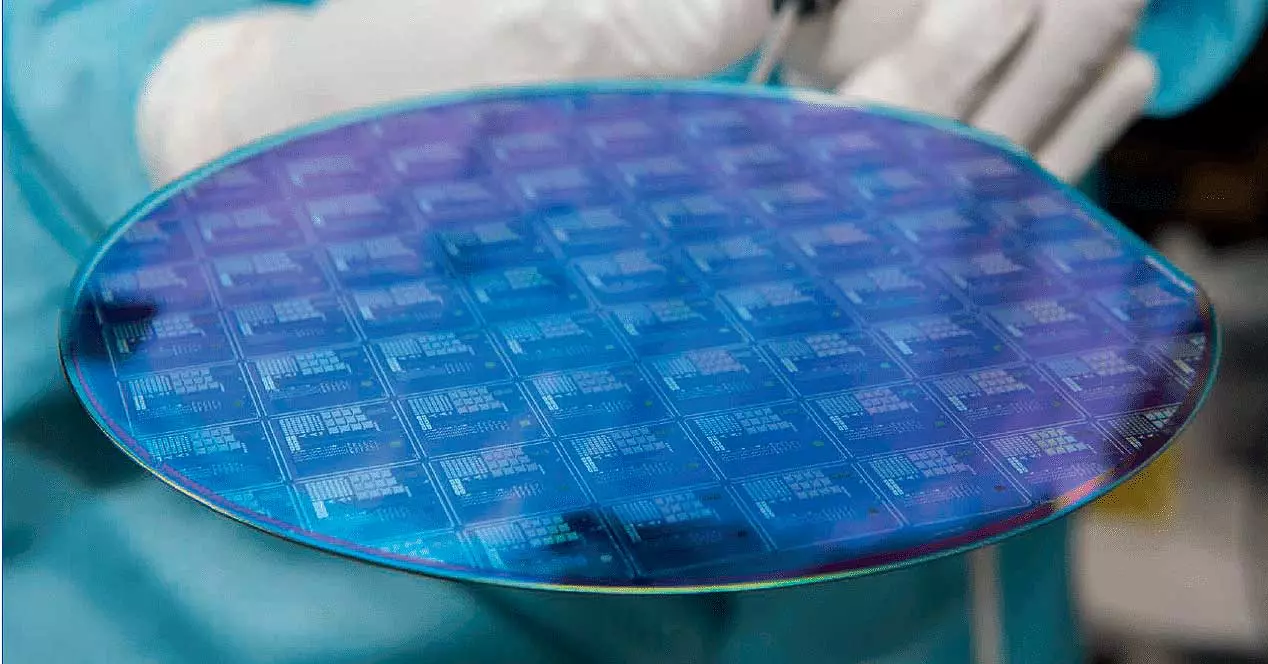There are several ways to store documents in countless formats, but ensuring their long-term preservation is another story entirely.
Like old paper documents in a library preserved over decades, devising intelligent ways to keep our files safe and accessible for a long time is important.
With technology constantly evolving, document archiving strategies have also evolved to future-proof your essential files. This keeps them safe and accessible in the future.
Whether you need to edit PDF content, these tips will help you archive your digital documents for years.
What is document archiving?
Document archiving involves the safe storage, organization, and preservation of documents for long-term access and retrieval. You can decide to archive documents physically— which will take up valuable space— or digitally.
Archiving requires a systematic approach to ensure that files stay in good shape and can be usable in the future. This involves saving them in an accessible but secure drive or cloud platform.
Digital document archiving is a must-have strategy for businesses and individuals who want to preserve files and records for legal, historical, and operational reasons.
One common aspect is converting files into PDFs, which makes them flexible, easily accessible, and secure. With the right PDF software, you can preserve and share information without compromising the integrity of the original document.
Another consideration in digital archiving is the ability to redact PDF files for free. Redaction means hiding sensitive stuff in a document. So, when you redact PDF files, you safeguard people’s privacy and prevent important info from leaking.
By implementing the best practices, you can preserve your documents for as long as possible.
Why archive documents for the long term?
Whether you’re an individual or a company, here are some excellent reasons for archiving your documents:
Prevent data loss
When you don’t properly store information in a central and secure location, it is prone to unfortunate risks. You could lose your data for various reasons, including accidental deletion, hardware failures, or a big disaster like a fire or flood.
People can also make mistakes, and in a busy work environment, even a tiny error can lead to significant data loss. However, with proper backups and archiving, you can adopt clean document handling practices to recover lost data.
Comply with regulations
Many industries have legal requirements for document retention. For example, in the financial sector, companies must keep financial transaction records for years to meet auditing and compliance requirements. Some financial regulations include PCI DSS and GDPR.
In the healthcare industry, you can only retain patient records for a period to ensure data privacy and compliance with patients’ rights. The most common healthcare regulation is HIPAA.
When you merge PDF document, you make it easier to archive files, comply with regulations, and protect yourself from potential legal problems in the future.
Save space
Storing documents in an archive conserves office storage capacity by moving physical documents to an off-site location. But you can even save more space by digitizing your archives.
How does this work? Converting your paper files to digital documents provides the advantage of securely disposing of paper copies or storing them off-site while allowing convenient access through a secure online portal.
This serves the dual purpose of removing your physical paper storage and limiting your company’s carbon footprint.
Enhance knowledge management
When you archive documents, you retain valuable institutional knowledge and insights. As new employees join an organization, they can fast-track the onboarding process with the help of archived training materials and manuals.
Also, archived documents make it easy for employees to learn and grow. When they know that their ideas and contributions will be kept for the future, they’re more likely to share their insights and work together, ultimately promoting a culture of continuous learning.
Boost security
With cyber-attacks and data breaches becoming rampant, the importance of archiving your data is evident because only the right people can access it.
If vital records lie around in an office, a disgruntled employee or a random person can steal them. However, a reliable offsite archiving system can help alert senior personnel when files go missing, or an unauthorized user enters the system.
Preserve history
Like how we document memories through pictures and videos, archiving files creates a special time capsule for individuals or organizations. These saved documents help us to learn how an organization has changed over time and what it did right and wrong.
Also, for businesses, saving old documents reinforces their brand identity and marketing. This makes their audience trust them and feel connected to the business, like a tradition.
Simplify retrieval and sharing
Digital archives come with features, such as a PDF tool, which makes it possible to search and retrieve files in seconds, saving time and effort associated with traditional paper filing methods.
Also, archiving documents makes them easier to share, because you know the file is available. Most importantly, you can use audit trails to figure out who views or works on the document.
Best practices of effective document archiving
To ensure the long-term preservation of your digital documents, here are the best practices to implement:
- Organize your files: Create a clear and logical folder structure to organize your documents. Use an understandable naming system that contains as much information as possible.
- Choose the proper file format: PDF is a popular format for storing files because it is consistent and easily accessible, especially when you need to edit online PDF files. You can also explore other file formats like Word, TIFF, Excel, etc.
- Implement version control: Maintain a system that tracks the different versions of your documents. This way, tracking changes and reverting to a previous version is more effortless.
- Backup your files: With digital files, it’s important to regularly backup to multiple locations. You can back up multiple copies on different drives to ensure you can access your files even if one location fails.
- Use secure storage: Protect your archived documents from unauthorized access using secure storage solutions. Set a password for your PDF files and consider encrypting your storage devices to add that extra layer of security.
- Regularly review and update: If you find files that contain outdated info, get rid of them or review them to match the current information. This ensures that your archived documents are relevant and accurate.
- Redact sensitive information: When archiving documents that contain sensitive or confidential information, use editing and annotation tools to mask the important bits of data.
Conclusion
As the volume of digital information being generated increases daily, businesses and individuals should employ effective strategies for preserving files.
We’ve explored the various approaches to save documents for a long time, using cross-compatible formats and secure drives. Most importantly, pick the PDF programs, organize your document details well, and watch out for any format changes to ensure our archived documents are preserved.